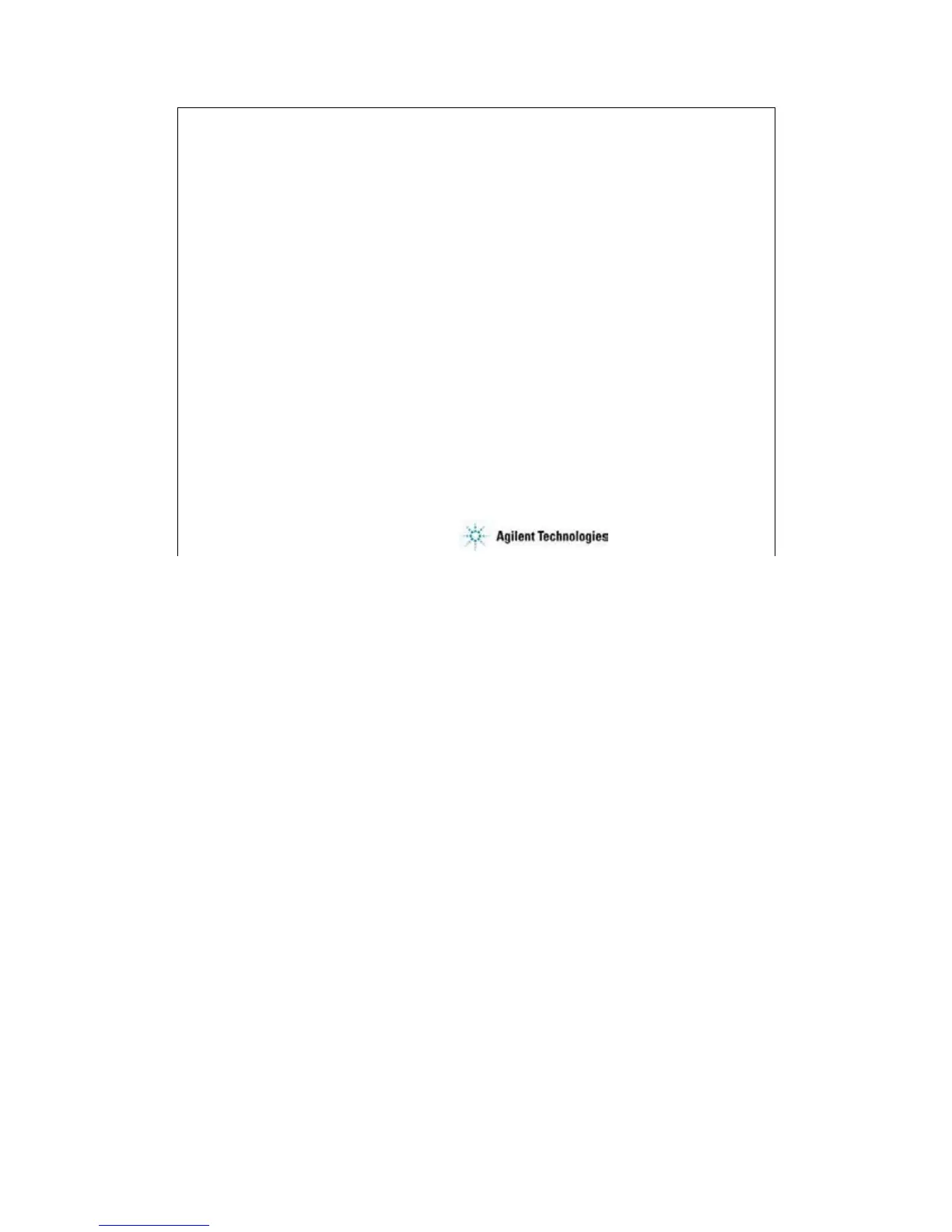3-23
Exercise 4
Use the analysis tools.
1. Use your test setup and perform measurement as
shown in Exercise 1.
2. Enable marker and draw line. Try it for all line types.
3. Copy/paste/save data list, and open it by using a
spreadsheet software (optional, if you can).
4. Save analysis condition. Re-open the test record.
5. Export your test record. And import it.
Time to complete: 10 minutes.
Note:
