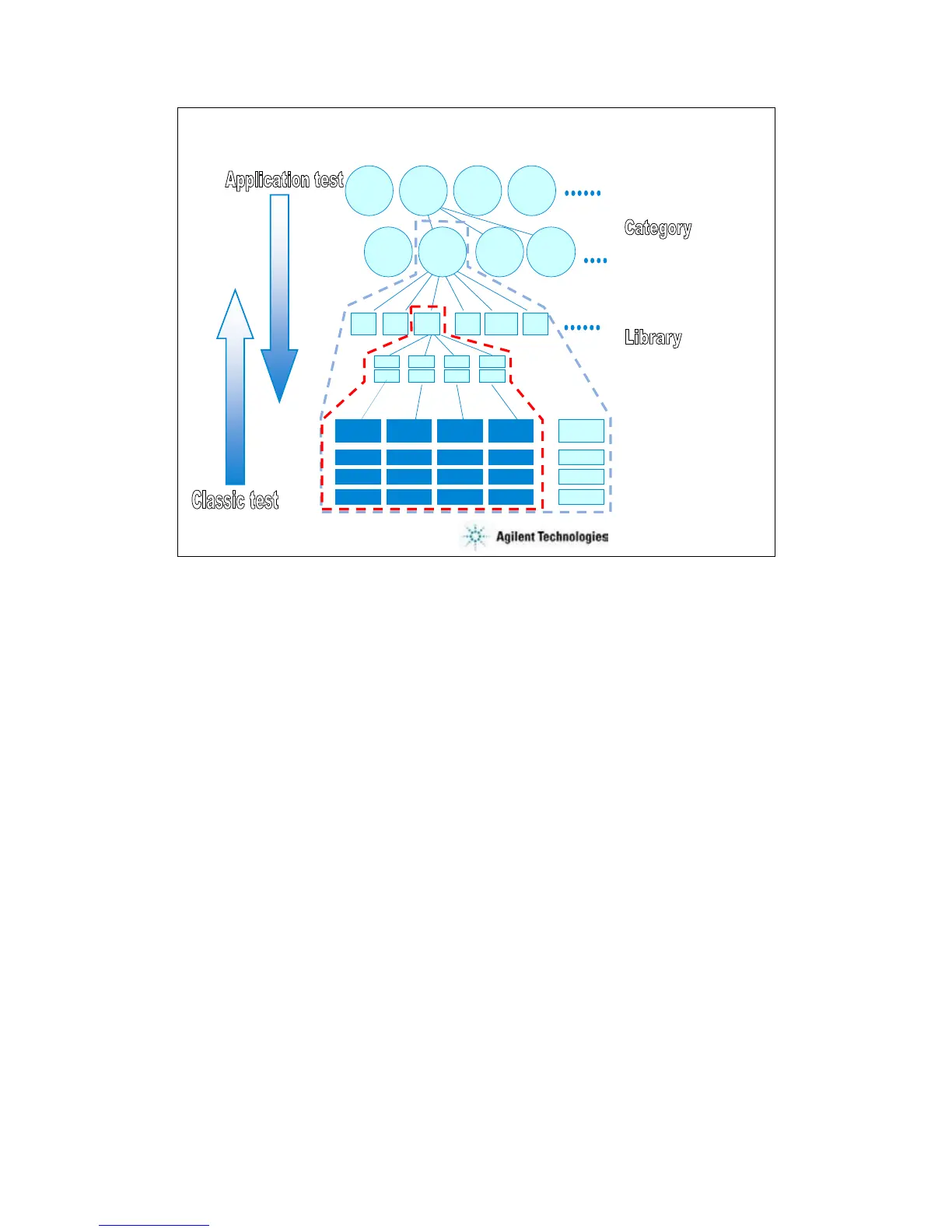1-5
EasyEXPERT
Measurement
Measurement
resources
resources
V/I on terminals
V/I on terminals
Device parameters
Device parameters
Device type
Device type
Technology
Technology
classifications
classifications
Vth Idon Idoff gm Igleak Rg
Vg Vd Vs Vsub
Ig Id Is Isub
SMU1 SMU2 SMU3 SMU4
Mode
V
I
Mode
V
I
Mode
V
I
Mode
V
I
GaAs WLR
Nano-
tech
CMU
Mode
AC V
range
MOS
FET
Res. Cap.
Bipolar
Tr
CMOS
Instead of setting up the instrument hardware, the EasyEXPERT software focuses on the real task
at hand for the engineer ---device characterization. All that you need to do is to connect the
instrument to the device terminals as shown in the EasyEXPERT test parameters area.
The EasyEXPERT software also provides the classic test mode that allows the 4155/4156 like
measurement setup operation.
