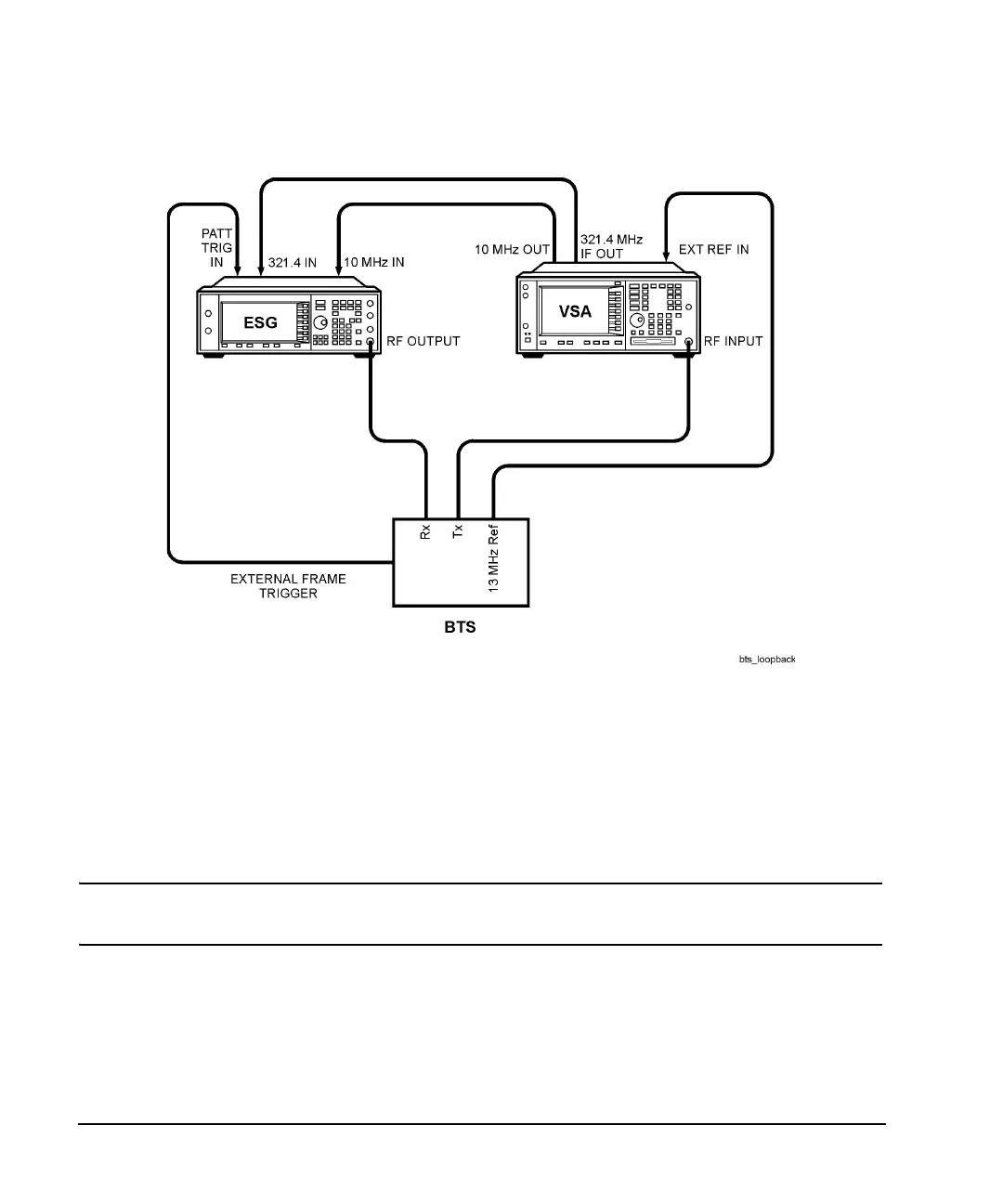286 Chapter 9
BERT
Using the External Frame Trigger Function with the EDGE Format
Figure 9-17
2. Press
Aux Fctn > BERT > BTS BERT EDGE Loopback.
3. Press
EDGE BERT to On > Configure Triggers.
4. Press
Frame Trigger Source BCH PDCH to PDCH.
5. Press
Configure Triggers > Frame Trigger Source Int Ext to Ext.
6. Press Ext Frame Trigger Delay and enter the X value calculated in the previous section.
NOTE If the frame trigger is in the forward direction of timeslot 0, as shown in Figure 9-16 on
page 285, enter the X value as a negative value.
7. Press
Return > Synchronize to BCH/PDCH.
Synchronization should occur and display a Ready status. However, if Synchronizing keeps flashing
or the Ready status appears for less than a second, increase or decrease the delay value by 2 symbols and
press the Synchronize to BCH/PDCH softkey again. Repeat this process until the Ready status
(synchronization) becomes stable.