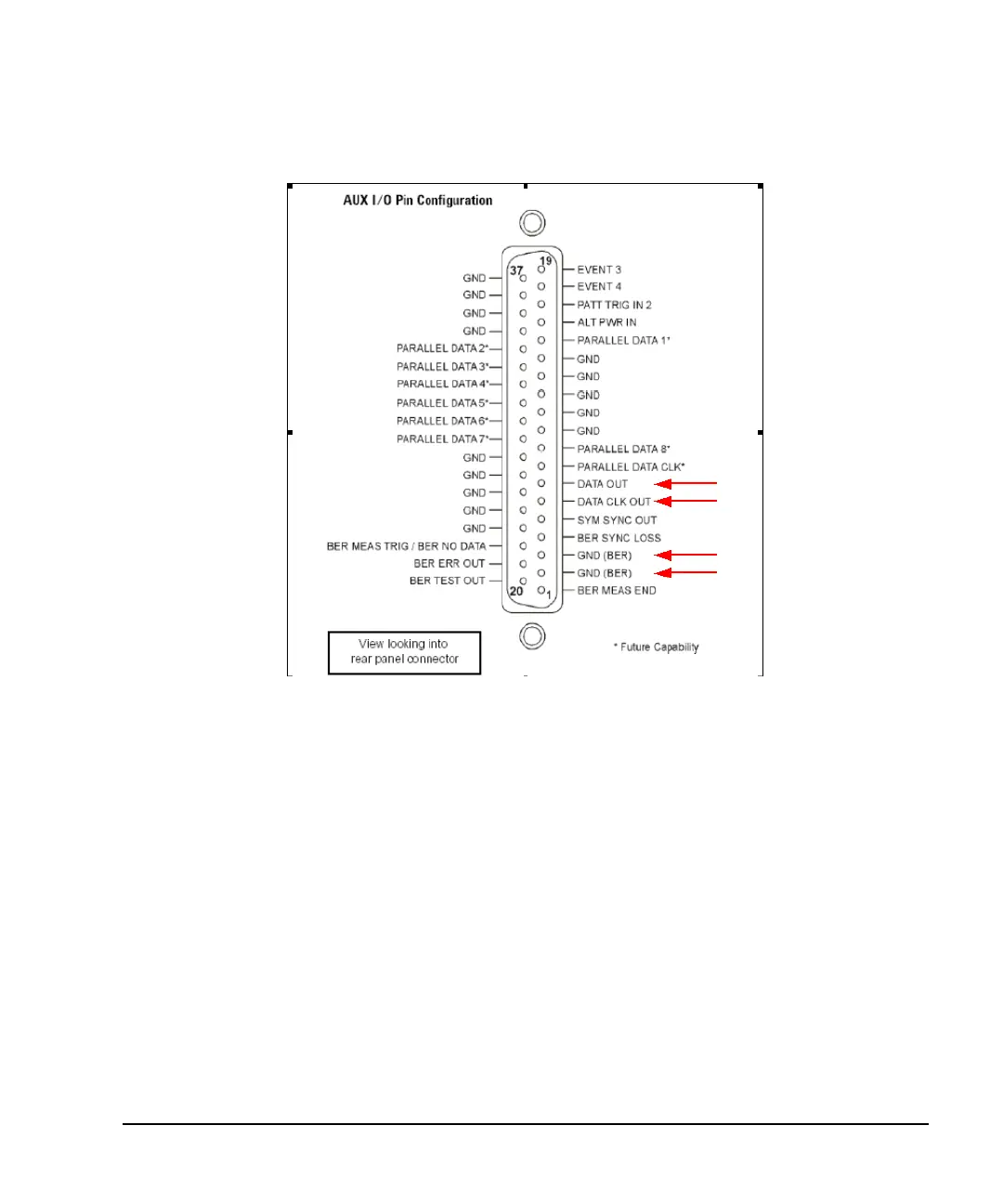Chapter 9 303
BERT
Verifying BERT Operation
2. Press the Preset hardkey. This configures the signal generator to a pre-defined state.
3. Press the
Mode hardkey.
4. Press
Real TDMA > PHS > Data Format to Pattern.
5. Press
Data > PN Sequence > PN9 > PHS Off On to On.
6. Press the
Aux Fctn hardkey.
7. Press
BERT > BERT Off On to On > Display BER % Exp to % > Display Update Cycle End Cont to Cont.
The following steps configure BERT measurement parameters.
8. Press
Configure BERT > Total Bits to 100000 > Special Pattern Ignore Off On to Off.
9. Press
More (1 of 2) > BERT Resync Off On to Off > Pass/Fail Off On to Off.
10. Press
Return > I/O Setup > Gate Off On to Off > Impedance 75 Ohm High to High.
11. Press
Polarity Setup > Clock Polarity Pos Neg to Neg > Data Polarity Pos Neg to Pos.
12. Press
Return > Return > Configure Trigger > Cycle Count 0 > Enter.