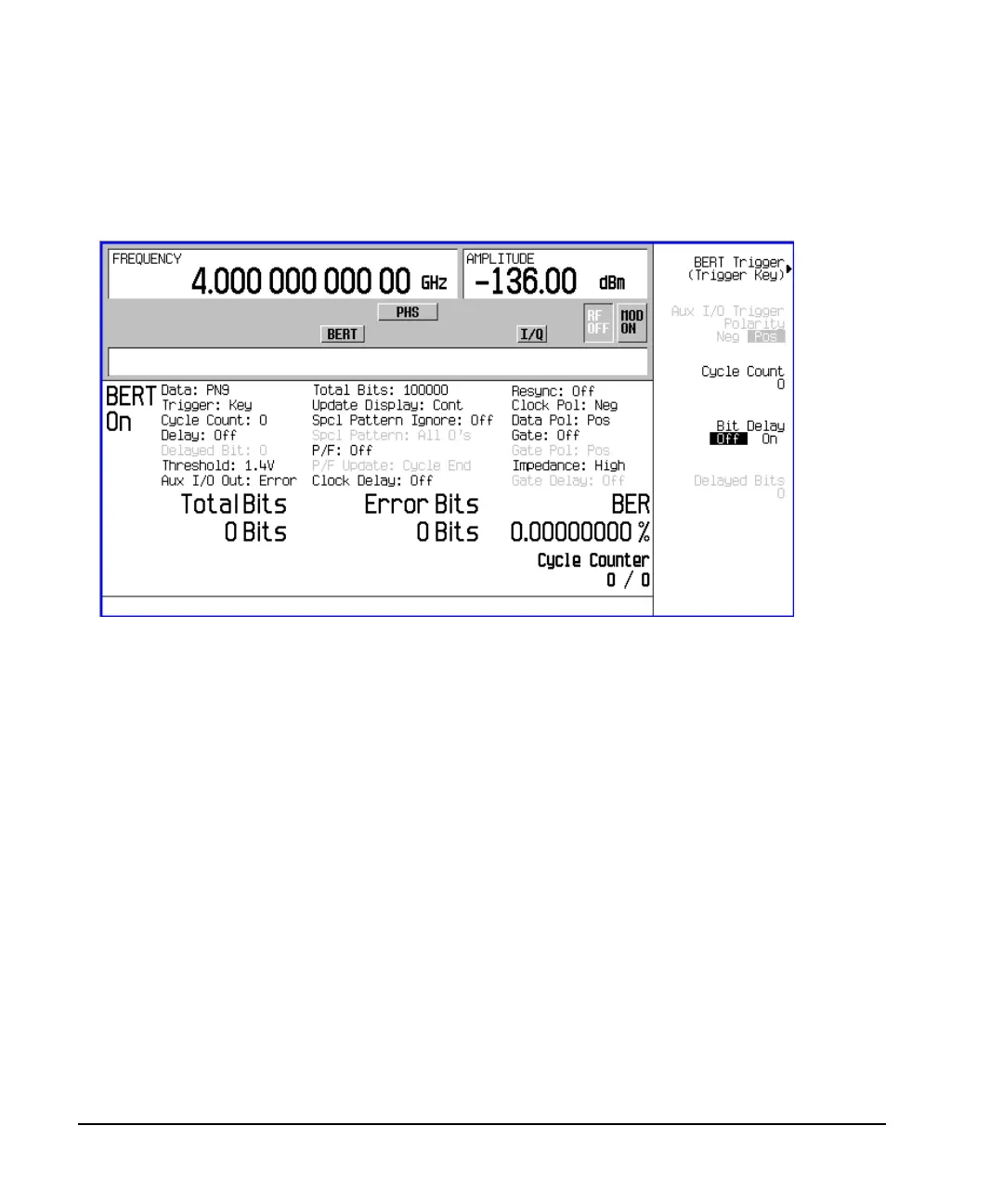304 Chapter 9
BERT
Verifying BERT Operation
13. Press Bit Delay Off On to Off > BERT Trigger to Trigger Key.
14. Press the
Trigge r hardkey. The following figure shows the signal generator’s front-panel display after
completion of the these steps.
BERT Verification
1. Press
BERT Trigger to Immediate.
Notice the cycle counter updating in the lower left-hand corner of the signal generator display.
2. Disconnect the cable connecting the DATA OUT to BER DATA IN connectors.
Notice the No Data annunciator in the lower left corner of the display and the BER result is
approximately 50%. The Error Bits counter updates the error bit count. Re-establishing the connection
turns the annunciator off, and sets the error bits count to 0 bits and BER 0.00000000%.
3. Disconnect the cable connecting the DATA CLK OUT to BER CLK IN connectors.
Notice the No Clock annunciator in the lower left corner of the display. This annunciator turns off
when you re-connect the cable, but the error bits counter and BER % readings indicate loss of
synchronization.