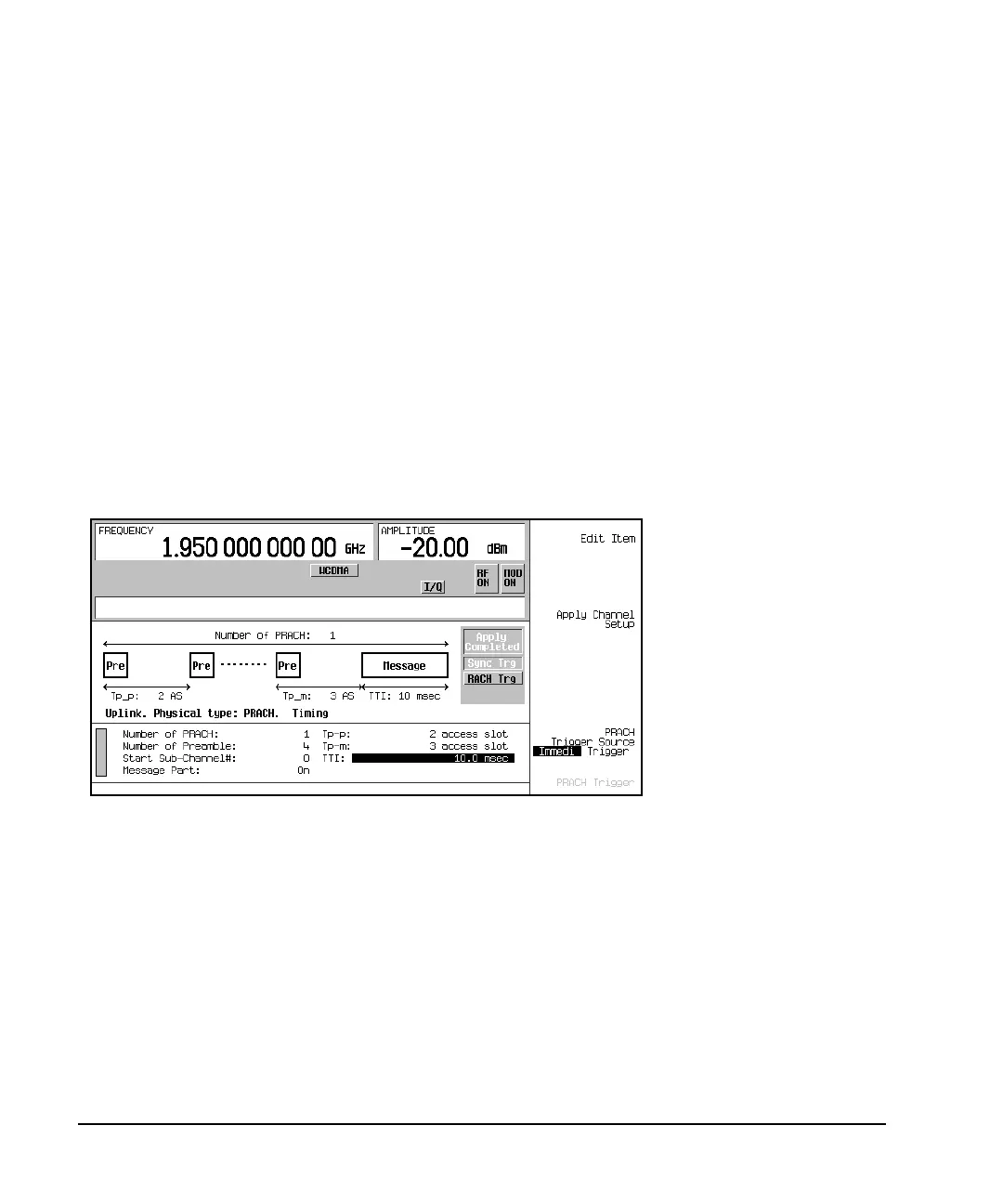466 Chapter 16
W-CDMA Uplink Digital Modulation for Receiver Test
Generating a Single PRACH Signal
6. Configure the distance from the beginning of one preamble to the beginning of the next preamble. This
is expressed in access slots.
a. Move the cursor to highlight the Tp-p (time period between preambles) field.
b. Press
2 > Enter.
7. Set the transmission time interval for the message part.
a. Move the cursor to highlight the TTI (transmit time interval) field.
b. Press
10 > msec.
8. Press
Apply Channel Setup.
When the Apply Needed annunciator appears, press the
Apply Channel Setup softkey. You will not see a
change in the signal until you press this softkey.
Figure 16-14 Display After Time Parameter Changes
Modifying the Transport Layer
The transport channel (RACH) is available when the PRACH physical channel data type is set to TrCh
(factory default data type). This task teaches you how to make changes to the transport layer parameters.
1. Press
Return > Return > Transport Setup > Tr C H Se tup .