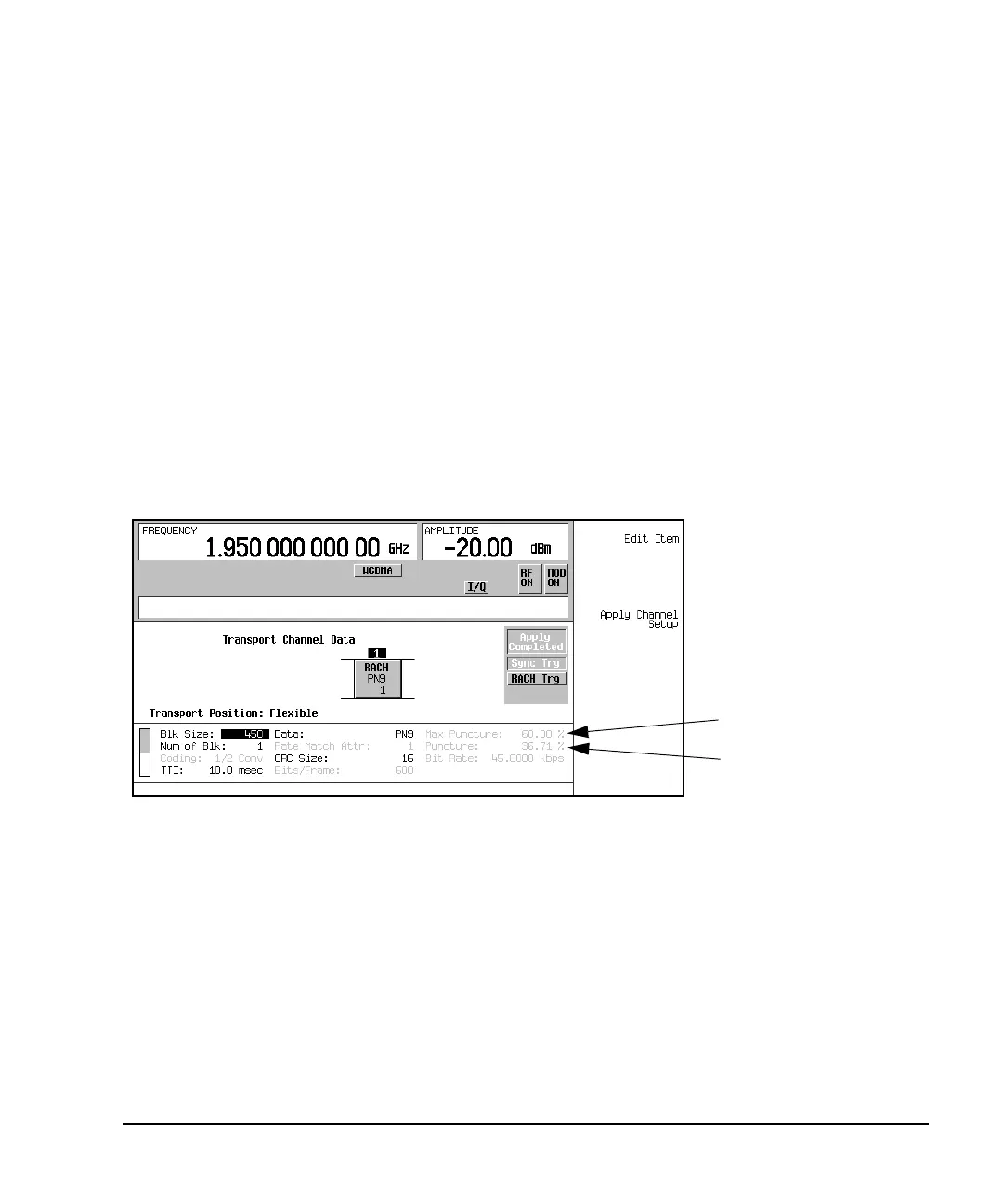Chapter 16 467
W-CDMA Uplink Digital Modulation for Receiver Test
Generating a Single PRACH Signal
2. Set the data block size.
The block size and the number of blocks affect the bit rate into the transport layer. The data is punctured
or has bits added (rate matching) so that it fits into a frame for a given slot format. The Puncture field
currently displays a negative value. This indicates that bits will be added to the data in order to facilitate
rate matching. A positive value in this field means that puncturing will occur according to the percentage
shown. Figure 16-15 shows the location of the Max Puncture and Puncture fields.
a. Move the cursor to highlight the Blk Size field.
b. Press
450 > Enter > Apply Channel Setup.
The puncture rate has changed, because an increase in the block size increases the RACH data rate.
Figure 16-15 shows what the ESG display looks like once the transport channel parameters have been
set.
Figure 16-15 Display after Transport Layer Setup
Changing the PRACH Output Trigger
Press
Return > Return > PRACH Rear Panel Setup > PRACH Output Signal Setup >
More (1 of 3) > More (2 of 3) > Message Pulse (RPS22) > Mode Setup.
This changes the triggering for the PSA so that the sweep starts at the beginning of the PRACH message
part.
You have now modified the PRACH physical and transport channel parameters. The PRACH will now
transmit four preambles with power stepping and the spacing/timing between each preamble (beginning of
one preamble to the beginning of the next preamble) was adjusted for two access slots. The message part
transmission has also been set to 10 ms. The RACH data rate was increased when the block size was
Max Puncture
Puncture