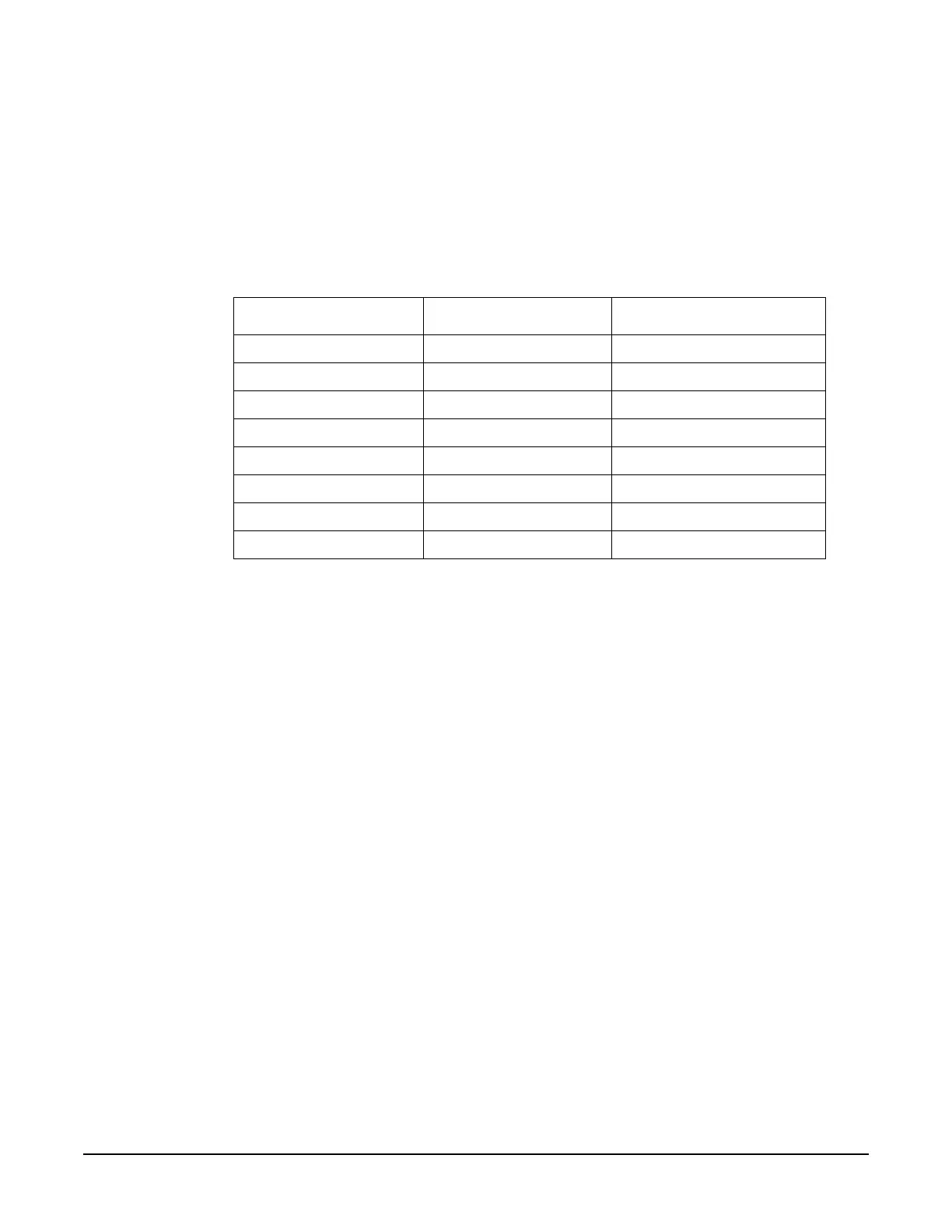Troubleshooting
Getting Started with Troubleshooting
1-7
Checking the A18 CPU Voltages
1. With the external and internal covers removed and the signal generator on its side, turn power on and
check to see if all the power supply LEDs on the A31 Motherboard are on. If any of the power supply LEDs
are not on, refer to “Power Supplies” on page 1-17 to troubleshoot.
2. If all the power supply LEDs on the motherboard are on, check the A18 CPU and A31 Motherboard
connector pins for the voltages listed in Table1-3.
3. If any main power supply voltage problems are detected, refer to “Power Supplies” on page 1-17.
4. If all power supply voltages are good, replace A18 CPU.
Table 1-3
Connector Supply Voltage Acceptable Range
P223-2, 22 +5 VA +5.2 0.16 Vdc
P223-3 -15 V_In -15 0.45 Vdc
P223-4 +32 V_In +32 0.96 Vdc
P223-21 +15 V_Standby +14.85 0.6 Vdc
P223-23 +15 V_In +15 0.75 Vdc
P223-37 -7 Vdc -7.0 0.14 Vdc
P223-39 +10 Vdc +10.2 0.2 Vdc
P223-40 +8 Vdc +7.95 0.21 Vdc
