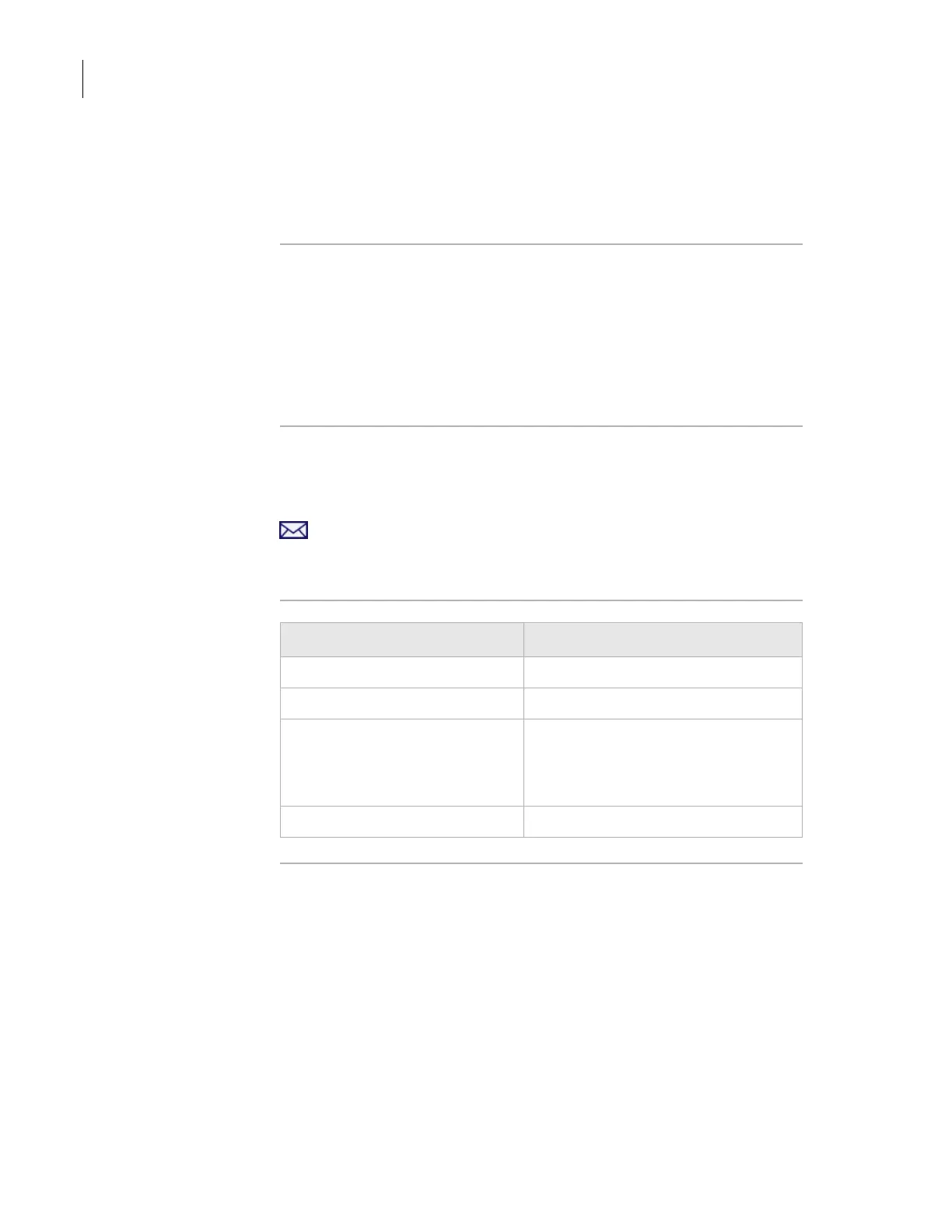Chapter 7: Troubleshooting
PlateLoc User Guide
98
To find the version number from within PlateLoc Diagnostics:
1. In the Velocity11 lab automation system software, open PlateLoc
Diagnostics.
2. Read the version number on the title bar.
Sending files When resolving software bugs or other problems, Velocity11 might ask
you to send the following files:
❑ Device files
❑ Protocol files
❑ Log files
❑ Velocity11 registry files from the Windows registry
Reporting user guide
problems
If you find a problem with this user guide or have suggestions for
improvement, please send your comments using the feedback button in
the online help. Your comments will be reviewed promptly and used to
write the next version of the guide.
You can also send an email directly to documentation@velocity11.com.
Related topics
For more information about... See...
Safety information “Safety information” on page 18
Hardware description “Hardware overview” on page 4
Troubleshooting information
❑ “Hardware problems” on page 88
❑ “Error messages” on page 90
❑ “Diagnostic tools” on page 93
Reporting problems “Reporting problems” on page 96
