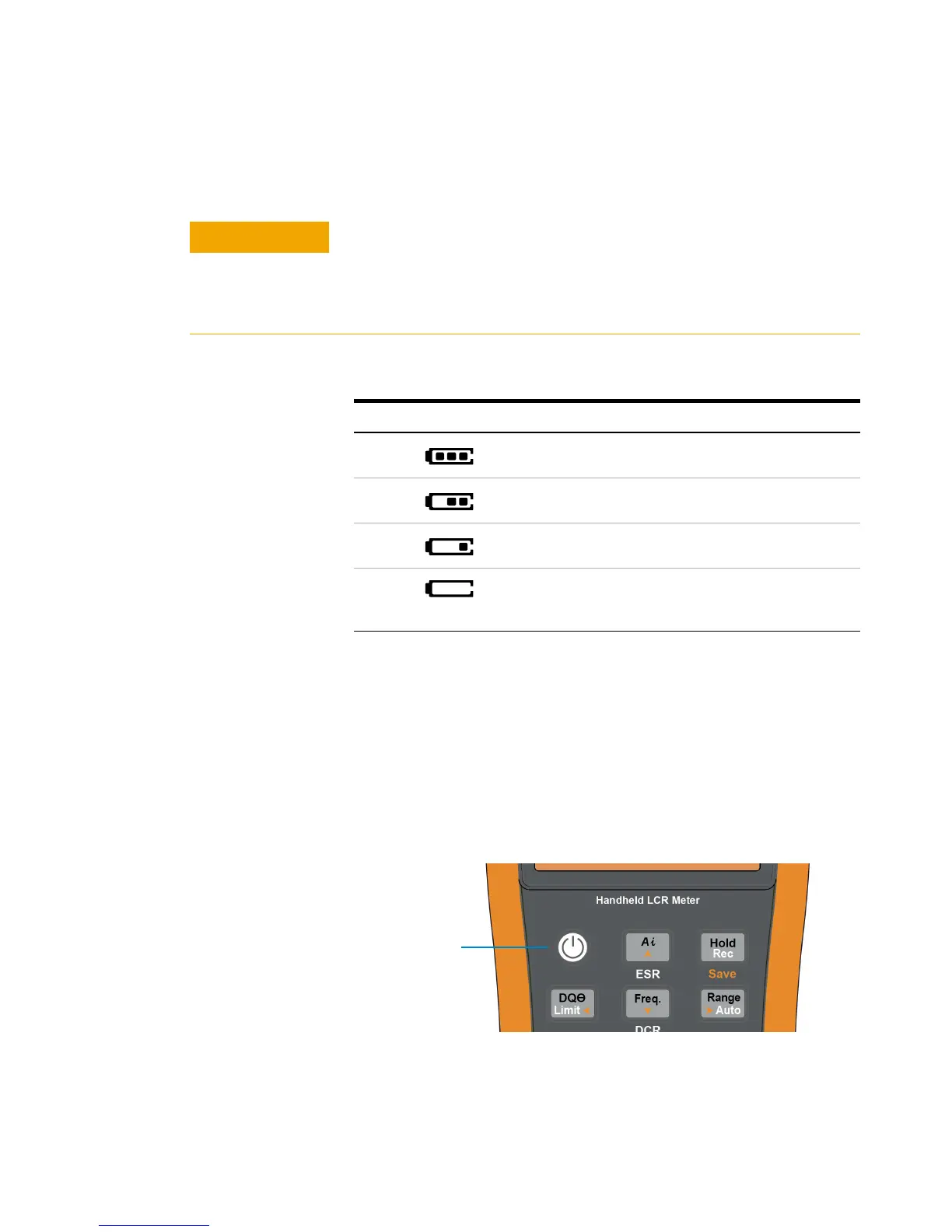Introduction 1
Preparing Your LCR Meter
U1731C/U1732C/U1733C User’s Guide 5
Turn on your LCR meter
To power ON your LCR meter, press the power- on button
once. The LCR meter powers up in the auto identification
(Ai) mode (see page 26) when turned on for the first time.
Figure 1-2 Power-on button
To avoid instruments being damage from battery leakage:
• Always remove dead batteries immediately.
• Always remove the battery and store it separately if the LCR meter
is not going to be used for a long period.
Table 1 - 1 Battery level indicator
Indication Battery capacity
Full capacity
2/3 capacity
1/3 capacity
(Flashing periodically)
Almost empty (less than one day)
[1]
[1] Battery change advised. Always use the specified battery type listed in page 76.
