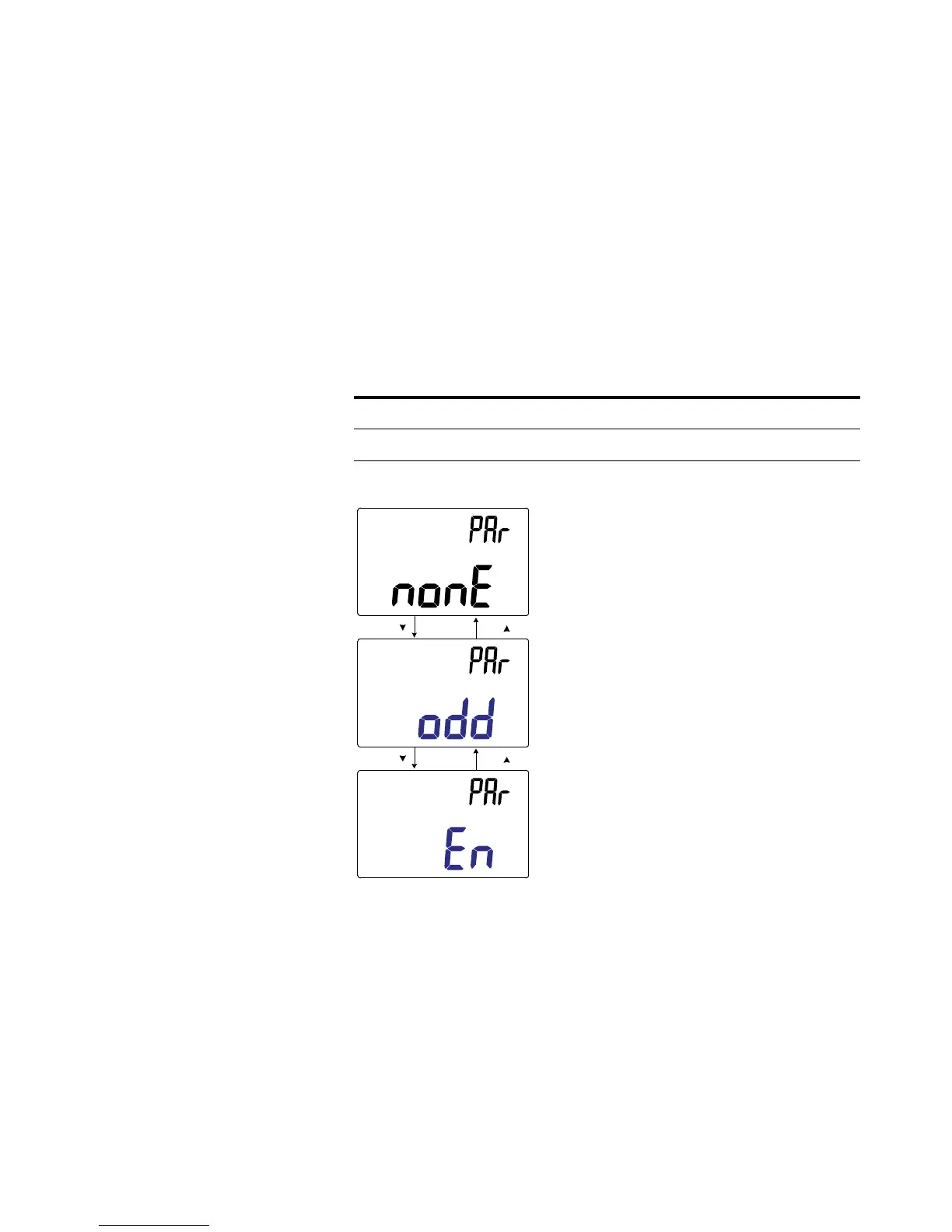Setup Options 3
Setup Menu Items
U1731C/U1732C/U1733C User’s Guide 69
Changing the parity check
This setting is used with the IR communication link and the
Agilent GUI Data Logger software to control your LCR meter
remotely (page 9).
Use this Setup item to change the parity check for remote
communications with a PC.
Figure 3-11 Changing the parity check
Parameter Range Default setting
PAr nonE, En, or odd nonE
Pr e s s
Pr e s s
Pr e s s
Pr e s s
