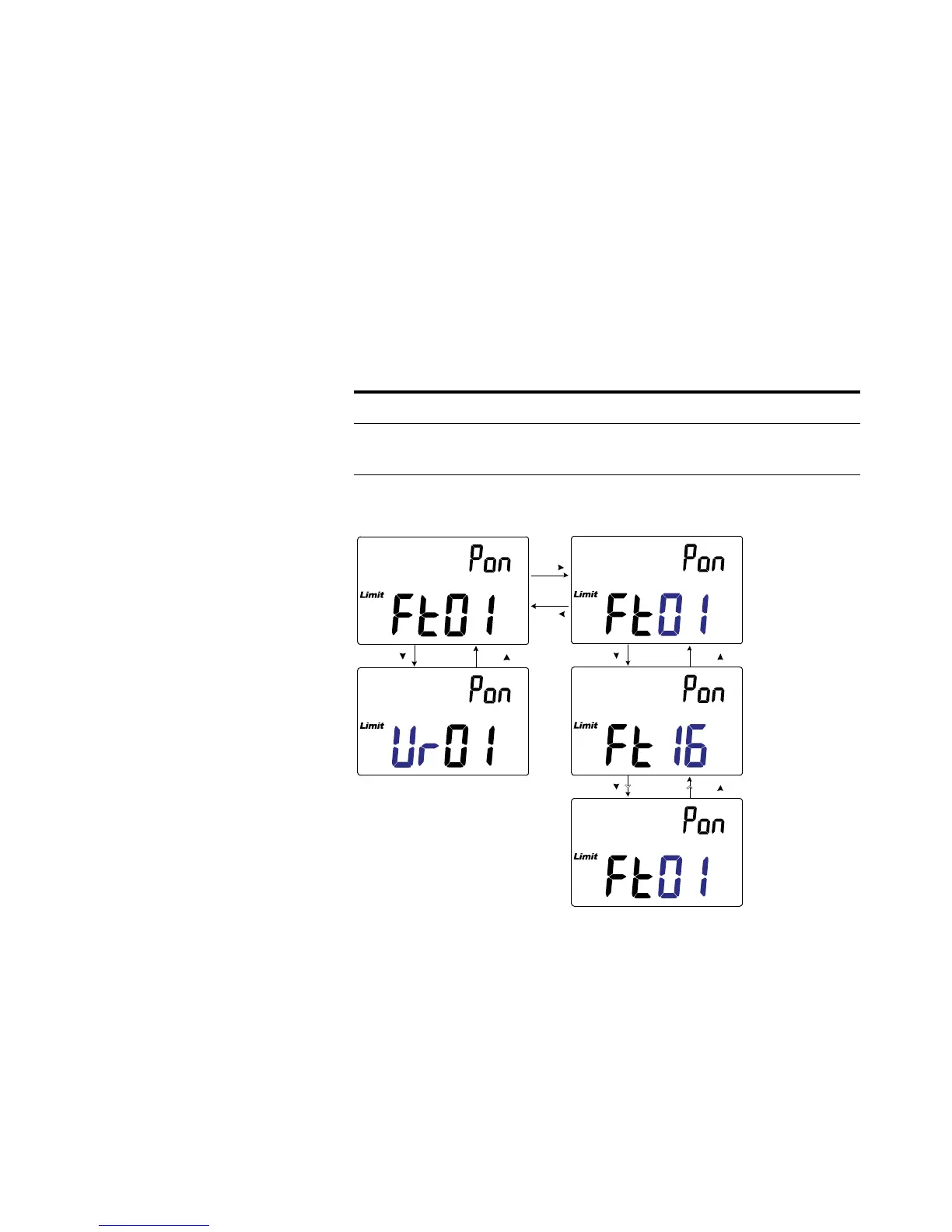Setup Options 3
Setup Menu Items
U1731C/U1732C/U1733C User’s Guide 65
Changing the power-on limit category and set
This setting is used with the Limit comparison function
(page 42). There are 32 limit sets available (16 fixed factory
sets, and 16 variable user sets).
Use this Setup item to change the default category (factory
or user) and set (1 to 16) for subsequent power cycles.
Figure 3-8 Changing the power-on limit and category set
Parameter Range Default setting
Pon
• Factory (Ft01 to Ft16) or
• User (Ur01 to Ur16)
Ft01
Pr e s s
Pr e s s
Pr e s s
Pr e s s
Pr e s s
Pr e s s
Pr e s s
Pr e s s
