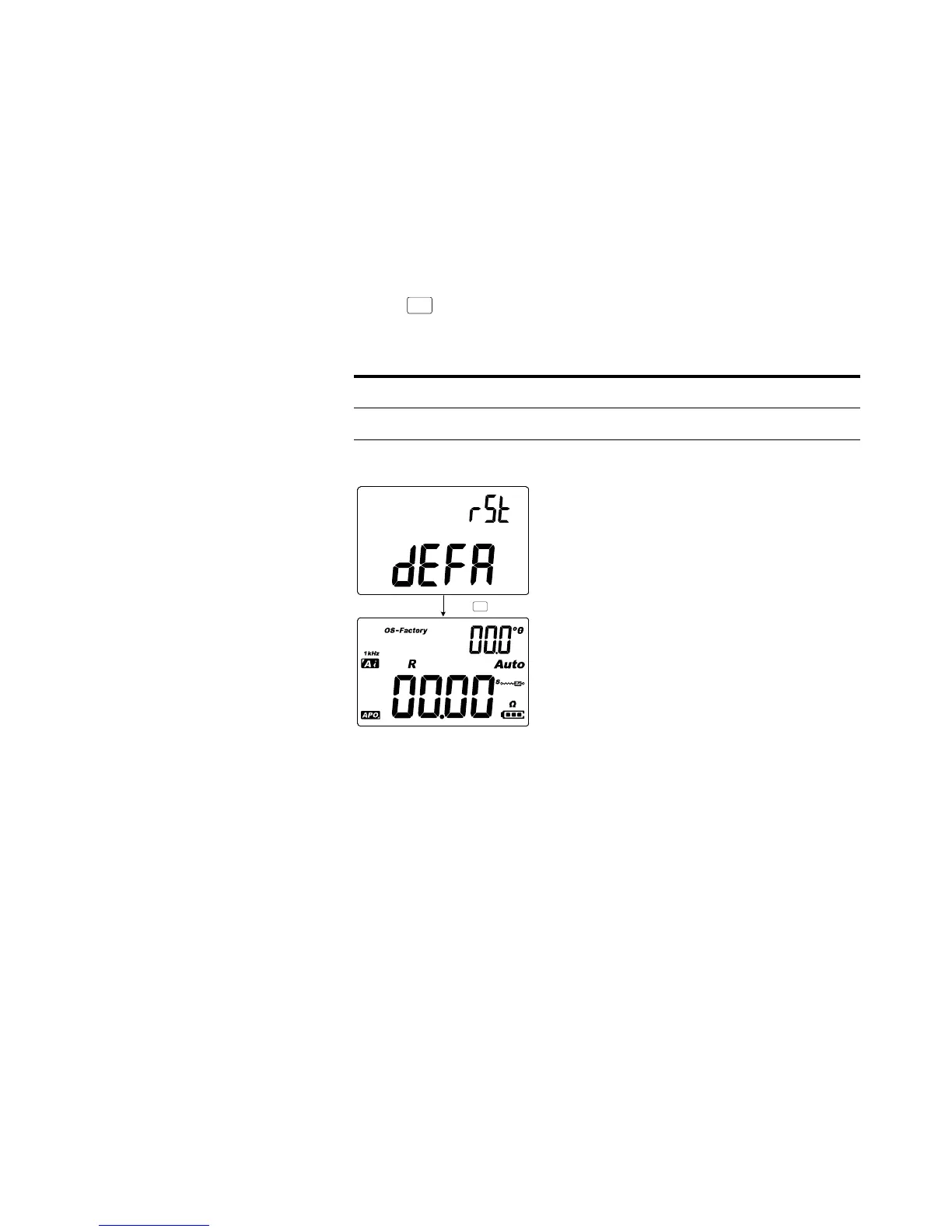3Setup Options
Setup Menu Items
74 U1731C/U1732C/U1733C User’s Guide
Resetting the Setup items
The Setup items can be reset to their default values through
this Setup item.
Press to perform the reset. The LCR meter will beep
once, exit the Setup menu, and return to normal operation.
Figure 3-16 Resetting the Setup items
Parameter Range Default setting
rSt dEFA dEFA
