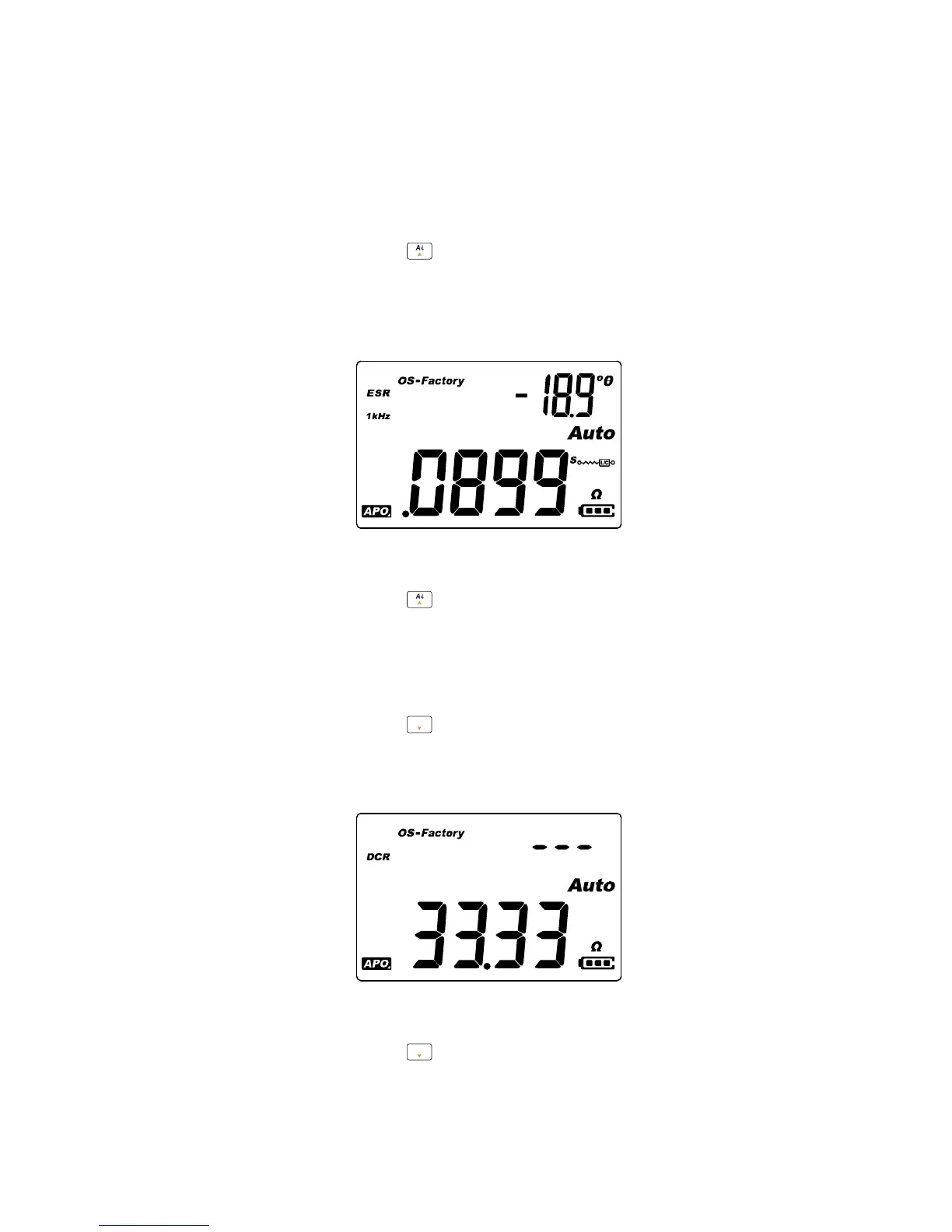Features and Functions 2
Making Measurements
U1731C/U1732C/U1733C User’s Guide 39
Enabling ESR measurements
Press for more than 1 second to select the ESR
measurement. Use the ESR measurement to measure the
equivalent series resistance of the capacitor, independent of
its capacitance.
Figure 2-11 ESR measurement with theta
Press for more than 1 second to exit this mode.
Enabling DCR measurements
Press for more than 1 second to select the DCR
measurement. The DCR measurement measures the
resistance of an unknown component by 1 VDC.
Figure 2-12 DCR measurement
Press for more than 1 second to exit this mode.
