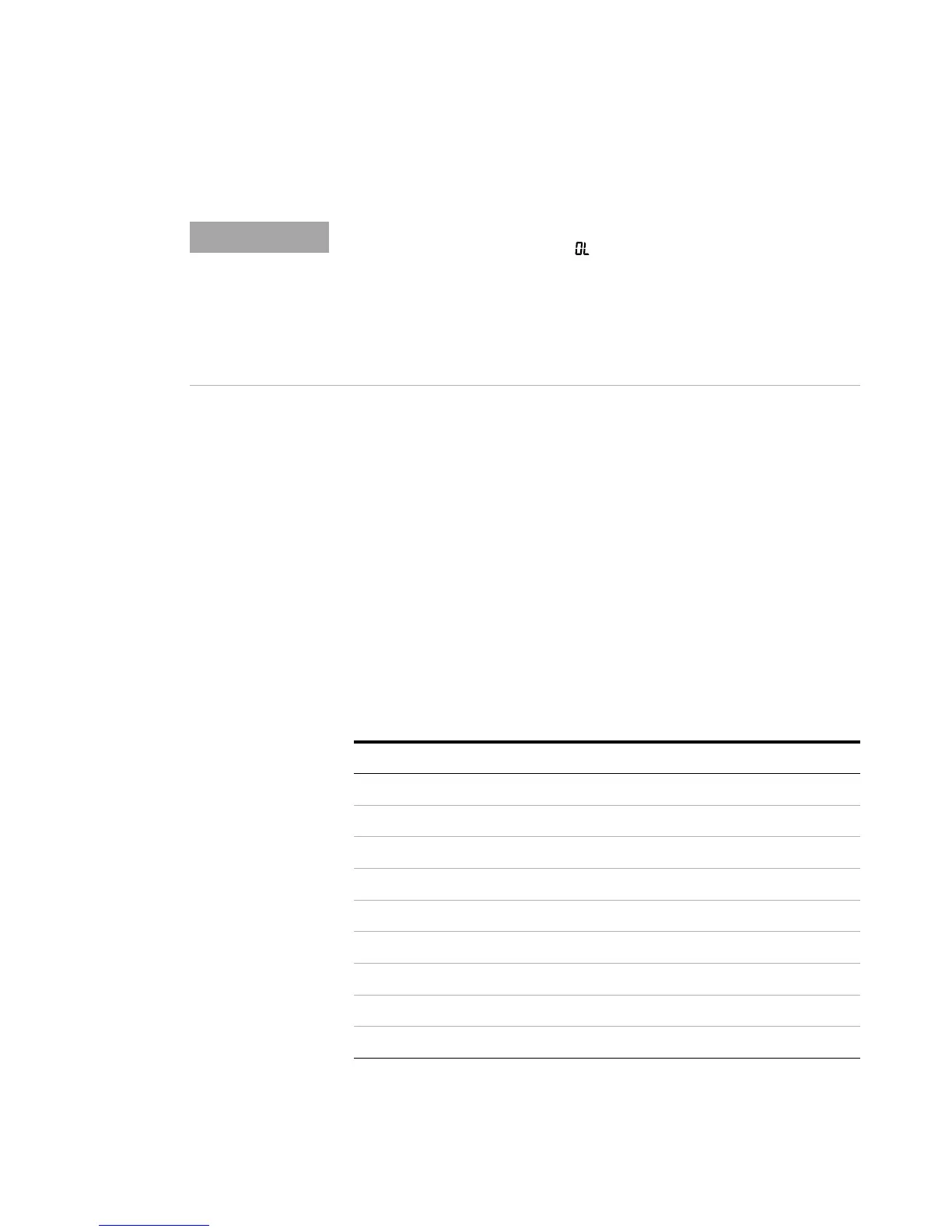2 Features and Functions
Additional Features
42 U1731C/U1732C/U1733C User’s Guide
Setting the high/low limit comparison (Limit)
The high and low limit comparison function helps you to
sort components easily. There are 32 limit sets available (16
fixed factory sets, and 16 variable user sets).
The LCR meter will use the factory sets by default. You can
set the LCR meter to use the user sets upon start- up from
the Setup menu. See “Changing the power- on limit category
and set” on page 65 for more information.
Table 2- 6 shows the factory default limit values for each set.
• Static recording captures only stable values and updates the memory; it
will not record any overload ( ) value for any of the LCR functions. In
addition, the LCR meter will not record values below 50 counts in
capacitance measurement.
• Static recording is only available in manual ranging; therefore,
activation while in autoranging will automatically set the LCR meter to
manual ranging.
Table 2 - 6 Factory default high and low limit values
Set High limit (H) Low limit (L)
F01 1000 900
F02 1200 1080
F03 1500 1350
F04 1800 1620
F05 2200 1980
F06 2700 2430
F07 3300 2970
F08 3900 3510
F09 4700 4230
