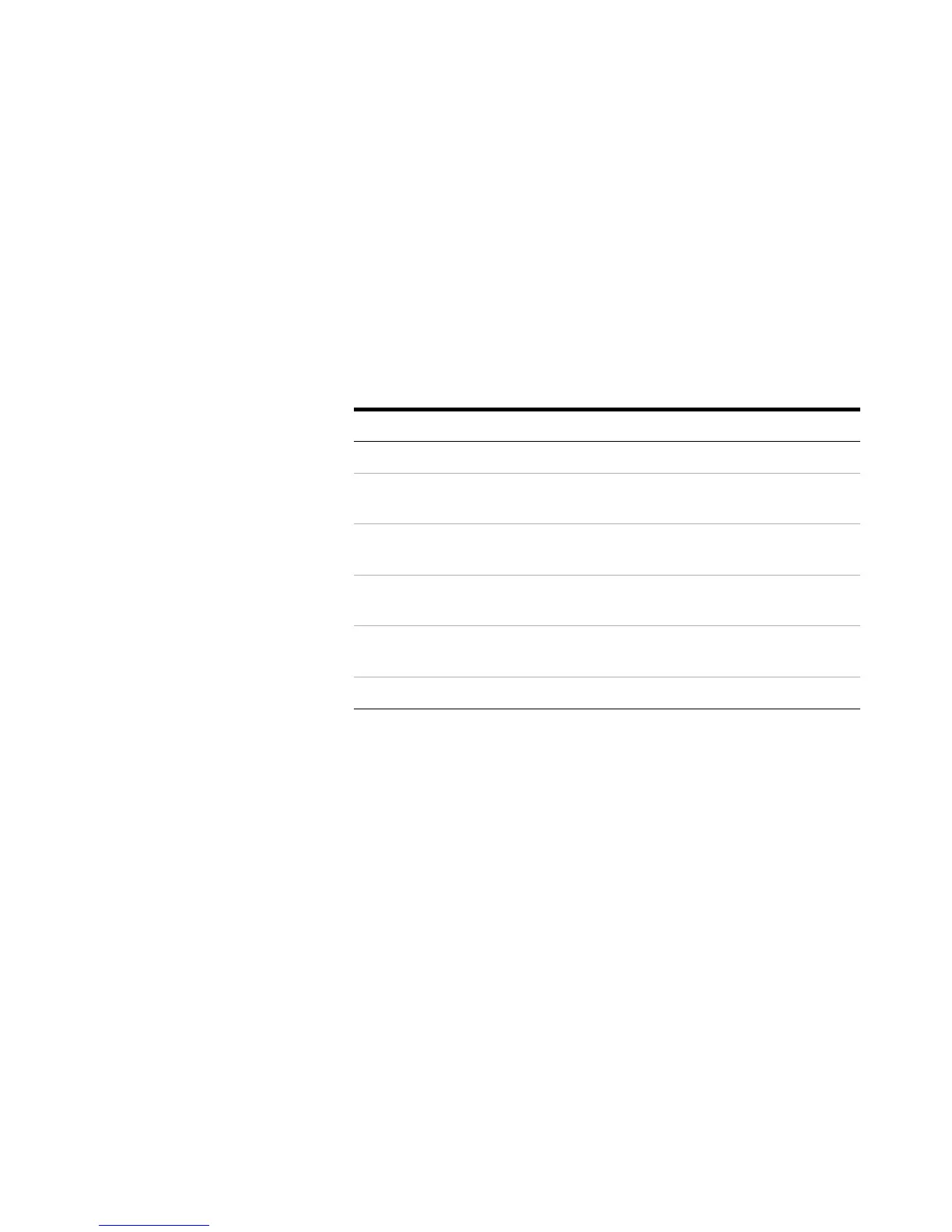3Setup Options
Setup Menu Items
56 U1731C/U1732C/U1733C User’s Guide
Setup Menu Items
Changing the initial power-on behavior
You can change the power- on behavior of your LCR meter
for subsequent power cycles.
Changing the power-on measurement type
Use this Setup item to change the LCR meter’s initial
measurement type. You can set the LCR meter to start up in
the
• auto identification mode (Ai),
• impedance measurement (Z),
• inductance measurement (L),
• capacitance measurement (C),
• resistance measurement (R),
• equivalent series resistance mode (ESR), or
• direct current resistance mode (DCR) for U1733C only
Parameter Range Default setting
Pon-tYPE Ai, Z, L, C, R, ESR, or DCR Ai
Pon-FrEq
100 Hz, 120 Hz, 1 kHz, 10 kHz,
or 100 kHz
1 kHz
Pon-AUto (L)
• D, Q, or °θ
• Parallel or Series
• Q
• Series
Pon-AUto (C)
• D, Q, or °θ
• Parallel or Series
• D
• Series
Pon-AUto (R)
• D, Q, or °θ
• Parallel or Series
• °θ
• Series
Pon-oSC FACt or USEr FACt
