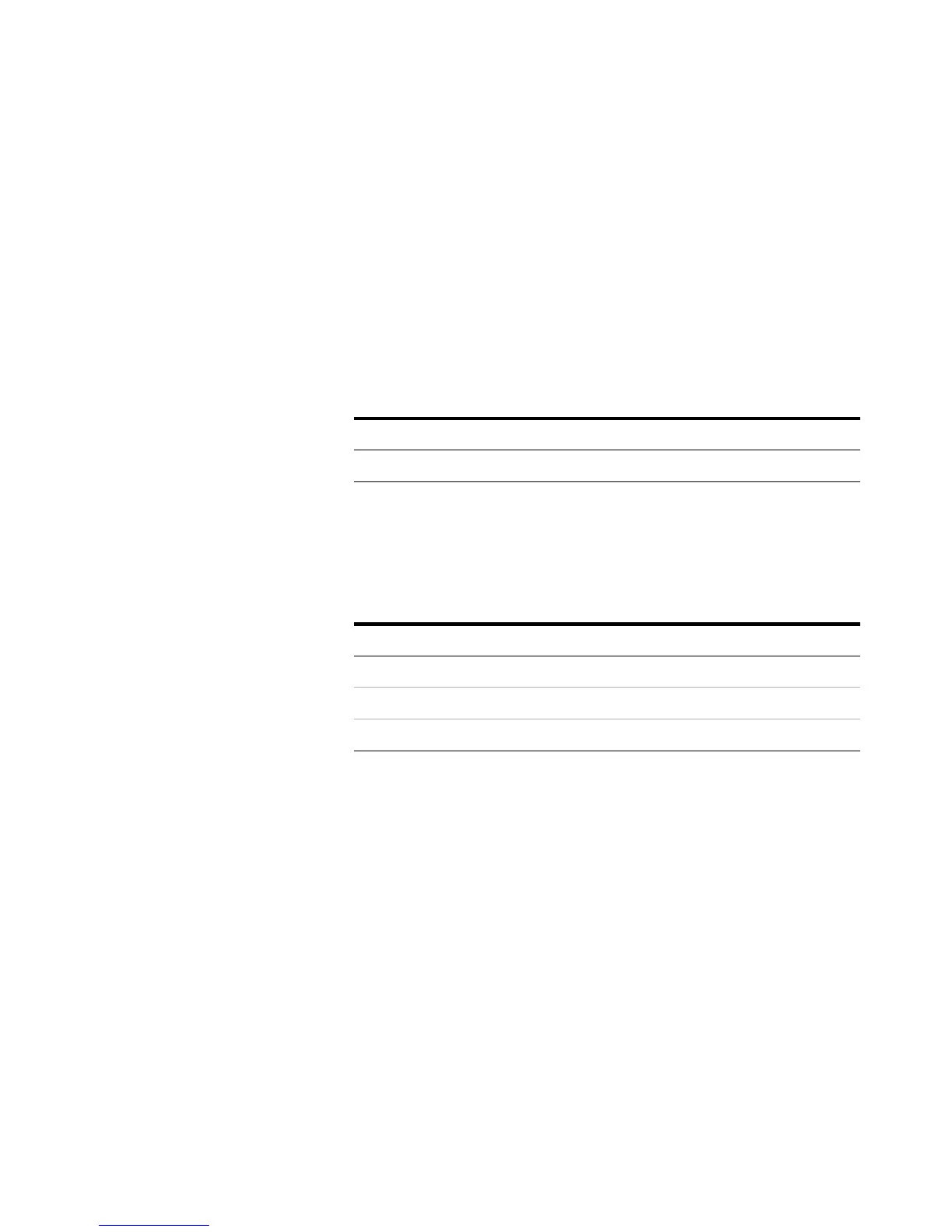Setup Options 3
Setup Menu Items
U1731C/U1732C/U1733C User’s Guide 63
Changing the Ai function’s phase angle condition
This setting is used with the Ai function (see page 26). The
Ai function helps to identify L, C, and R measurements
automatically according to the angle of impedance detected
in the DUT.
Use this Setup item to change the default phase angle for
the Ai function between 5° and 45°.
Table 3- 3 shows the correlation between the phase angle
detected and the L, C, and R measurements selected.
Parameter Range Default setting
Ai (5 to 45)° 10°
Table 3 - 3 Auto identification phase angle rules
Phase angle
[1]
[1] Where ±Set is the phase angle selected.
Primary display Secondary display
–Set < θ < +Set R θ
θ ≥ +Set LQ
θ ≤ –Set CD
