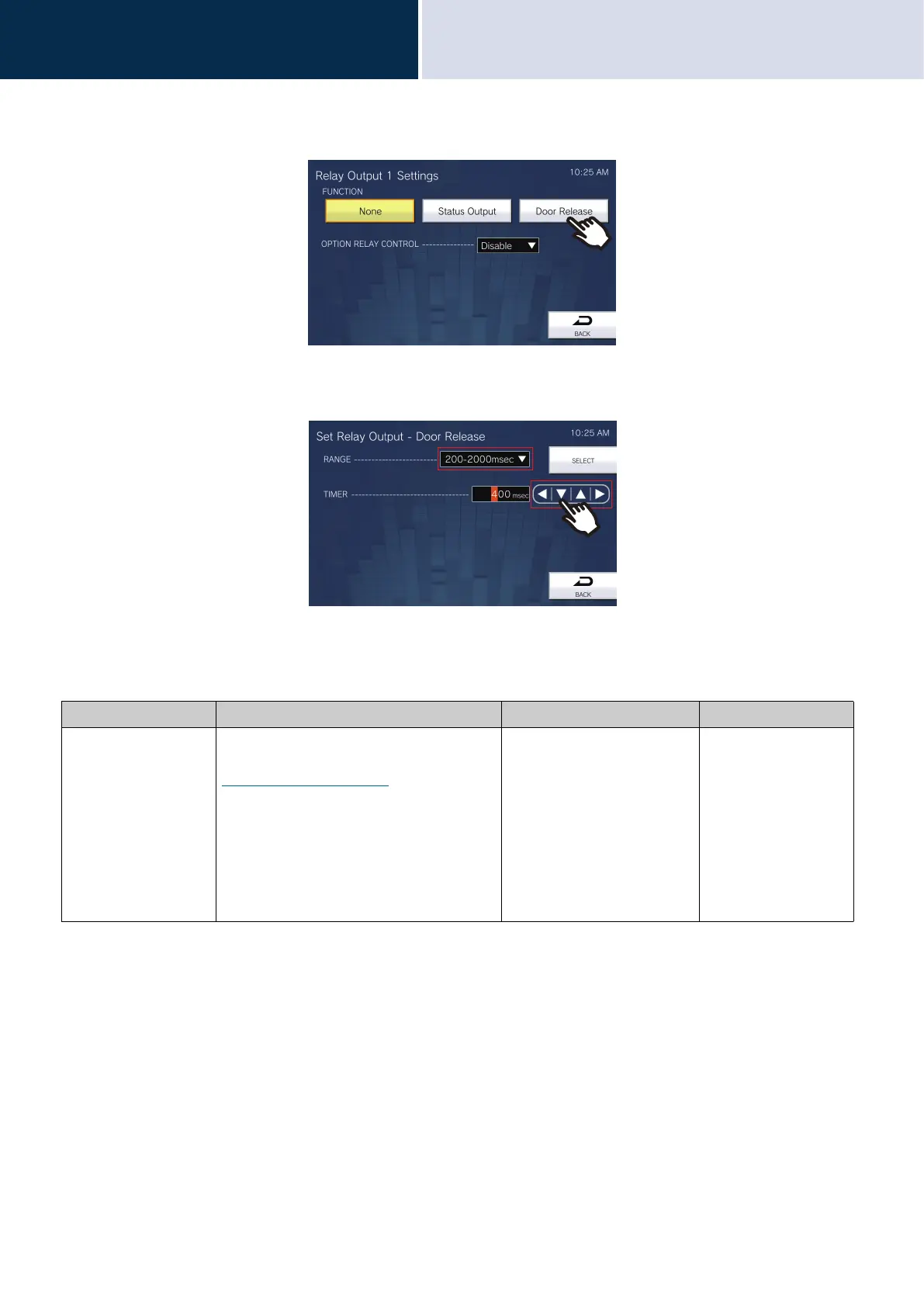138
Settings and Adjustments
Configure on the device.
4
How to configure Door Release
(1) On the Relay Output Settings (Advanced) screen, tap [Door Release].
– The Set Relay Output - Door Release screen is displayed.
(2) Configure detailed settings.
(3) Tap [SELECT].
– The settings are saved.
Entry Description Settings Default values
TIMER (Relay Control
Settings)
Configure the output time range for relay
output if "Door Release" was selected in
“FUNCTION (→page 135)” or if the output
terminal is controlled via CGI.
• 200 to 2000 msec: Select
this to set a time between
200 and 2000 msec (by 200
msec). Enter the time in
"Relay Control Settings."
• 3 to 600 sec: Select this to
set a time between 3 and
600 sec (by 1 sec). Enter
the time in "Relay Control
Settings."
400 msec.
