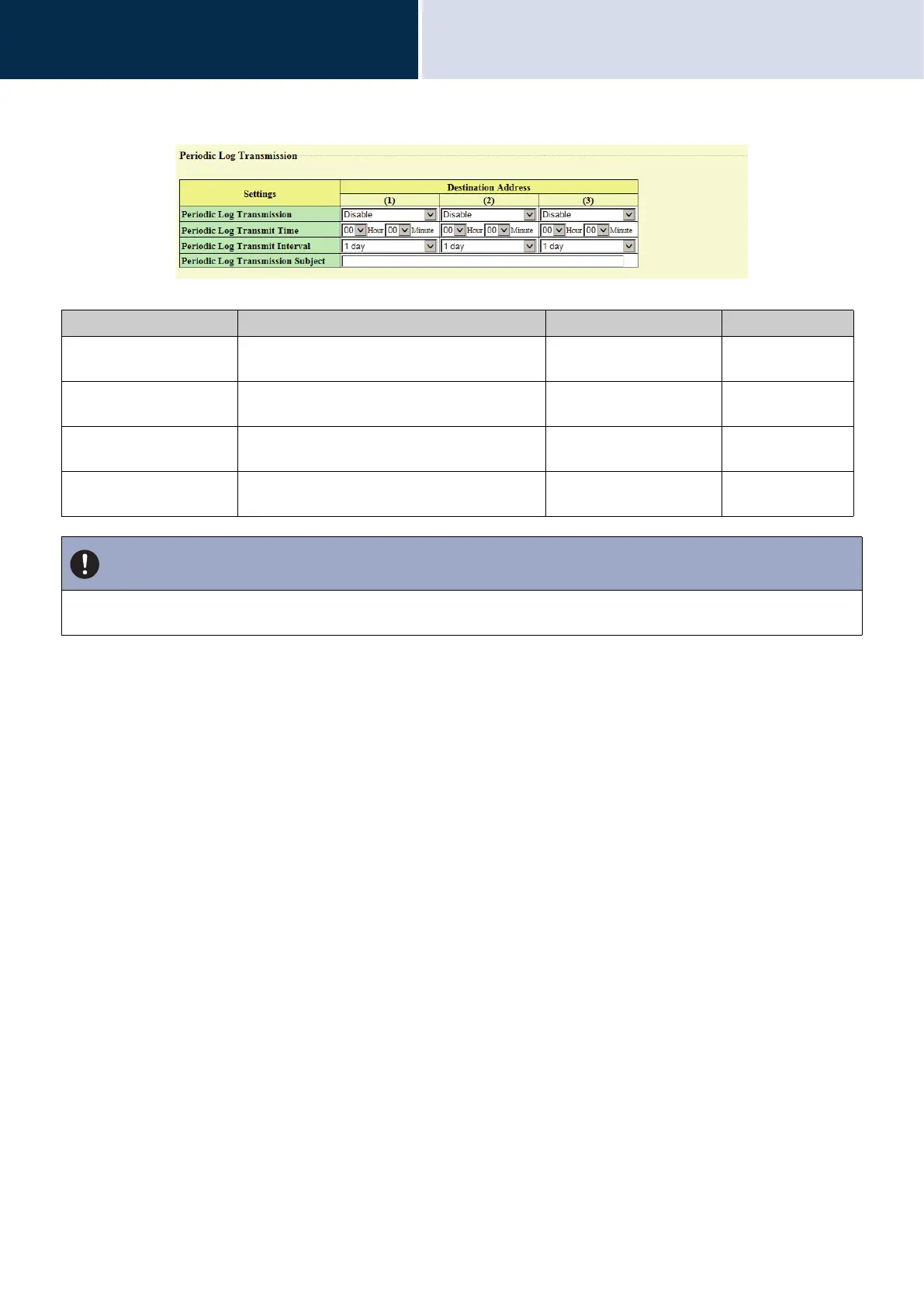187
Settings and Adjustments
Configuring the device on a PC
4
■ Periodic Log Transmission
Entry Description Settings Default values
Periodic Log Transmission System log is regularly sent via email. • Enable
• Disable
Disable
Periodic Log Transmit
Time
Configure the time to send "Periodic Log
Transmission."
From 00:00 to 23:59 00:00
Periodic Log Transmit
Interval
Configure the transmission interval for "Periodic
Log Transmission."
1-7 days 1 day
Periodic Log Transmission
Subject
Set the subject text of the email message for
"Periodic Log."
1 - 64 alphanumeric
characters
-
Important
• "UTF-8" is used to encode "Periodic Log Transmission Subject." Characters may display incorrectly depending on the email
client. To avoid this, set the encoding method to "UTF-8."
