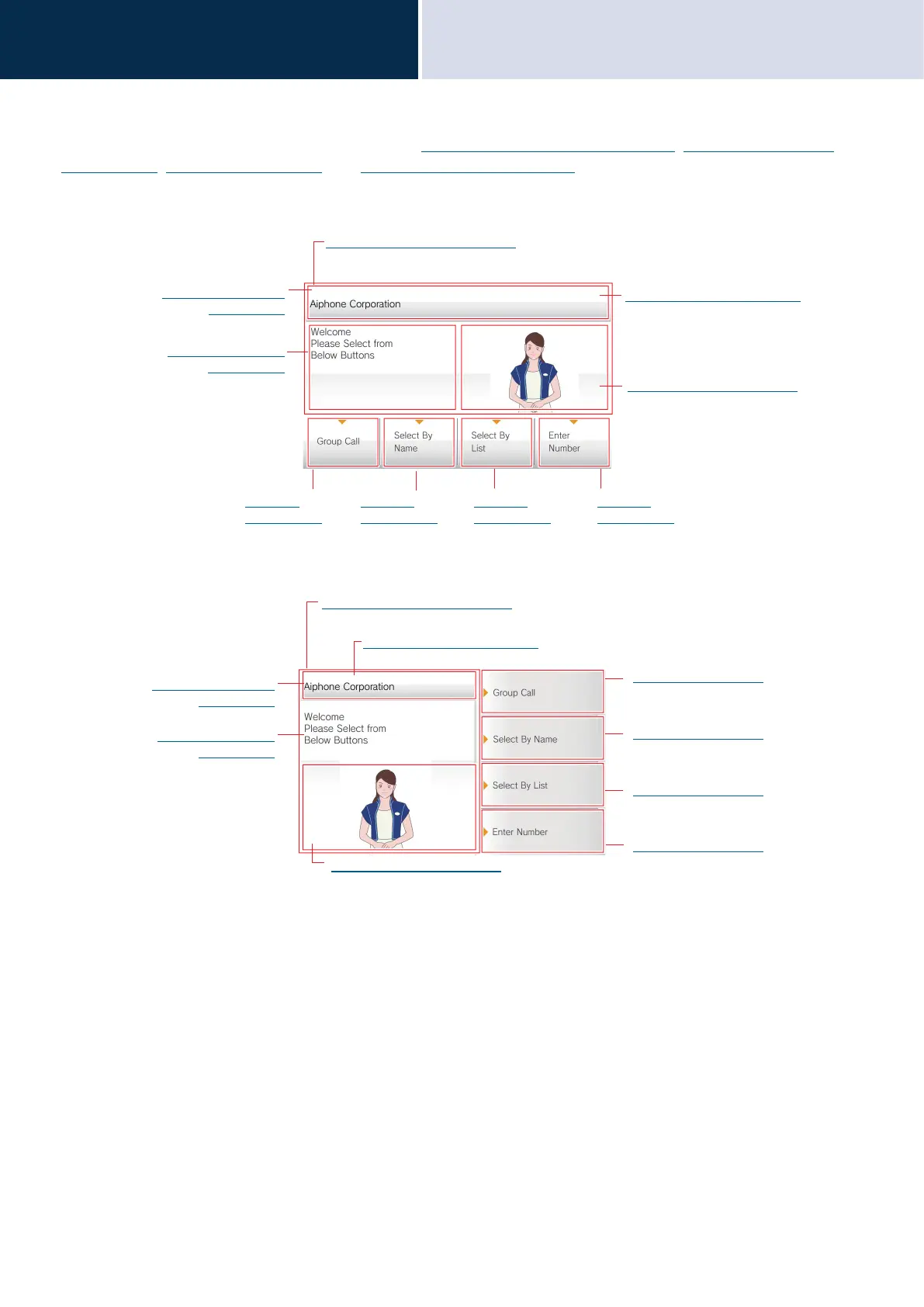197
Settings and Adjustments
Configuring the device on a PC
4
Customizing each screen layout
Characters, images, and button displays can be customized for each screen layout.
The following spaces are customized by configuring “Company Information (→page 198)”, “Greeting Information
(→page 198)”, “Images (→page 199)”, and “Button Function (→page 200)”.
Layout 1
Layout 2
“Company Information
(→page 198)”
“Greeting Information
(→page 198)”
“Button 1
(→page 200)”
“Button 2
(→page 200)”
“Button 3
(→page 200)”
“Button 4
(→page 201)”
“Greeting Image (→page 199)”
Recommended resolution (W×H):
400×240
“Receptionist Image (→page 199)”
Recommended resolution (W×H): 800×340
“Company Image (→page 199)”
Recommended resolution (W×H):
800×100
“Company Information
(→page 198)”
“Greeting Information
(→page 198)”
“Greeting Image (→page 199)”
Recommended resolution (W×H): 400×240
“Button 1 (→page 200)”
“Button 2 (→page 200)”
“Button 3 (→page 200)”
“Button 4 (→page 201)”
“Receptionist Image (→page 199)”
Recommended resolution (W×H): 460×480
“Company Image (→page 199)”
Recommended resolution (W×H): 460×80
