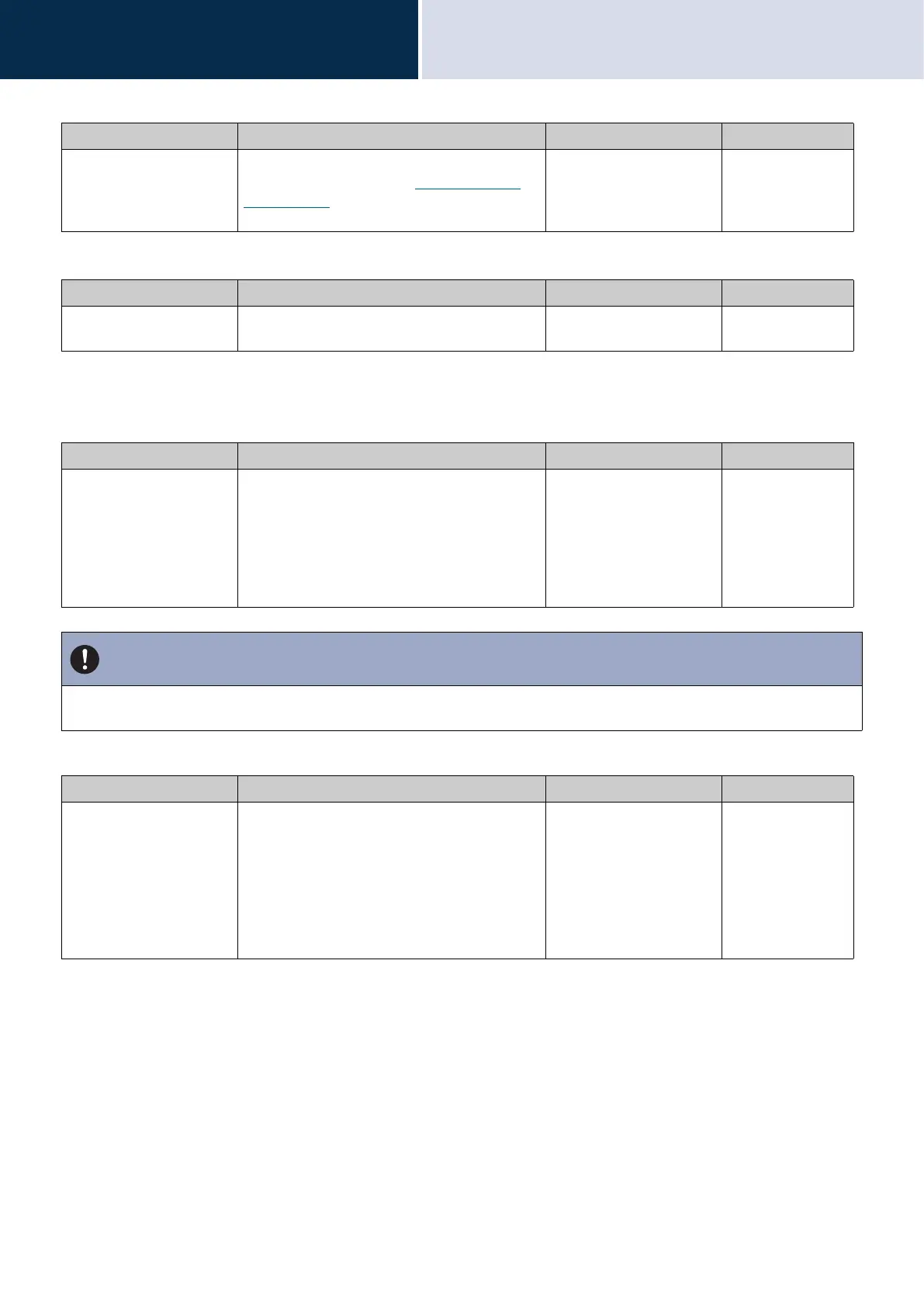204
Settings and Adjustments
Configuring the device on a PC
4
■ Delay Transfer
■ Delay Time [sec]
*1 Indicates a required field. The settings should be entered. Retain the default values, unless a change is necessary.
■ Transfer Destination List
■ Re-Transfer Destination
Entry Description Settings Default values
Delay Transfer Configure whether to use delay transfer. This
cannot be set to "Enable" if
“Station Number
(→page 204)” is not configured.
• Disable: Delay transfer
disabled
• Enable: Delay transfer
enabled
Disable
Entry Description Settings Default values
Delay Time [sec]
*1
Configure the time until delay transfer is
performed.
1 - 300 sec 30 sec
Entry Description Settings Default values
Station Number Configure the station number of the transfer
destination station for delay transfer. Up to 10
transfer destination stations can be set.
However, if the calling station is IX-MV, IX-DA(-
*), or IX-BA, calls will only be transferred to the
station set as number 1 in the series. IXW-MA
cannot be configured as a transfer destination.
3-32 digits -
Important
• Do not configure multiple VoIP phones as transfer destinations. If multiple VoIP phones are configured, calls will be transferred
to only one VoIP phone.
Entry Description Settings Default values
Re-Transfer Destination Configure the station number of the transfer
destination station for delay transfer for a
transferred call. Only a single station can be set
as the transfer destination. However, if the
calling station is IX-MV, IX-DA(-*), or IX-BA, the
call will not be re-transfered, but will be received
by this station. IXW-MA cannot be configured as
a transfer destination.
3-32 digits -