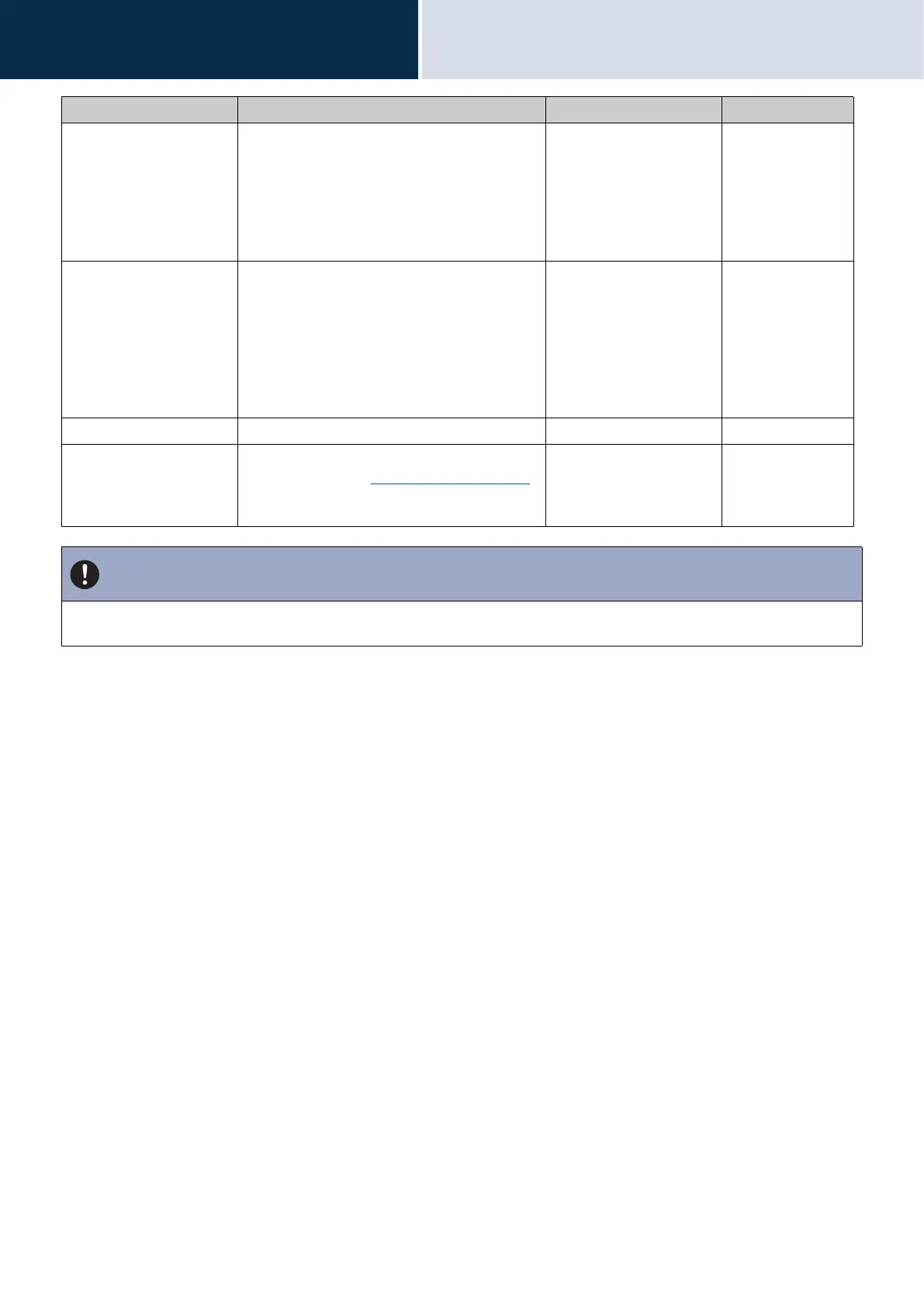206
Settings and Adjustments
Configuring the device on a PC
4
How to delete Weekly Schedule
1. Return settings to their initial values, and then click [Update].
Entry Description Settings Default values
Transfer Destination Configure the station number of the transfer
destination station. Up to 10 transfer destination
stations can be set. However, if the calling
station is IX-MV, IX-DA(-*), or IX-BA, calls will
only be transferred to the first station that was
entered. IXW-MA cannot be configured as a
transfer destination.
Per station: 3-32 digits
To configure multiple
stations, enter them
separated with a comma
(,).
Example: 101,102,103,...
-
Re-Transfer Destination Configure the station number of the transfer
destination station when transferring a
transferred call. IXW-MA cannot be configured
as a transfer destination. Only a single station
can be set as the transfer destination. However,
if the calling station is IX-MV, IX-DA(-*), or IX-
BA, the call will not be re-transfered, but will be
received by this station.
3-32 digits -
Start Time Configure the time to begin schedule transfer. 00:00 - 23:59 -
End Time Configure the time to end schedule transfer.
If a time earlier than
“Start Time (→page 206)”
is set, the end time will be the time the following
day.
00:00 - 23:59 -
Important
• Do not configure multiple VoIP phones as transfer destinations. If multiple VoIP phones are configured, calls will be transferred
to only one VoIP phone.
