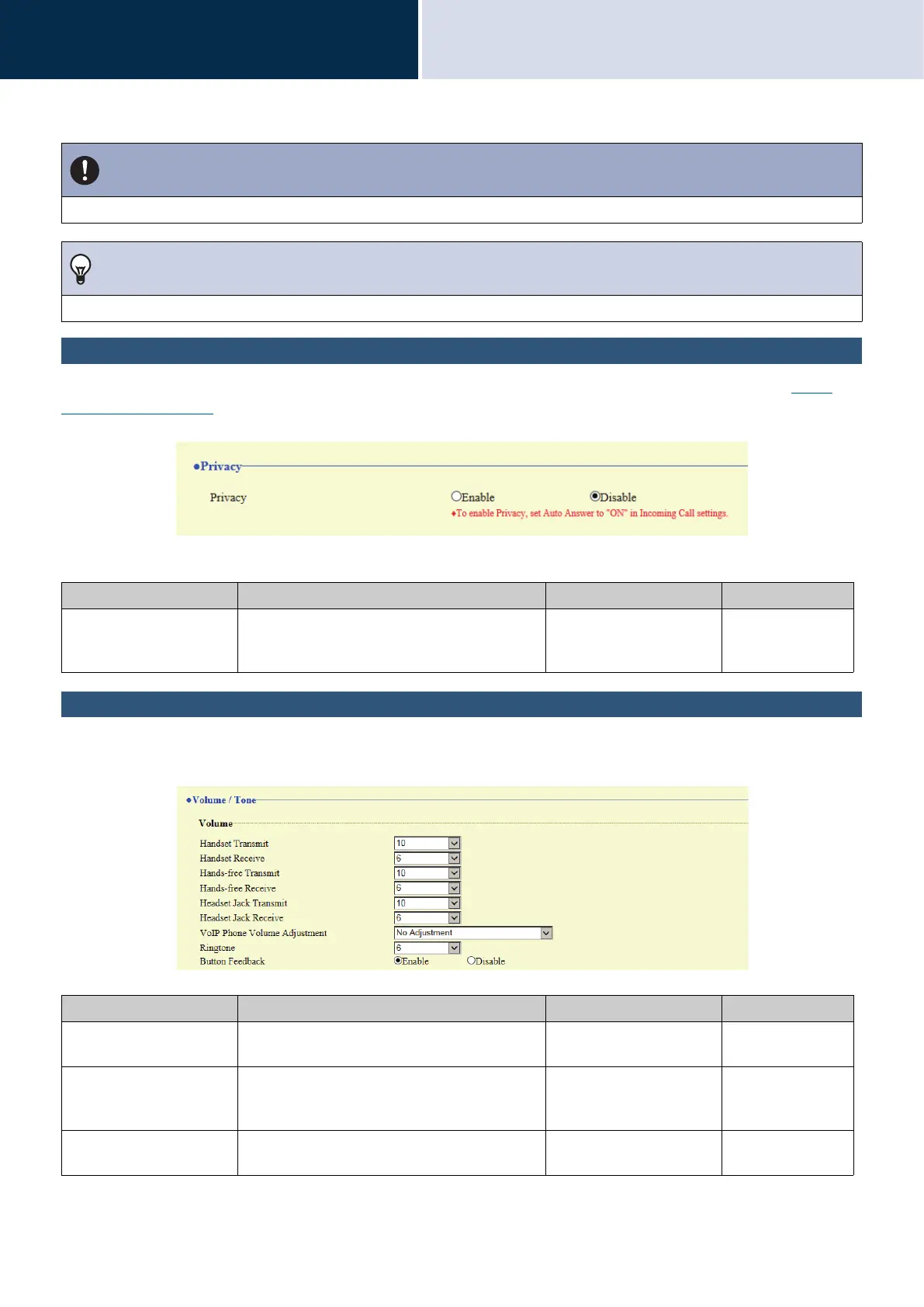215
Settings and Adjustments
Configuring the device on a PC
4
*1 Indicates a required field. The settings should be entered. Retain the default values, unless a change is necessary.
Privacy
Configure the function that prevents the other station from hearing/viewing audio or camera images, when “Auto
Answer (→page 174)” is set to "ON."
■ Privacy setting
Volume / Tone
■ Volume
Important
• If "TLS" is set to "Enable," control may take some time if there are multiple stations to control.
Note
• The "Option Relay Control Key" is displayed as "●●●●●" in the Settings screen.
Entry Description Settings Default values
Privacy Configure whether to use the privacy function.
The setting can also be changed using the
button on this station's screen.
• Enable
• Disable
Disable
Entry Description Settings Default values
Handset Transmit Configure the transmit volume on the handset
during a call or when paging.
1 - 10 10
Handset Receive Configure the receive volume of the handset
during calls or monitoring. The calling tone
volume will also be changed.
1 - 10 6
Hands-free Transmit Configure the main unit microphone volume
during hands-free calls or paging.
1 - 10 10
