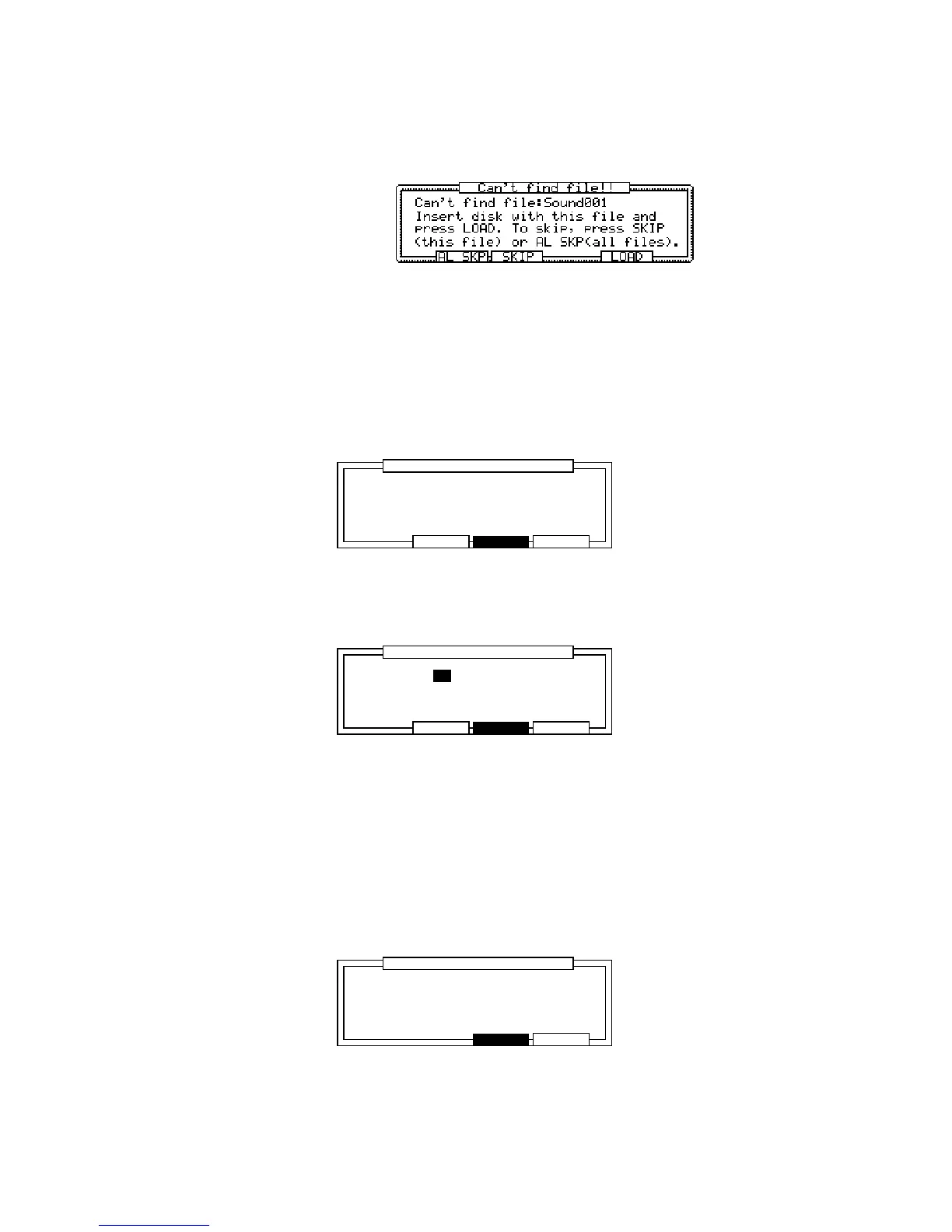Chapter 10: Disk Operation
Page 167
CAUTION: The following window will appear when you are loading a program and a
sound file assigned to that program cannot be found.
Insert the disk with the sound displayed in the
Can't find file:
field and press
LOAD
[F5]. If you have saved across multiple floppy disks,
insert the next disk and press
LOAD
[F5].
If you press
SKIP
[F3], the sound that cannot be found will be skipped and
the next sound file will be loaded. If another sound file is not found, the above
window will appear again.
Press
AL SKP
[F2] to cancel the loading of further sound files.
4-4. .ALL Files
Press DO IT [F6] to display the following window.
Press LOAD [F5] to load all sequence and song files. Be careful, since all of the se-
quence and song file data within the memory will be erased.
Press <SEQ> [F3] to select and load each sequence in the .ALL file.
The procedure here is the same as “Loading .SEQ (sequence) or .MID (standard MIDI)
Files.”
Note: The MPC2000XL can load sequence files of up 50,000 note events (approxi-
mate file size of 250kb) per sequence. If you try to load a file larger than this,
only the first 50,000 note events will be loaded.
4-5. .APS (all programs) File
Programs and the sounds assigned to the programs will be loaded when you load an .APS
file.
Press DO IT [F6] to display the following window.
Press LOAD [F5] to load the program and sound files. Be careful, since all of the program
and sound data within the memory will be erased.
When you have finished, press MAIN SCREEN to go to the main screen and play the sounds.
........................................................................................
............................
........................
CANCEL<SEQ> LOAD
This will replace all existingThis will replace all existing
sequence & songs!sequence & songs!
<SEQ> will load a single<SEQ> will load a single
sequence.
....................................................................................
MPC2000XL ALL fileMPC2000XL ALL file
........................................................................................
............................
........................
DSCARDPLAY KEEP
File:01-TEST01
Load into:01-(Unused)
....................................................................................
Load a sequenceLoad a sequence
........................................................................................
............................
........................
CANCEL LOAD
This will replace existingThis will replace existing
programs and soundsprograms and sounds
....................................................................................
Load APS fileLoad APS file
