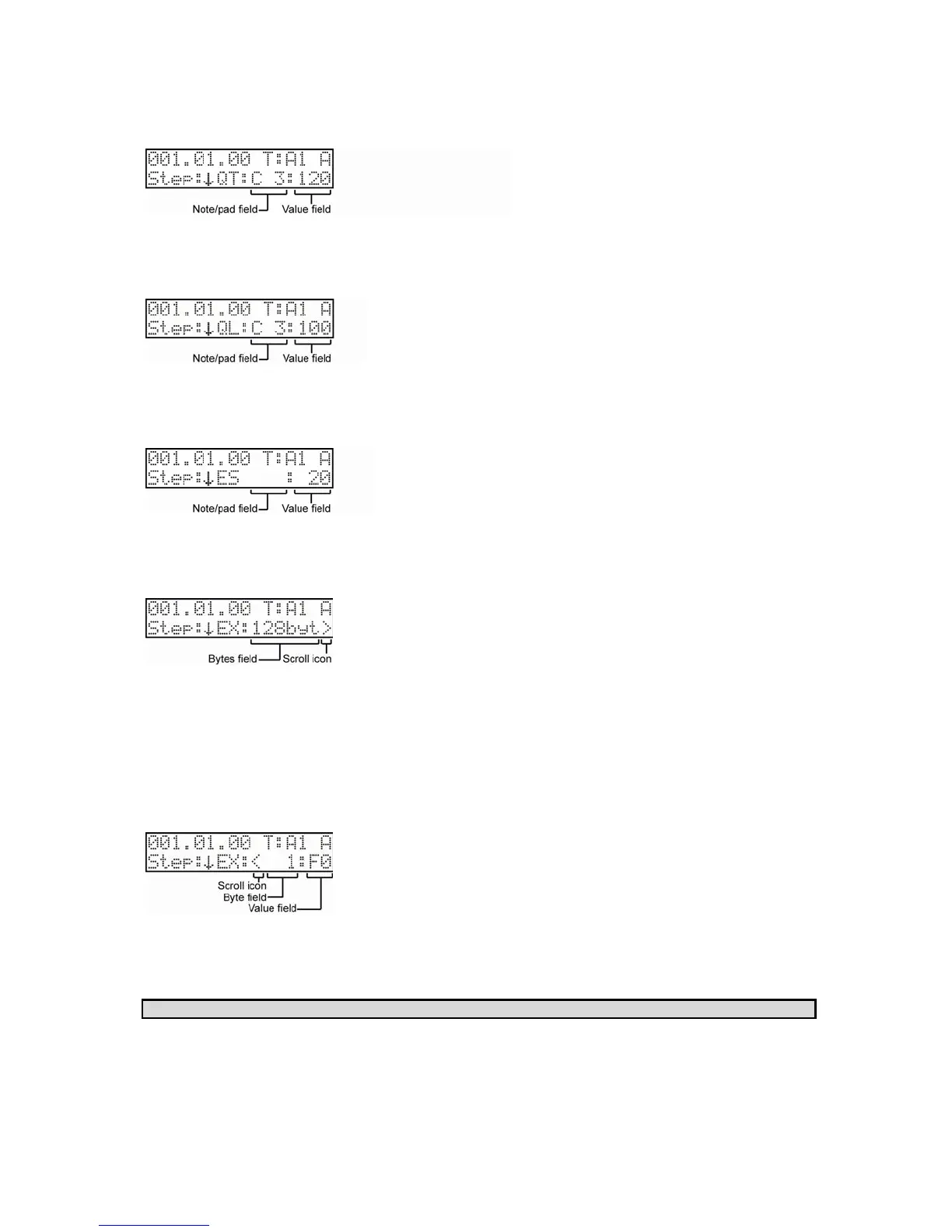45
MPC500 Operator's Manual rev 1.0
QT (Q-Link - Tune)
This represents Note Tune Variation data recorded with the Q-link slider. The 'Note' field will display either Pad or Note information,
depending on the track type. This field is editable with the [DATA] wheel. The 'Value' field selects the amount of tune variation.
QL (Q-Link - Level)
This represents Note Level Variation data recorded with the Q-link slider. The 'Note' field will display either Pad or Note information,
depending on the track type. This field is editable with the [DATA] wheel. The 'Value' field selects the amount of level variation.
Es (Effects Set)
The effect set is a set of FX1/FX2/MAIN effect types and their settings. Each effect set can have different settings individually. You can
switch the Effect sets to one of the twenty available Effect sets by inserting an Effects set event.
Ex (Exclusive)
Exclusive data events are used to set parameters on a sound module, or to give more detailed settings to the sound module, which cannot be
done using control changes. The MPC500 can edit the exclusive data as well as record and play it back. However, the type of exclusive
data you can receive and its functions are determined by each manufacturer.
'Bytes' Field
This is the field for setting the size of the exclusive event. Values from 2 to 999 bytes are supported.
Scroll Icon
This icon means that this page has more parameters and you can select them by pressing the cursor buttons right. Pressing right CURSOR
button will show the following page:
From here, pressing the CURSOR to the right or left will navigate you through the exclusive event.
'Byte' Field
This is where you select the byte number to edit. To the right is the 'Value' field, which shows each setting of the selected byte.
NOTE: as per the system exclusive standard, Byte 1 is always fixed to F0, and the last byte is fixed to F7.