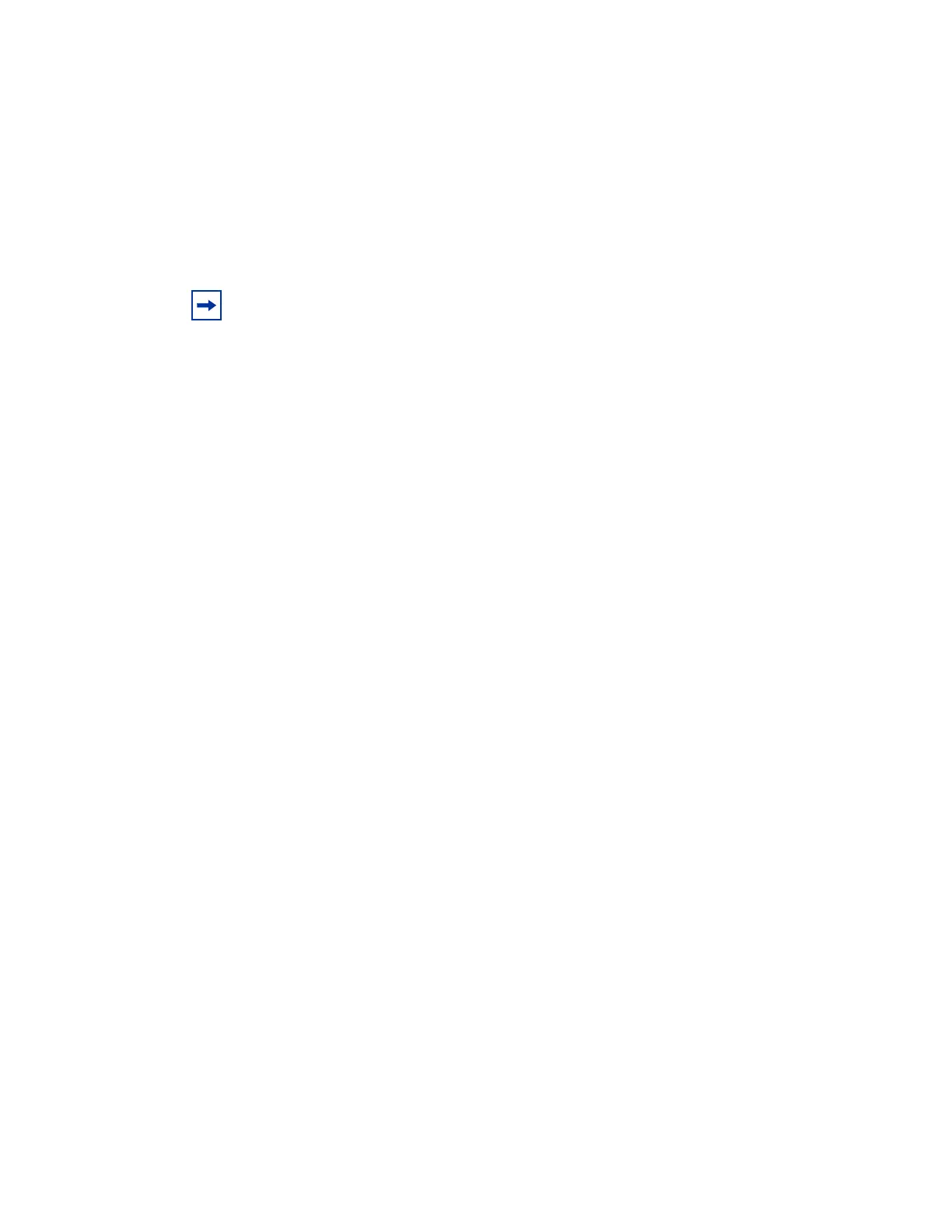7705 SAR-M Overview
7705 SAR-M Chassis Installation Guide 63
Monitoring Temperature
By default, all the fans are turned off until they are turned on by system software. The
software controls the fans by monitoring temperature sensors.
• Starting early in the system boot-up cycle and continuing after boot-up is completed,
the internal temperature is continuously monitored. All fans are turned on at half
speed when the internal temperature exceeds 149ºF (65ºC). The fans are turned off
when the internal temperature drops below 41°F (5°C).
• When one fan fails, all remaining fans go to full speed.
• An overheat alarm is raised if the chassis temperature exceeds 203ºF (95ºC). If the
internal temperature drops below 203ºF (95ºC), the alarm is cleared.
The show chassis CLI command displays the fan status as one of the following:
• up – all fans are operating
• minor failure – one fan has failed
• critical failure – two or more fans have failed
The fan speed can be one of the following:
• full speed – in the event of one fan failing, all remaining fans are on at full speed
• half speed – all fans are on at half speed
• off – all fans are off
An example of the Fan Information portion of the show chassis display is shown below:
Fan Information
# of on-board fans : 5
Status : up
Speed : half speed
Note: Fans are software-controlled and may not immediately turn on when power is first
applied to the system. The system must reach a threshold operating temperature before the
fans will start.