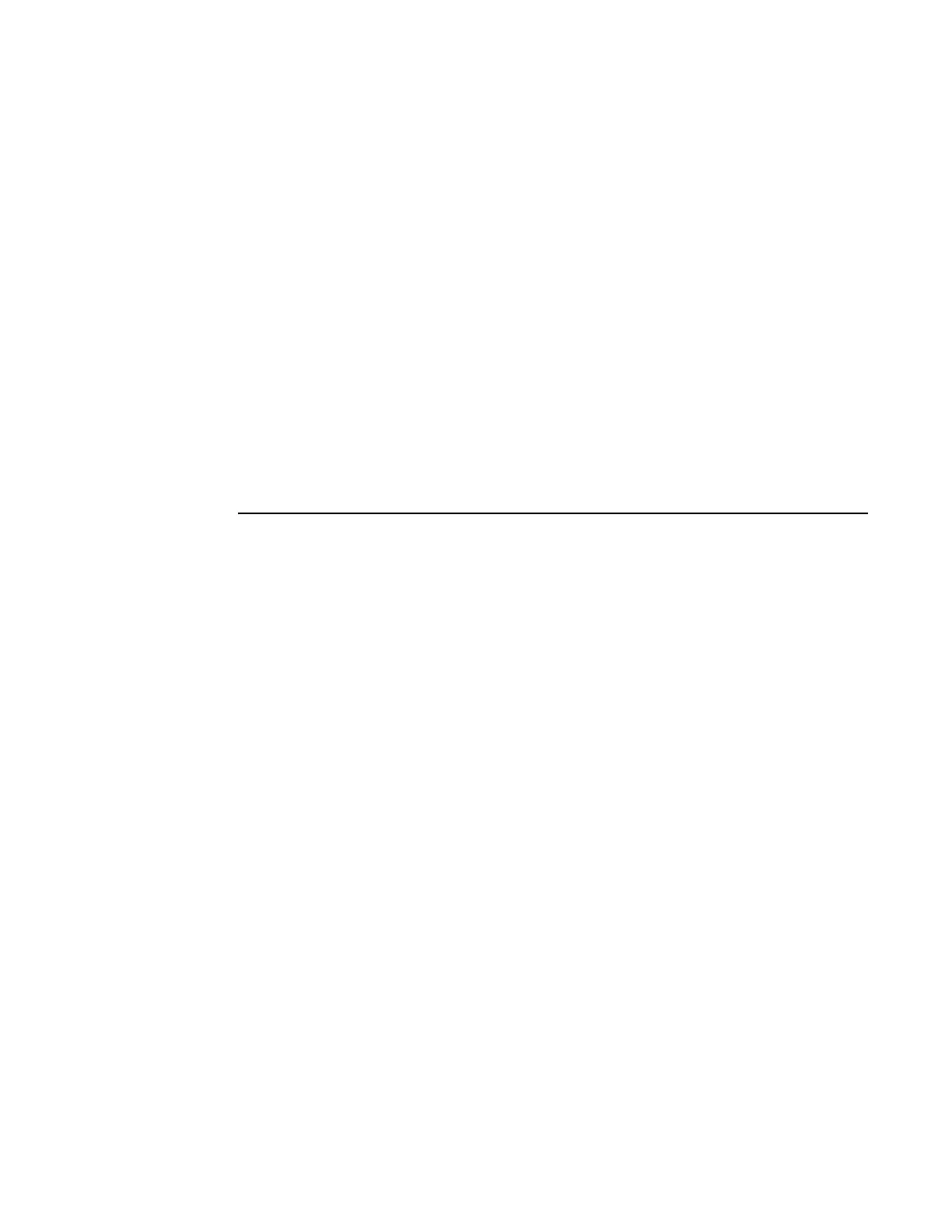7705 SAR-M Overview
7705 SAR-M Chassis Installation Guide 65
7705 SAR-M System Installation Process
To install a 7705 SAR-M chassis, perform the installation procedures in the following order:
Step 1. Prepare the site.
Step 2. Unpack the chassis.
Step 3. Rack mount and ground the chassis.
Step 4. Prepare and connect the DC input power cables to a direct DC circuit, or connect
an AC power source to the chassis via an AC power converter.
Step 5. Install the SFPs.
Step 6. Power up the system.
Step 7. Connect the network cables.
Step 8. Provision (preconfigure) the system.