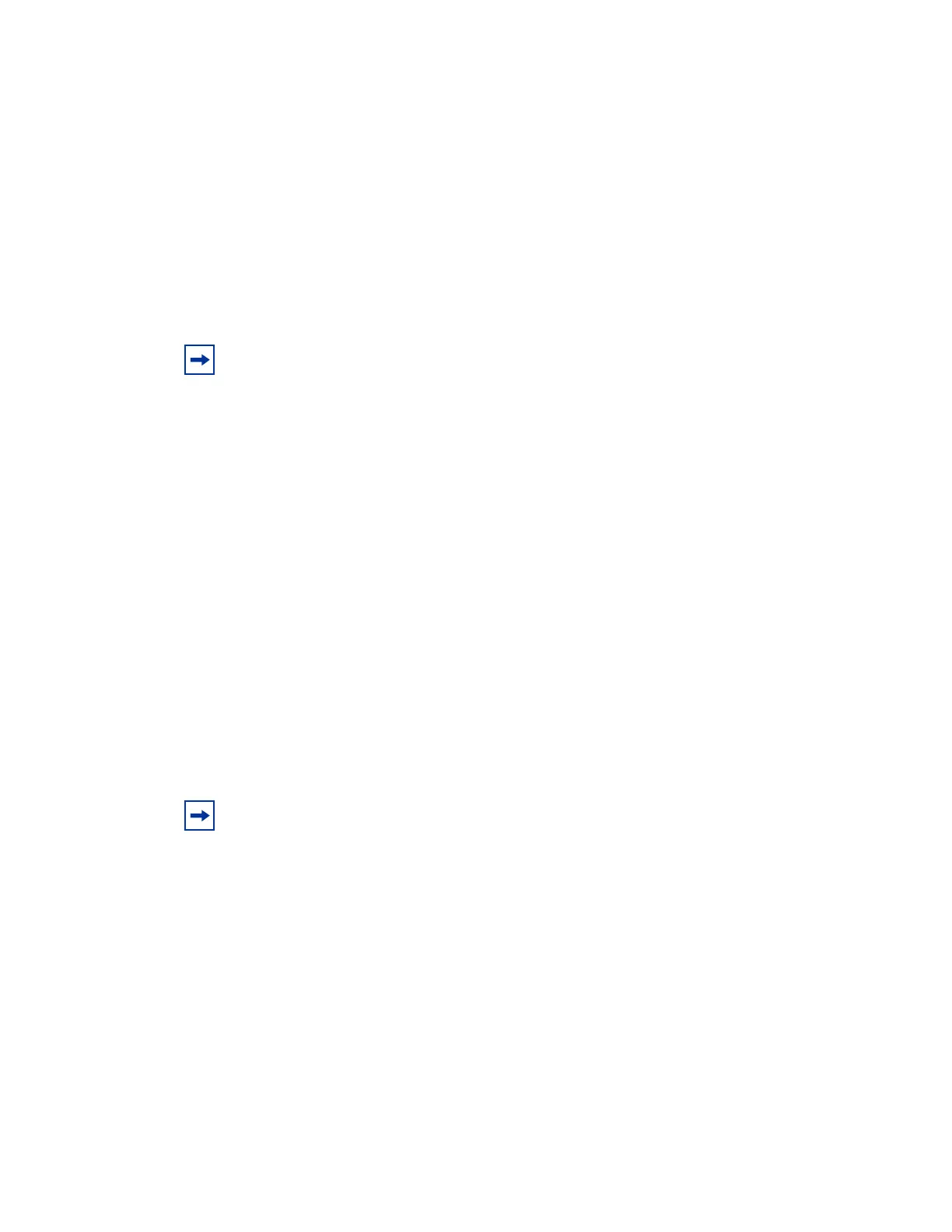Initializing and Provisioning
Page 124 7705 SAR-8 Installation Guide
Provisioning CSM and Adapter Card Parameters
The CSM does not require provisioning. However, the IOM, which is a software module on
the CSM, must be activated before any adapter cards and port parameters can be provisioned
and configured. The IOM is activated using the card and card-type CLI commands to
specify its slot number and card type. Adapter cards must be provisioned before their ports
can be configured.
Configure components in the following order:
1. Card slot number (use the card command)
2. Card type
3. Adapter card slot number (use the mda command)
4. Adapter card type
5. Ports
Card and Card-Type Commands
In the config context, activate the IOM on the CSM using the card and card-type
CLI commands to specify the IOM.
Command Example
Step 1.card slot-number card 1
Step 2.card-type card-type card-type iom-1g
Notes:
• IOMs are specified using the card and card-type commands (items 1 and 2 in the list
below).
• Adapter cards are provisioned and configured using the mda and mda-type commands
(items 3 and 4 in the list below).
Note: For the 7705 SAR-8, when specifying the IOM, the slot number value is always 1 and
the card type is always iom-1g.
