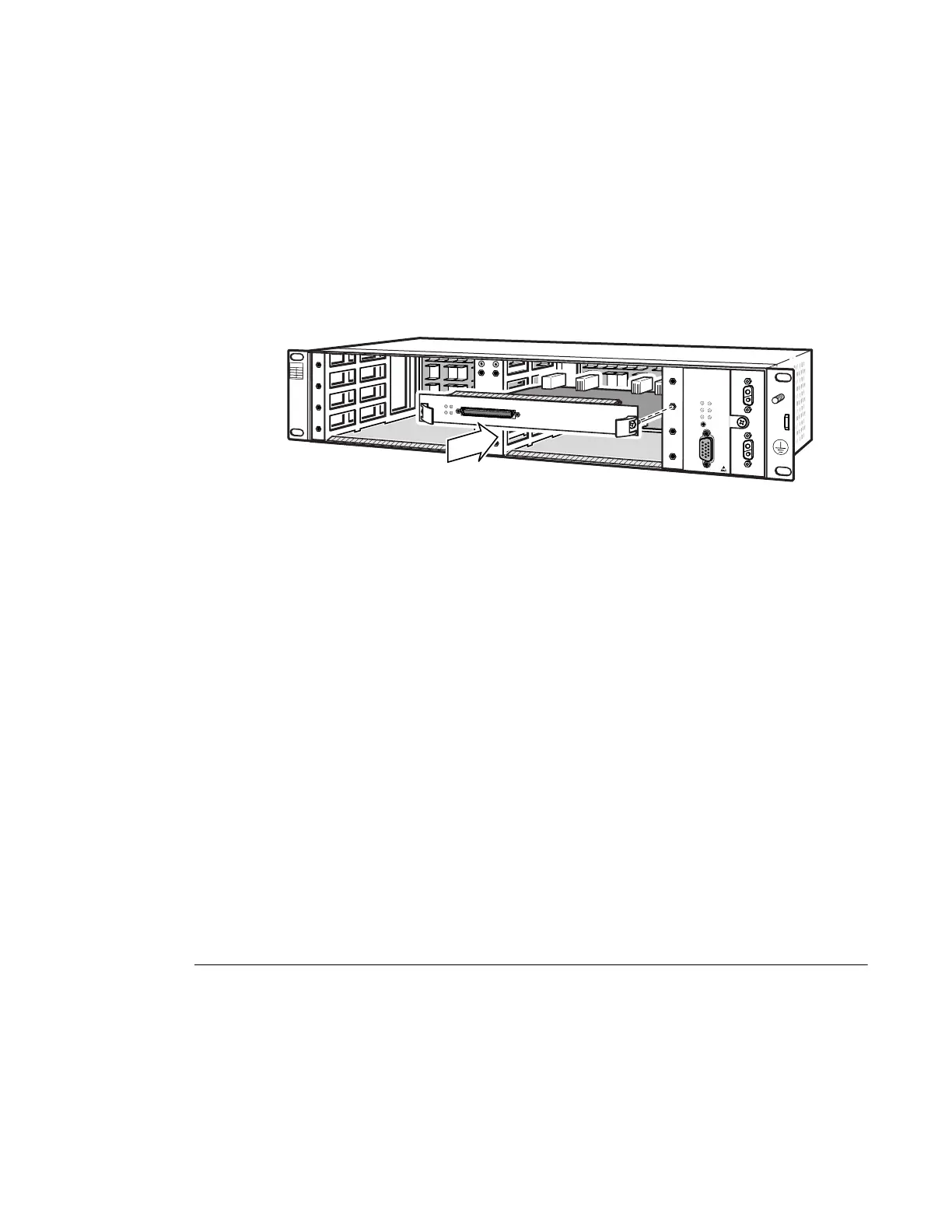Appendix B: Field-Replaceable Units
Page 144 7705 SAR-8 Installation Guide
Replacing an Adapter Card
Figure 41 illustrates the replacement of an adapter card. Table 31 on page 142 identifies the
installation features.
Tools required:
• torque driver for Phillips screws
To replace an adapter card:
Step 1. Remove the replacement adapter card from the packaging and place on an anti-static
work surface. Avoid touching board components and connector pins.
Step 2. With the ejector levers rotated inwards, hold the adapter card by the levers, align the
card with the slot guides, and slide the adapter card into the slot.
Step 3. Press the adapter card firmly into the slot. Make sure that the card connectors are
seated in the backplane connectors.
Step 4. Secure the card in place by tightening the captive screws. Do not over-tighten. The
recommended torque is 4-6 lbf-in.
Step 5. Check the Power LED on the adapter card faceplate. If the chassis is powered ON,
the Power LED on the adapter card is lit (blue). Refer to the adapter card installation
guide for information on LEDs for the specific adapter card.
Step 6. Reconnect all previously removed network cables to the adapter card ports.
Figure 41: Replacing an Adapter Card
A16-CND31
Stat
Pwr
Act
Ports 1-16
Port
Minor
Major
Critical
Batt B
Batt A
Fan
Alarm
External
Alarms
ACO/LT
FAN
7705 SAR
CSM A
SLOT ID
MDA 1
MDA 3
MDA 5
CSM B
MDA 2
MDA 4
MDA 6
19650
Batt. A
-
+
-
+
Batt. B