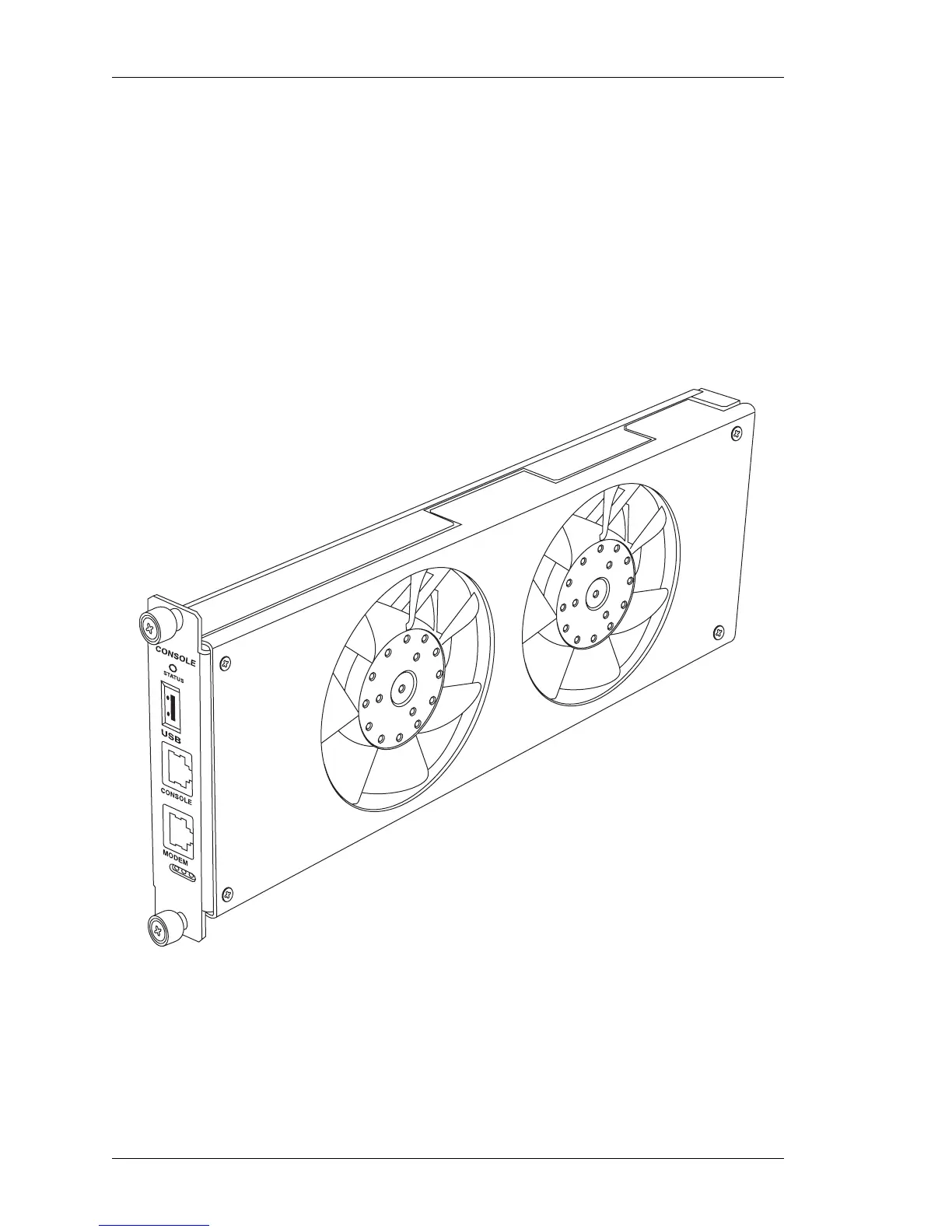OmniAccess 780 Overview
Left running head:
Chapter name (automatic)
27
Beta Beta
OmniAccess 780 Hardware Users Guide
Alcatel-Lucent
F
AN TRAY
The Fan tray houses two adjustable speed fans for efficient chassis cooling. The
Switch Fabric controls or adjusts the fan speed based on the chassis air
temperature. In addition, the front panel of the fan tray has the following user
interface ports, top through bottom.
• USB Port - This port is used to connect an USB device for software upgrades,
configuration backup, and restoring data.
• Console Port - The RS-232 serial interface allows the user to access the system
console at 9600 baud.
• Modem Port - A built-in V.90 modem allows the user to remotely access the
OA-780 through the RJ-11 port at speeds up to 56 Kbps.
Figure 11: Fan Tray