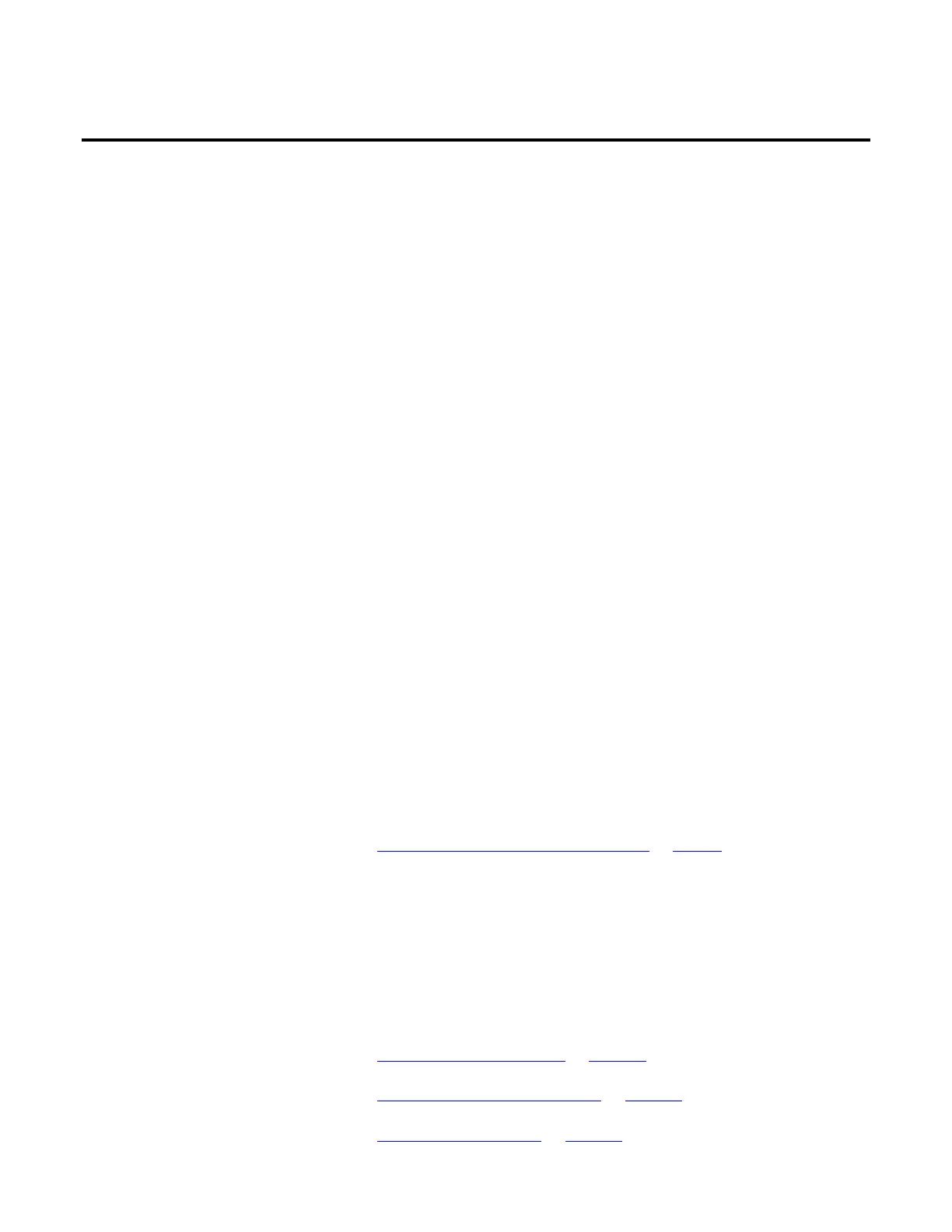Rockwell Automation Publication MOTION-UM002F-EN-P - February 2018 115
Chapter 4
Geometries with orientation support
Use these guidelines and information to configure the robot geometries with
orientation support in Logix Designer application. These robot geometries
include:
• Delta J1J2J6 robot
• Delta J1J2J3J6 robot
• Delta J1J2J3J4J5 robot
Also included is information about:
• Cartesian Coordinate System frame
• Defining frames for programming different robot applications
• Configuring and programming turns counters
• Using MCPM to program Ry axis position to exhibit mirror image
orientation behavior
The Coordinate Definition parameter in the Coordinate System Properties
dialog box determines whether or not there is orientation support in the
coordinate system.
See also
Configure a Cartesian Coordinate System on page 39
This information provides information about the Cartesian coordinate frame. A
Cartesian coordinate frame is a set of orthogonal lines that intersect at an origin,
such as two lines in a plane or three in space. A Cartesian coordinate frame in a
plane has two perpendicular lines (the x-axis and y-axis); in three-dimensional
space, it has three (the x-axis, y-axis, and z-axis).
See also
Cartesian Point specification on page 116
Transform representation of point on page 118
Orientation specification on page 123
Cartesian coordinate frame
