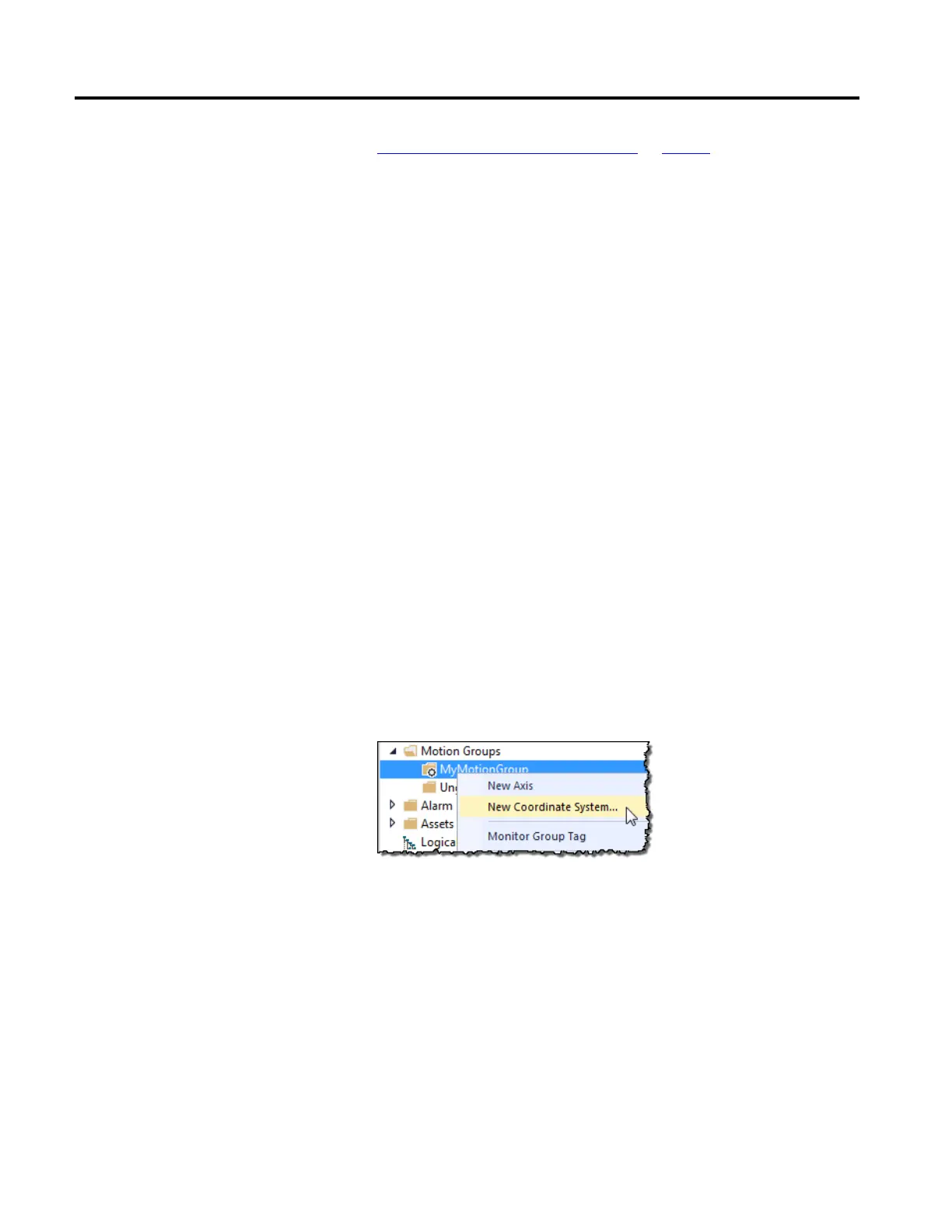Create and configure a coordinate system
Rockwell Automation Publication MOTION-UM002F-EN-P - February 2018 19
Determining the coordinate system type on page 35
Use the Coordinate System tag to set the attribute values used by the Multi-Axis
Coordinated Motion instructions in motion applications. Create the Coordinate
System tag before executing any of the Multi-Axis Coordinated Motion
instructions.
The Coordinate System tag:
• Defines the COORDINATE_SYSTEM data type
• Associates the Coordinate System to a Motion Group
• Associates the axes to the Coordinate System
• Sets the dimension
• Defines the values used by the operands of the Multi-Axis Motion
Instructions
Configuring the Coordinate System tag defines the values for Coordination
Units, Maximum Speed, Maximum Acceleration, Maximum Deceleration, Actual
Position Tolerance, and Command Position Tolerance.
To create a coordinate system:
1. In the Controller Organizer, right-click the motion group and click New
Coordinate System.
Create a Coordinate System
