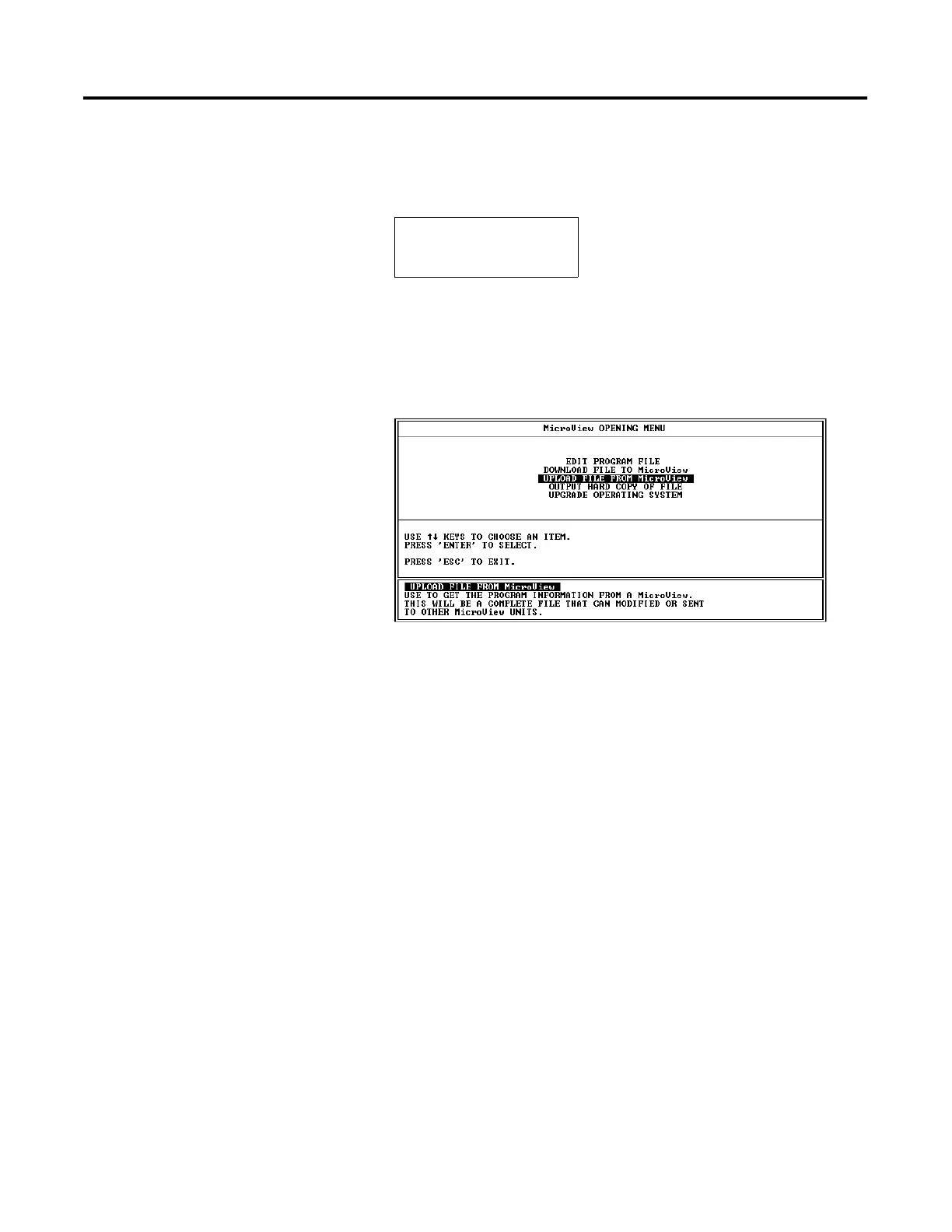Publication 2707-UM005B-EN-P
4-10 Transferring Applications
12. When the upload is completed, you are asked to enter the name
that the file should be saved as. enter up to an eight character
file name and press [Return].
Note: Do not use a file extension. DPS adds a “.CFG” file
extension to the file name.
13. The program returns to the Opening Menu. Press [Esc] to exit
the software.
14. Press [Y] to return to DOS.
The application is now loaded into the DPS software. To edit the
application file, refer to Publication Number 2707-801, if you are
using DPS Programming Software, Version 5.00 or later. Refer to
Publication Number 2707-PM002B-EN-P if you are using
MicroView Programming Software, Version 1.00 or later.
FILE NAME FOR SAVE?
current path -- C:\DPS
