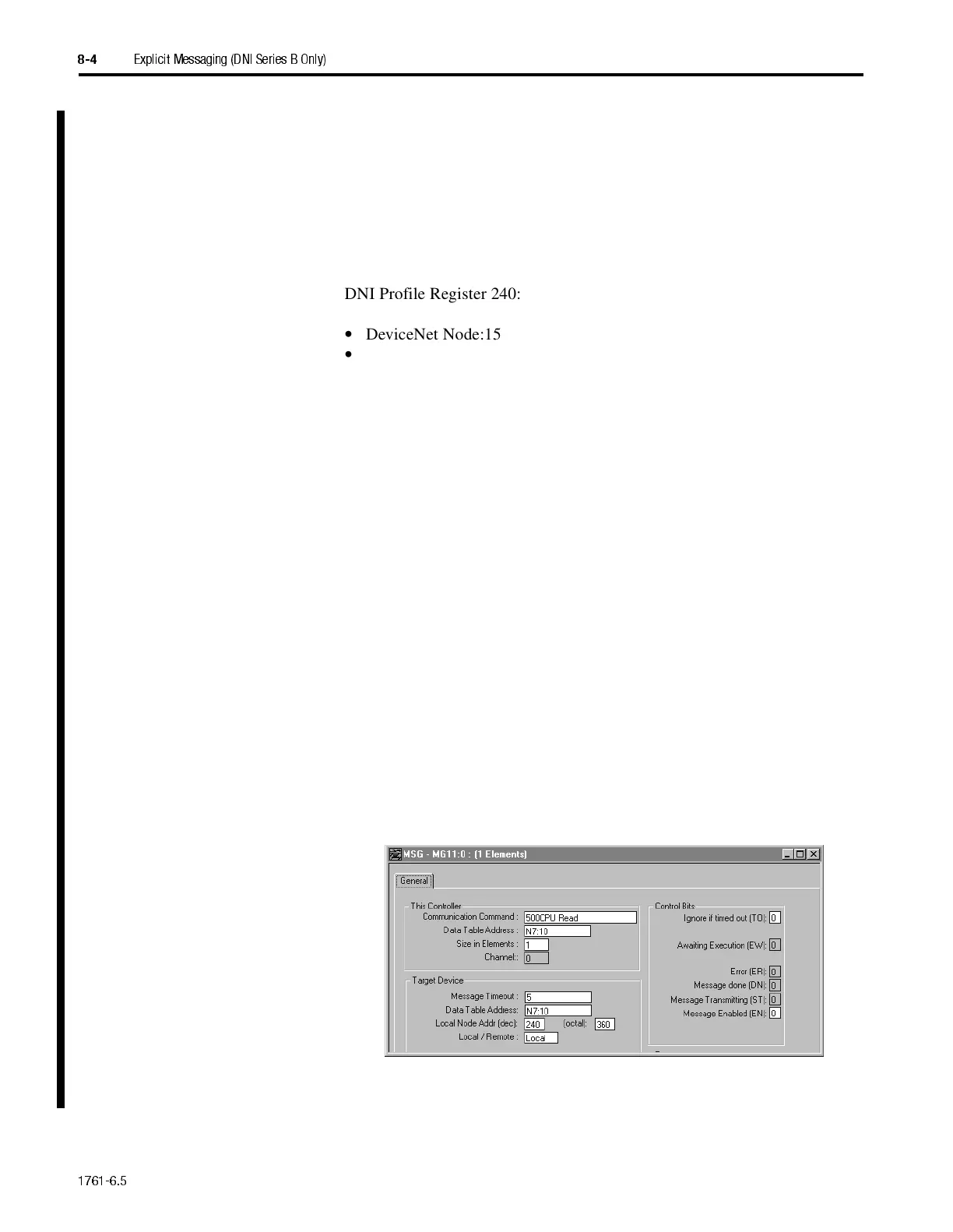1761-6.5
8-4
Explicit Messaging (DNI Series B Only)
DNI Profile Register 240:
•
DeviceNet Node:15
•
Class: 14 (0x0E)
•
Instance: 1
•
Attribute: 1
•
Size: 1 byte
To read data from the proximity sensor, a read message is initiated from the
controller to node address 240. The DNI receives the node 240 read request
and then generates the appropriate DeviceNet explicit message to get (read)
data from the proximity sensor at node 15.
In this example, the amount of data (size) being read over DeviceNet (in
bytes) is 1. The DNI receives the byte of information from the sensor and
replies to the controller read request with a word of data. The actual byte of
data from the sensor resides in the low order byte of the data word within
the controller.
In this example, the read message instruction has N7:10 identified as the
data table address, so the sensor data will appear in low order byte of N7:10.
The message instruction setup screen is shown below.
Note:
Devices must be UCMM capable. The proximity switch and tower
light are not UCMM capable. But, because they are owned by the
1747-SDN scanner in the SLC chassis, the DNI can explicit
message to them.
Note:
Any devices parameters should be identified in their respective
documents.
Note:
The profiles size parameter must match the DeviceNet device.
