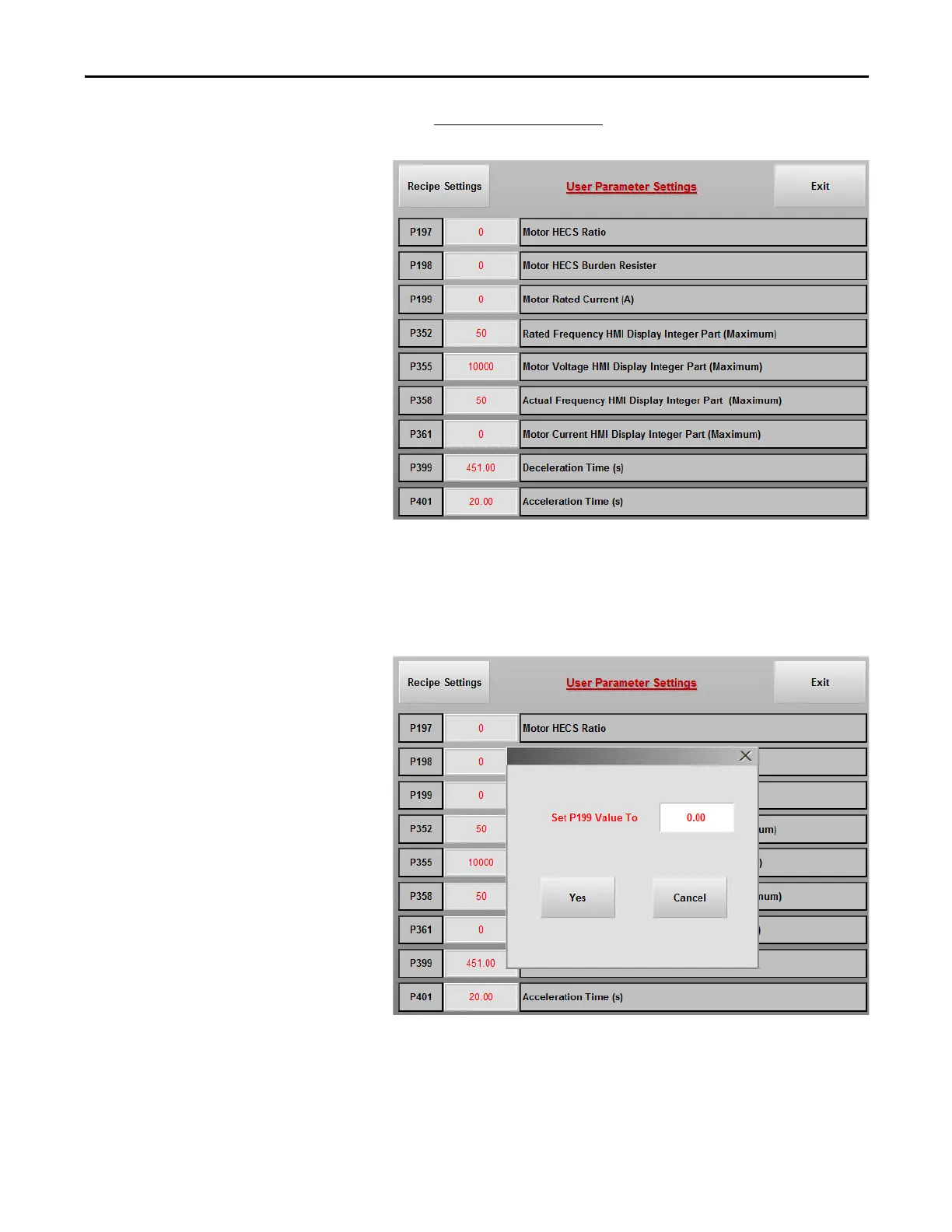Rockwell Automation Publication 6000-UM002E-EN-P - April 2018 63
Setup and Operation Chapter 3
In the User Parameters Settings screen, the user parameters automatically
refresh.
After you have logged in to the User Access level, you can change the parameter
value by doing the following:
1. Press the parameter number that you want to change.
A dialog box appears.
