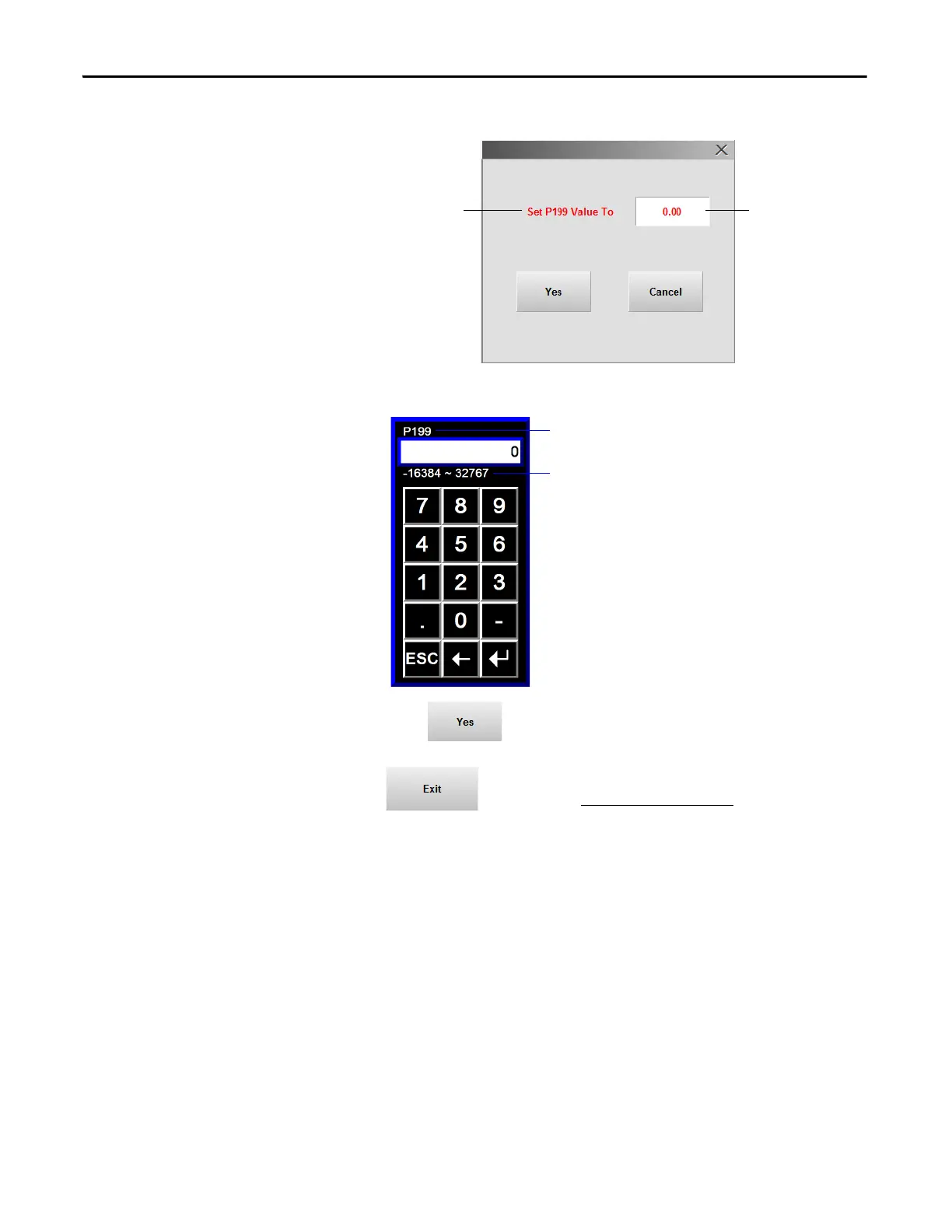64 Rockwell Automation Publication 6000-UM002E-EN-P - April 2018
Chapter 3 Setup and Operation
2. Press the parameter input field to change the parameter value.
Use the keypad to enter a new value for the parameter.
3. Press to confirm the new value.
Press to return to the Parameter Access Level
screen.
User parameter access will logout when you exit User Settings.
P parameter number
Press here to input a new
value for the parameter
P parameter number
This range applies to all parameters
