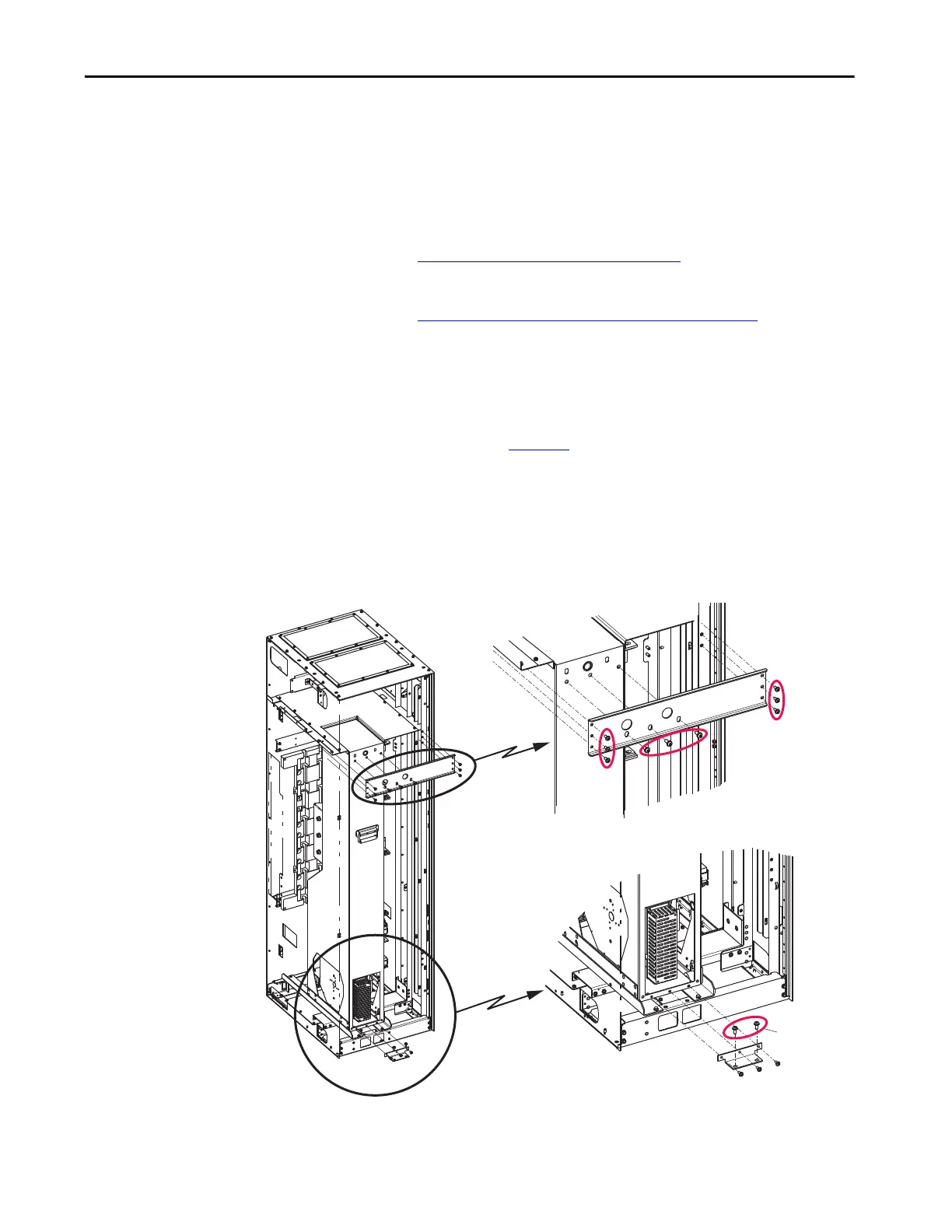Rockwell Automation Publication 20Y-TG001C-EN-P - April 2017 79
LCL Filter Component Section Chapter 7
From the IP20 2500 MCC Style Enclosure
To remove the LCL filter from the IP20 2500 MCC Style enclosure, follow
these steps.
1. Remove power from the AFE.
See Remove Power from the AFE
on page 37.
2. Remove the LCL filter protective barrier.
See Remove the LCL Filter Protective Barrier
on page 74.
3. Remove the X51 and X53 terminal blocks from the LCL fan assembly.
4. Remove the X52 terminal block from the LCL filter assembly (upper
right side).
5. Remove the lower and upper front brackets that hold the LCL filter in
the enclosure (see Figure 12
)
a. See Detail A and remove the two M5 x 12 screws.
b. See Detail B and remove the three M8 x 20 screws.
c. See Detail B and remove the six M6 x 16 screws.
This bracket holds the LCL filter in the enclosure.
Figure 12 - Remove LCL Filter from AFE in IP20 2500 MCC Style Enclosure
DETAIL A
DETAIL B
Remove
Two Screws