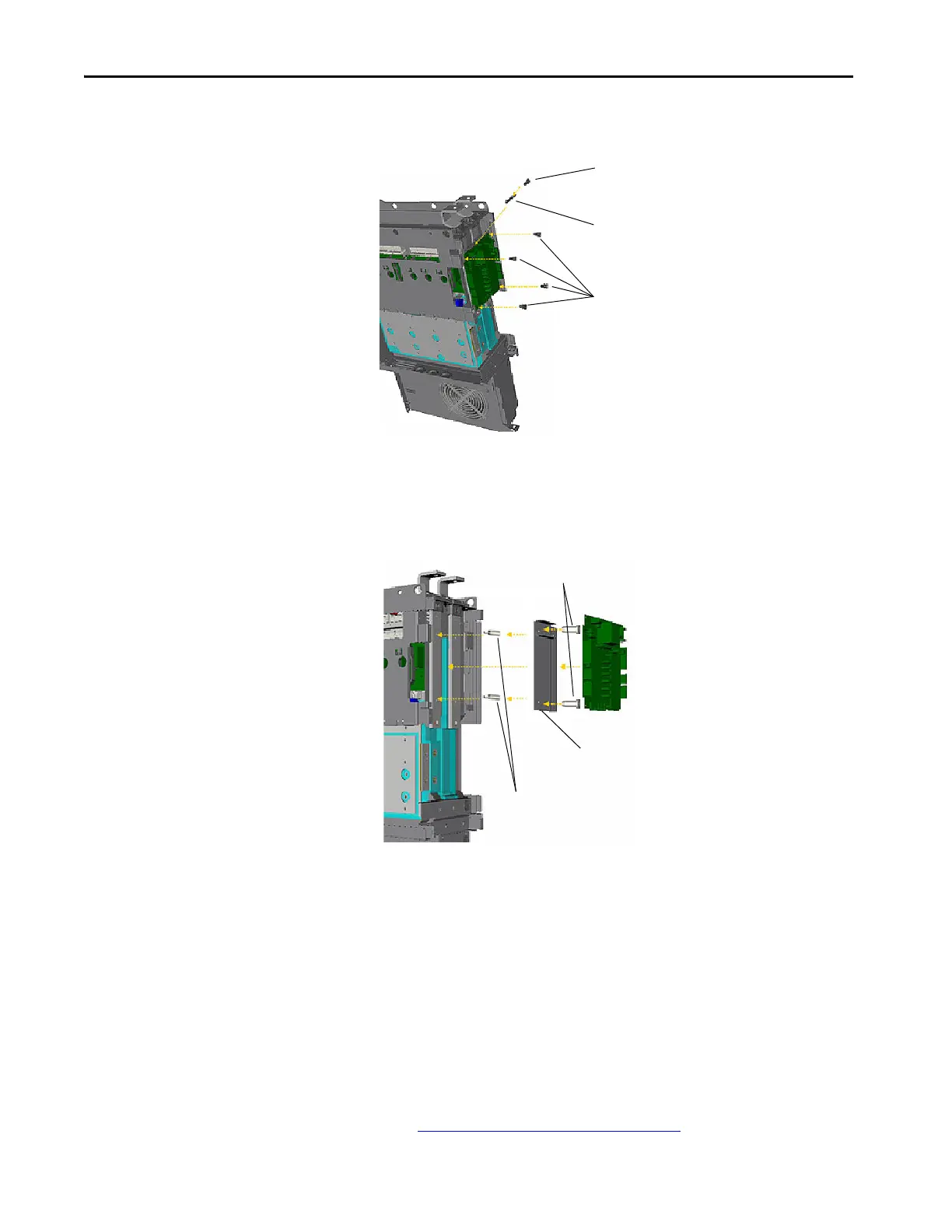48 Rockwell Automation Publication 20Y-TG001C-EN-P - April 2017
Chapter 4 AFE Power Structure Component Section
8. Remove the five screws that secure the gate driver board and support
bracket to the power structure.
9. Carefully remove the gate driver board and the board support bracket.
10. Carefully remove the two plastic screws that secure the gate driver board
screening plate to the power structure and remove the screening plate.
11. Remove the two stand-offs that support the gate driver board.
Install the Gate Driver Circuit Board
Install the gate driver circuit board in the reverse order of removal.
Remove the ASIC Circuit Board
To remove the ASIC circuit board, follow these steps.
1. Remove power from the AFE.
See Remove Power from the AFE
on page 37.
Remove Screws
Remove Gate Driver Circuit Board
Support Bracket
Remove Screws
Remove Plastic Screws
Remove Stand-offs
Remove Screening Plate
