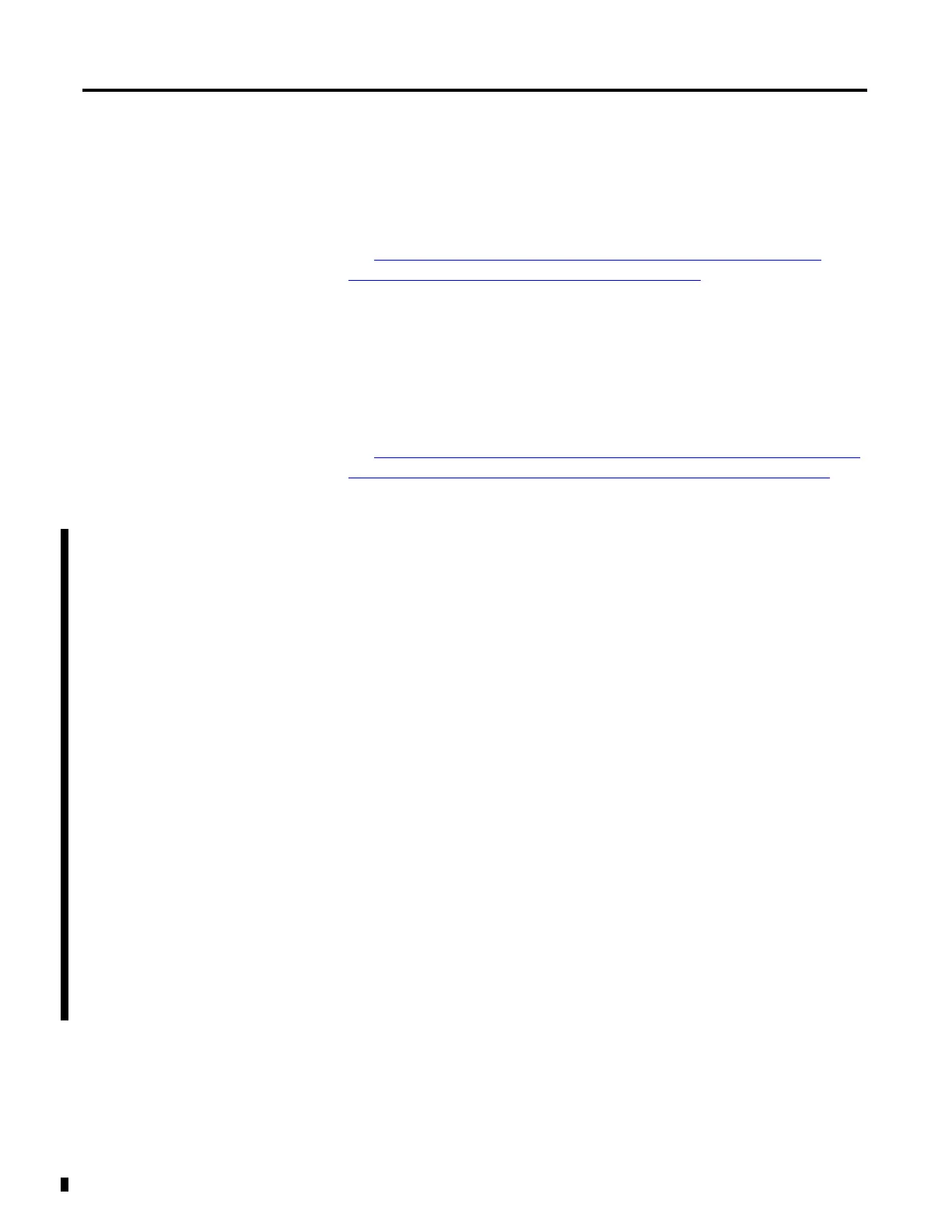10 Rockwell Automation Publication 1734-UM020B-EN-E - August 2019
Chapter 1 Introduction
POINT I/O 4 Channel IO-Link Master - IO-Link Mode
The POINT I/O 4 Channel IO-Link Master module can support IO-Link
communications to IO-Link enabled devices in IO-Link Master mode.
See Chapter 4,
Configure the POINT I/O 4 Channel IO-Link Master as
IO-Link Master Using the Studio 5000 Add-on Profile.
POINT I/O 4 Channel IO-Link Master - Standard Digital Input or
Standard Digital Output Mode
The module can be used as a standard digital POINT I/O module.
See Chapter 5,
Configure the POINT I/O 4 Channel IO-Link Master Module
as Standard Digital Input or Output Using the Studio 5000 Add-on Profile.
POINT I/O 4 Channel IO-Link Master – Fallback Mode
When a module has channels in Fallback mode, you can configure them in the
same way as channels in IO-Link mode. During operation the channel functions
as a Digital Input.
The Fallback feature allows an IO-link master to configure an IO-link device,
and then to instruct the device to fall back to discrete input mode. When you set
the channel to Fallback mode, a single input bit is provided in the controller tag.
Once you configure the channel for Fallback, a wakeup command is issued to the
target device if:
1. The project is online with the controller and the IO-link Add-on Profile is
open, including when
a. Correlating connected devices.
b. Making changes to the device parameters.
c. Clicking Refresh on the Add-on Profile.
2. You change the device parameters in the Add-on Profile, and then
download the changes to the IO-link master through the controller.
In either case, the devices return to Fallback mode once the operations are
completed.
