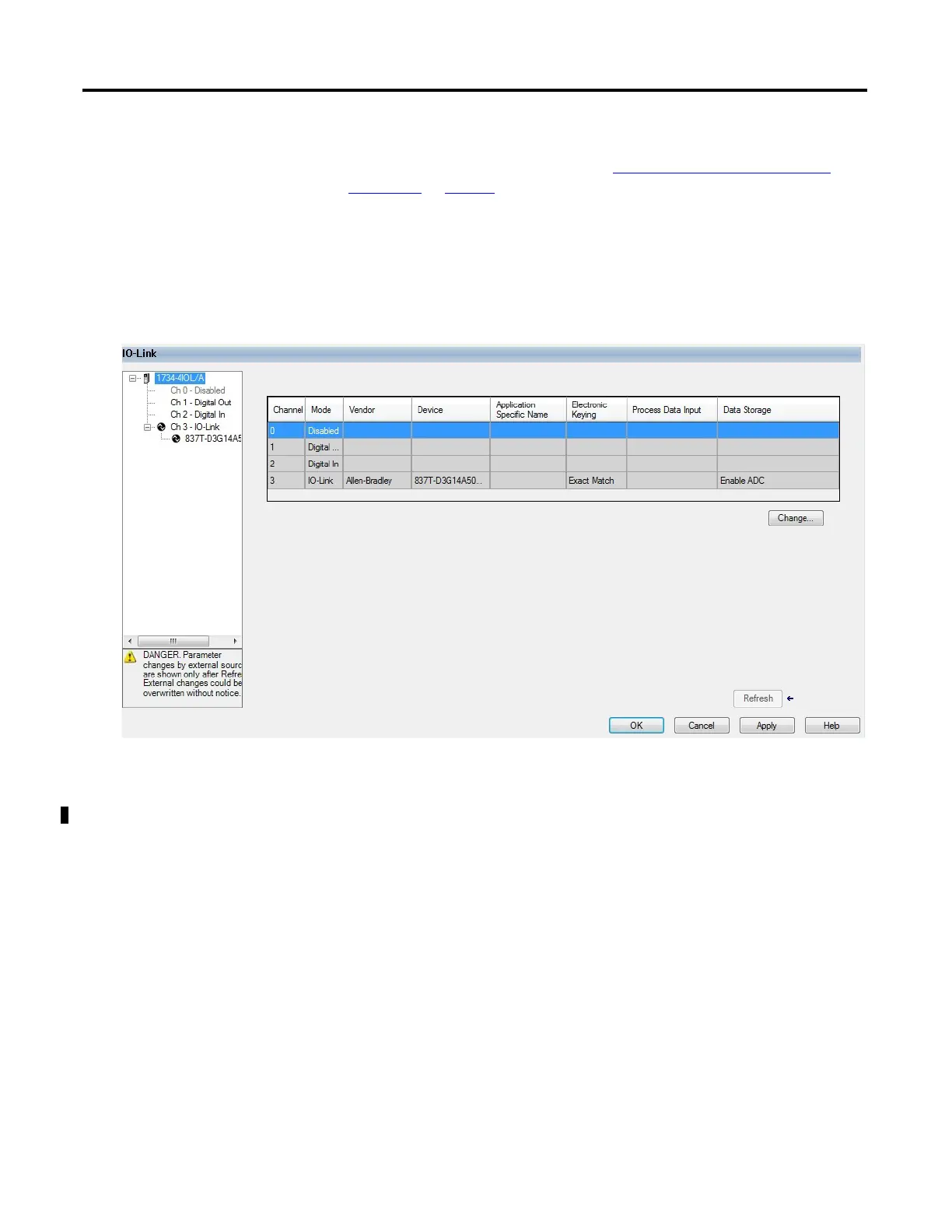32 Rockwell Automation Publication 1734-UM020B-EN-E - August 2019
Chapter 4 Configure the POINT I/O 4 Channel IO-Link Master as IO-Link Master Using the Studio 5000 Add-on Profile
For information about configuration of individual output states for IO-Link and
standard digital output channels, refer to Parameters on the Fault/Program
Action Tab on page 53
Configure IO-Link Devices
IO-Link devices are configured in the IO-Link tab of the Add-on Profile.
The IO-Link tab consists of a Channel tree on the left and a working pane on
the right.
The Channel tree shows the Master Module (the 1734-4IOL module) at the top,
followed by the channels below it. Channels show their mode configuration
(standard digital input, standard digital output, IO-Link, fallback, or Disabled)
as assigned in the General tab. For channels configured as IO-Link, you can:
• Register IO-Link Device Description (IODD) files
• Add, change, or delete an IO-Link device
The working pane on the right shows information about the selected channel or
device from the Channel tree. From this pane, you can:
• Change channel configuration
• Add, change, or delete an IO-Link device
• Configure IO-Link device parameters
• Refresh IO-Link device parameters
