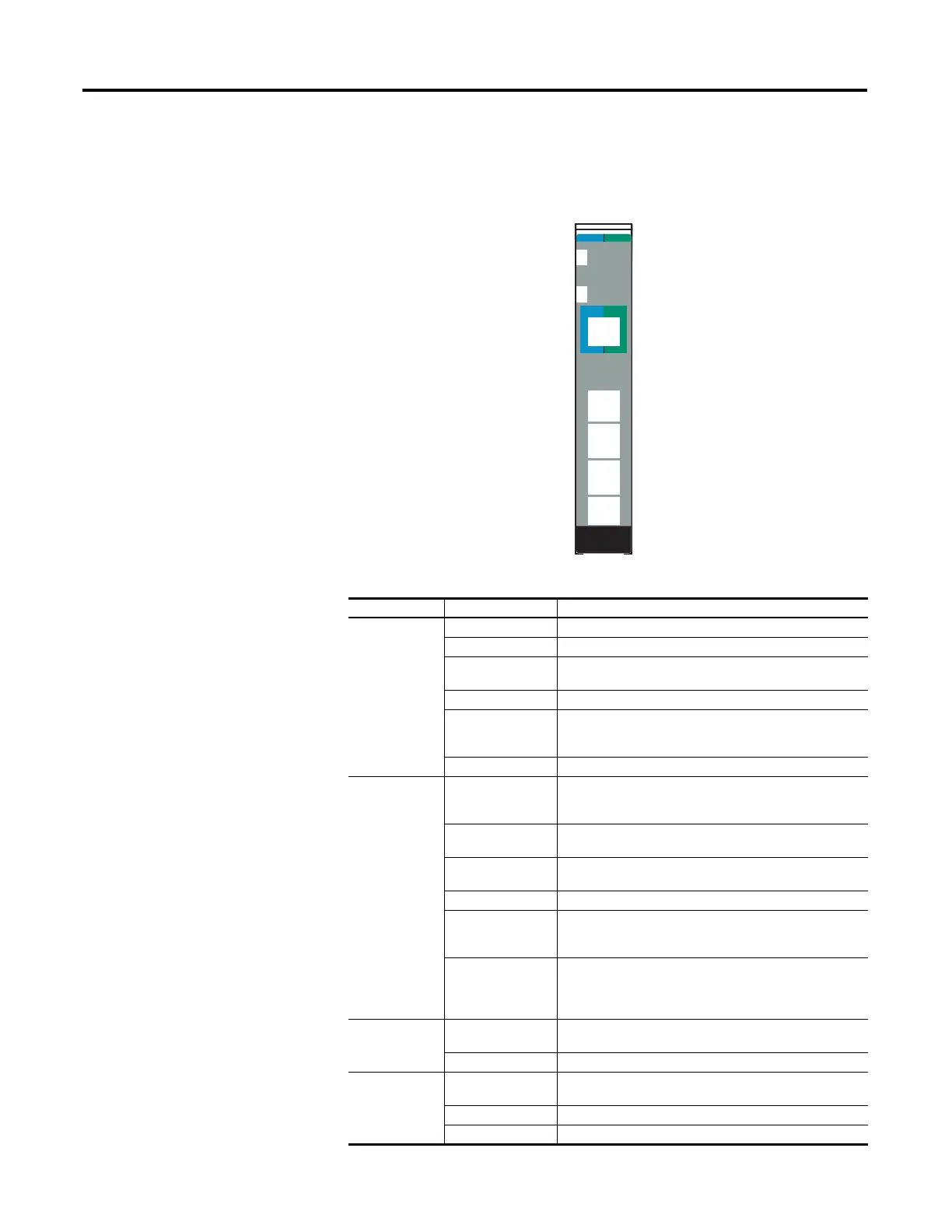64 Rockwell Automation Publication 1734-UM020B-EN-E - August 2019
Appendix C Troubleshooting
Interpret LED Indicators
See the following diagram and table for information on how to interpret the
status indicators.
POINT I/O 4-Channel IO-Link Master Module – 1734-4IOL
Indicator Status for Modules
Status Description
Module status Off No power applied to device.
Green Device operating normally.
Flashing green Device needs commissioning due to missing, incomplete, or
incorrect configuration.
Flashing red Recoverable fault.
Red Unrecoverable fault occurred. Self-test failure present
(checksum failure, or ramtest failure at cycle power).
Firmware fatal error present.
Flashing red/green Device is self-testing.
Network status Off Device is not online:
- Device has not completed dup_MAC-id test.
- Device not powered – check module status indicator.
Flashing green Device is online but has no connections in the established
state.
Green Device is online and has connections in the established
state.
Flashing red One or more I/O connections are in timed-out state.
Red Critical link failure – failed communication device. Device
detected error that prevents it from communicating on the
network.
Flashing red/green Communication faulted device – the device has detected a
network access error and is in communication faulted state.
Device has received and accepted an Identity
Communication Faulted Request – long protocol message.
Channel status Off Standard digital input or output is in Off state, configured in
IO-Link mode, or no power applied to device.
Yellow Standard digital input or output is in On state.
IO-Link status Off IO-Link is disabled, channel configured as standard digital
I/O, or no power applied to device.
Flashing green Port starting-up or no IO-Link device detected.
Green IO-Link active. IO-Link is enabled.
7
1
3
0
2
Module
Status
Network
Status
24V DC
SIO
IO
LINK
1734-4IOL
1
3
0
2
1
3
0
2
NODE:
NODE:
Module status
Network status
Status of Standard Digital I/O 0
Status of Standard Digital I/O 1
Status of Standard Digital I/O 2
Status of Standard Digital I/O 3
Status of IO-Link 0
Status of IO-Link 1
Status of IO-Link 2
Status of IO-Link 3
