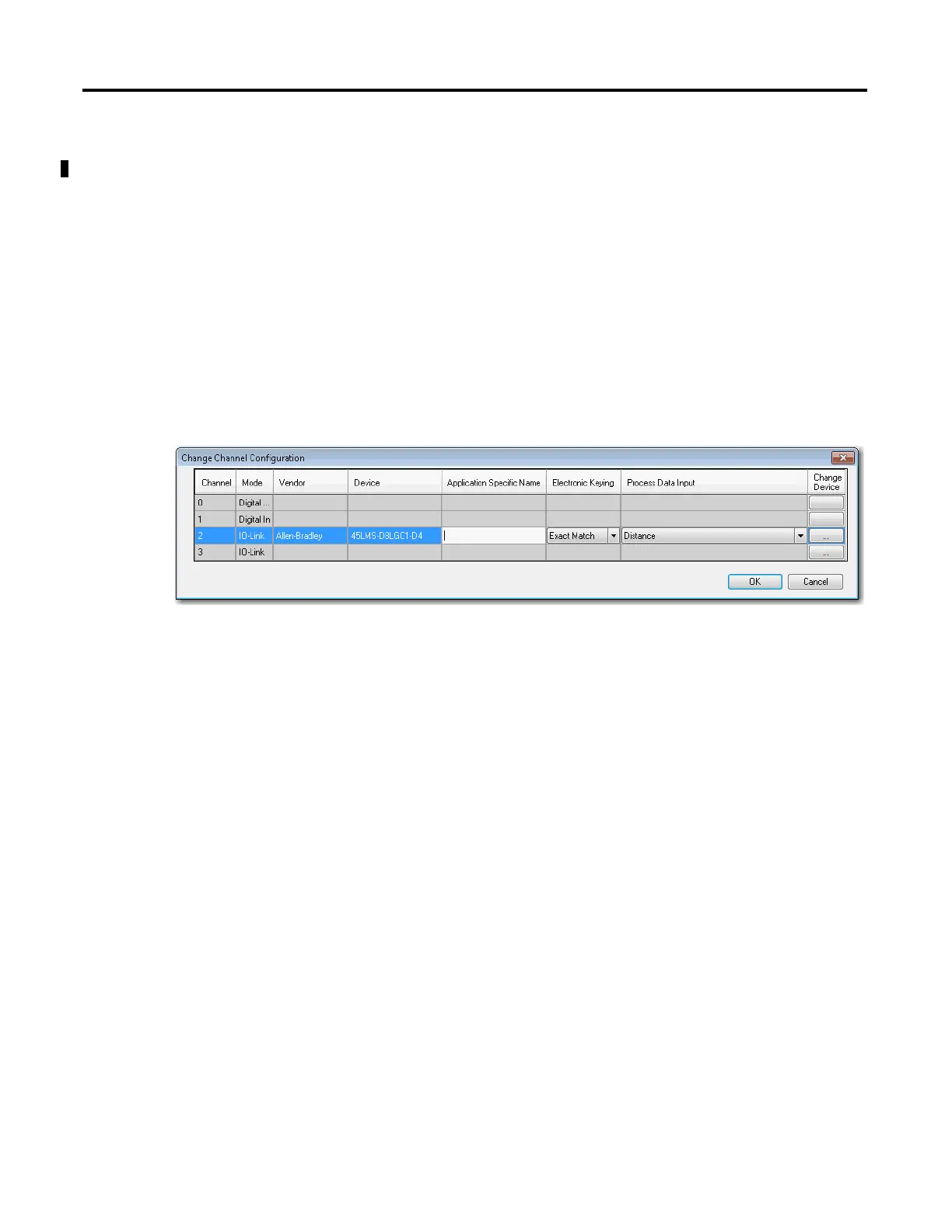36 Rockwell Automation Publication 1734-UM020B-EN-E - August 2019
Chapter 4 Configure the POINT I/O 4 Channel IO-Link Master as IO-Link Master Using the Studio 5000 Add-on Profile
Change IO-Link Channel
Configuration
You can change the Application Specific Name, Electronic Keying, Process Data
Input configuration, and Device Discovery for an IO-Link channel while the
project is in Offline mode.
Before you proceed with this task, take note that:
• The Application Specific Name cannot be changed for a Generic IO-Link
device.
• For a Generic IO-Link device, the Vendor ID and Device ID cannot be 0
when Electronic Keying is set to Exact Match.
To change IO-Link Channel configuration:
1. In the IO-Link tab, click Change.
The following dialog box appears.
2. Modify the information.
a. Application Specific Name - Enter an application-specific name.
The purpose of the Application Specific Name is to add themed naming
to distinguish the sensors within the machine and the associated project
profile in the Add-on Profile. This allows for easier maintenance and
operation since the device is further identified by how it is used on the
machine/project.
The application specific name can also be changed from the IO-Link
device’s Identification tab if the tab is available.
b. Electronic Keying Information - Select Exact Match or Disabled from
the drop-down menu.
The Exact Match and Disabled keying options in this dialog correspond
to the Compatible and No Check keying options in IO-Link
terminology respectively.
When Exact Match is selected, the connected IO-Link device must
have the same Vendor ID and Device ID information that has been
configured for that channel. If they do not match, IO-Link
communications will not be established and a Keying Fault status bit
will be set.
When Disabled is selected, key check is not performed.
c. Process Data Input - Select the input data from the drop-down menu
(for devices that support multiple layouts of input data).
