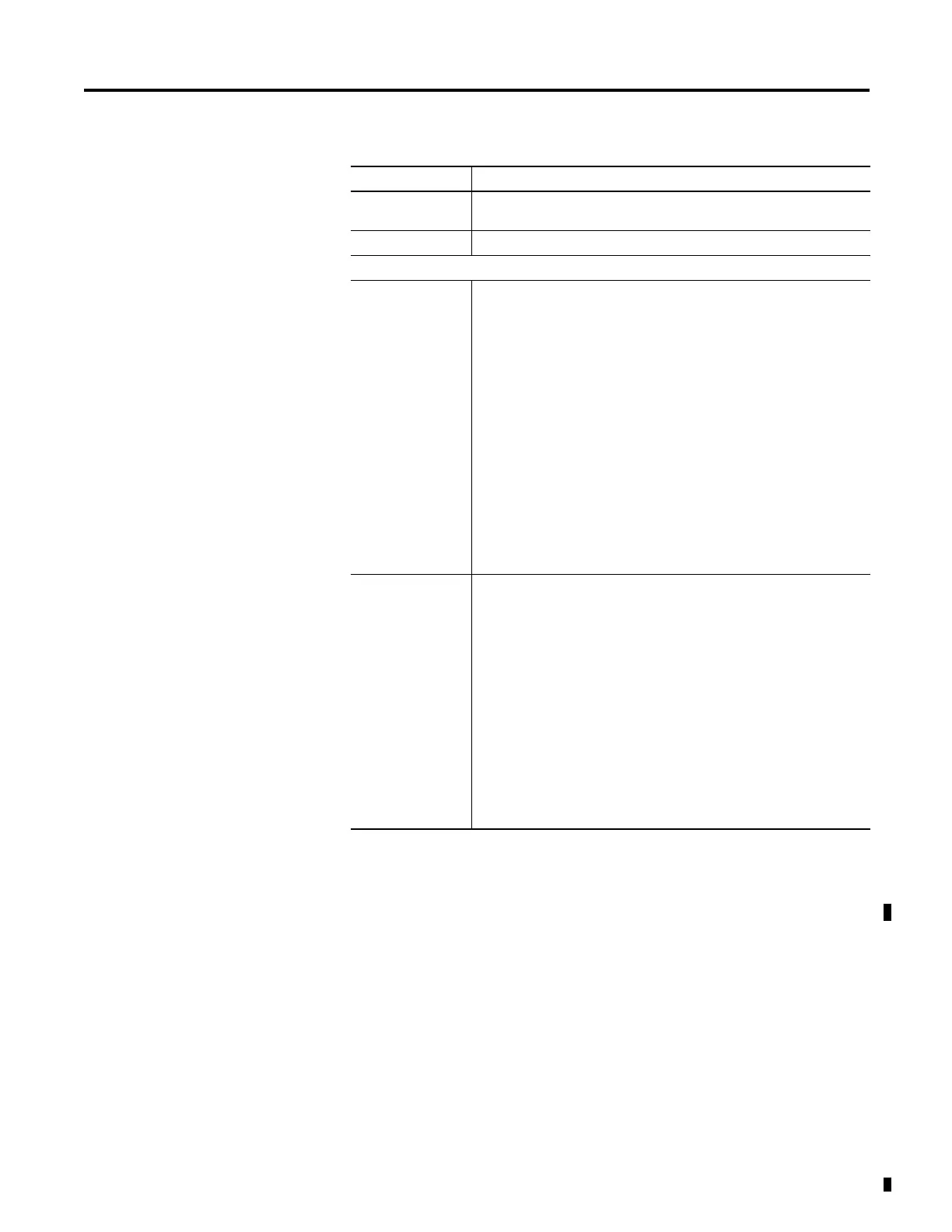Rockwell Automation Publication 1734-UM020B-EN-E - August 2019 53
Configure the POINT I/O 4 Channel IO-Link Master Module as Standard Digital Input or Output Using the Studio 5000 Add-on Profile Chapter 5
Chapter Summary and
What’s Next
In this chapter you learned how to configure the module as a standard digital
input module, as a standard digital output module, or in fallback mode using the
Studio 5000 Add-on Profile software. The next chapter details the IO-Link
Master module unique features.
Parameters on the Fault/Program Action Tab
Parameter Description
Channel Displays the channels that are used to set the channel’s configuration
parameters
Mode Displays the mode that has been configured for each channel.
Output State During
Program Mode For each channel that has been configured as standard digital output or
IO-Link, select the behavior of each output when the controller transitions to
Program Mode.
The available selections for each standard digital output channel are Off
(default), On, or Hold.
The available selections for each IO-Link channel are All Zeros, Hold, or
Device Decides.
• When All Zeros is selected, any IO-Link output values for that channel will
be set to zero.
• When Hold is selected, any IO-Link output values will be held at the
current value.
• When Device Decides is selected, the Device Operate command will be
sent to the IO-Link device. What the outputs of the IO-Link device do
during Device Operate is determined by the device vendor.
If communication with the controller fails while in Program Mode, the output
values will use the Fault Mode selection.
Fault Mode For each channel that has been configured as standard digital output or
IO-Link, select the behavior of each output when communication with the
controller fails.
The available selections for each standard digital output channel are Off
(default), On, or Hold.
The available selections for each IO-Link channel are All Zeros, Hold, or
Device Decides.
• When All Zeros is selected, any IO-Link output values for that channel will
be set to zero.
• When Hold is selected, any IO-Link output values will be held at the
current value.
• When Device Decides is selected, the Device Operate command will be
sent to the IO-Link device. What the outputs of the IO-Link device do
during Device Operate is determined by the device vendor.
