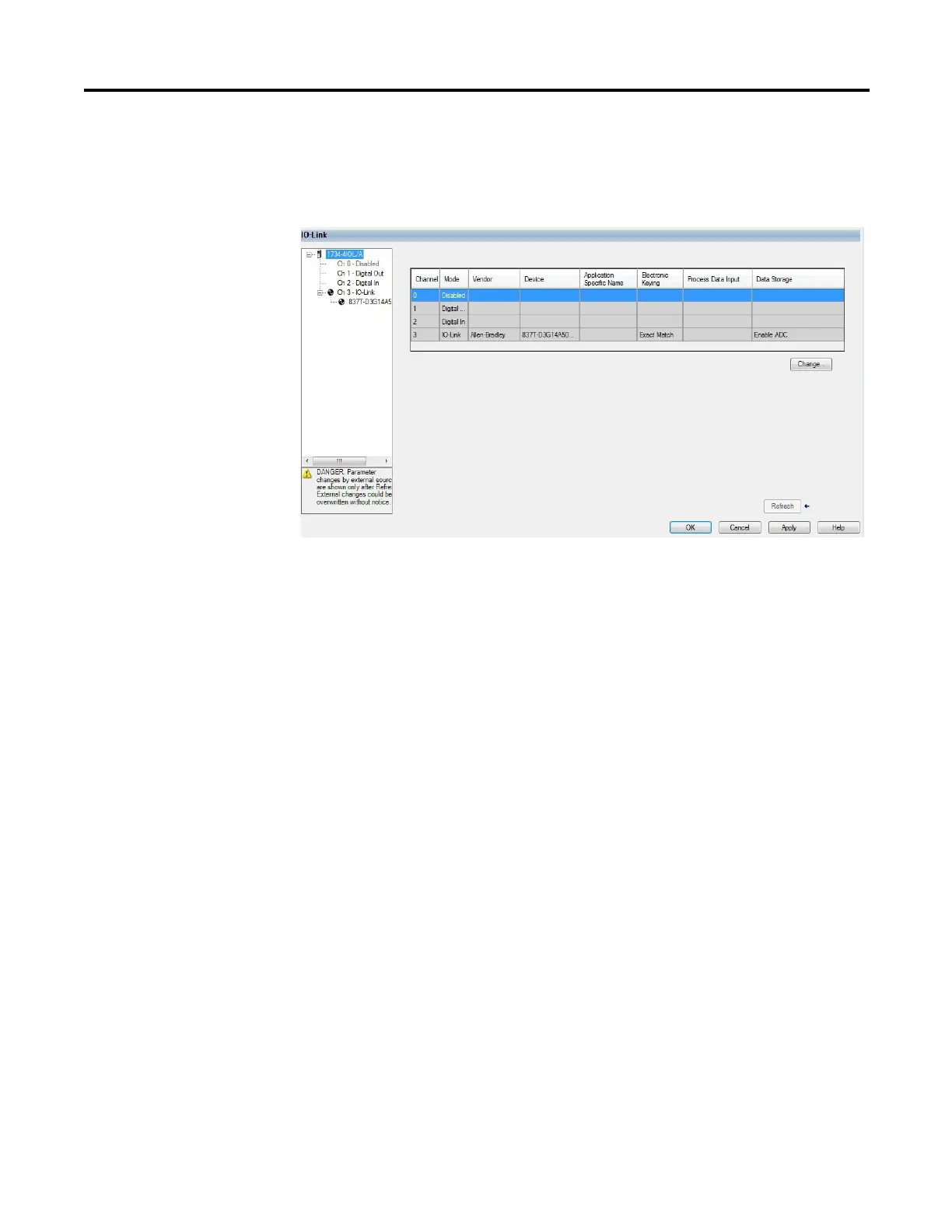Rockwell Automation Publication 1734-UM020B-EN-E - August 2019 27
Add the POINT I/O 4 Channel IO-Link Master Module on an EtherNet/IP Network Chapter 3
On the IO-Link tab, you can add and delete IO-Link devices to the
channels of the Master Module configured as IO-Link, modify
information for IO-Link channels, register IO-Link Device Description
(IODD) files, and configure parameters for IO-Link devices.
IO-Link Tag Elements
Logix tag elements get created by the Add-on Profile based on the level of
integration for each IO-Link device. There are three levels currently offered:
• Generic integration is available for all IO-Link devices and does not
require an IODD file.
• IODD Basic integration is available for all IO-Link devices and requires
that an IODD file be registered with Studio 5000 software.
• IODD Advanced integration is available for Rockwell Automation and
partner IO-Link devices, and is heavily dependent on a well-formed
IODD file being registered with Studio 5000 software.
The Generic level of integration allows any IO-Link device to communicate with
the Logix controller. SINT arrays are created for the device's Process Data. The
size of the arrays default to 32 bytes in/out but can be modified. Device level
keying is supported but there is no device parameter management provided. This
must be done using message instructions to read/write data from the device.
Further, data type conversion and endian swapping may be required in ladder
logic.
The IODD Basic level of integration is similar to the Generic integration
described above except that the size of the SINT arrays created for the device's
Process Data is taken from the device's IODD file.
For the IODD Advanced level of integration, Logix tag elements are determined
by the Process Data available for each IO-Link device, with detailed tag member
