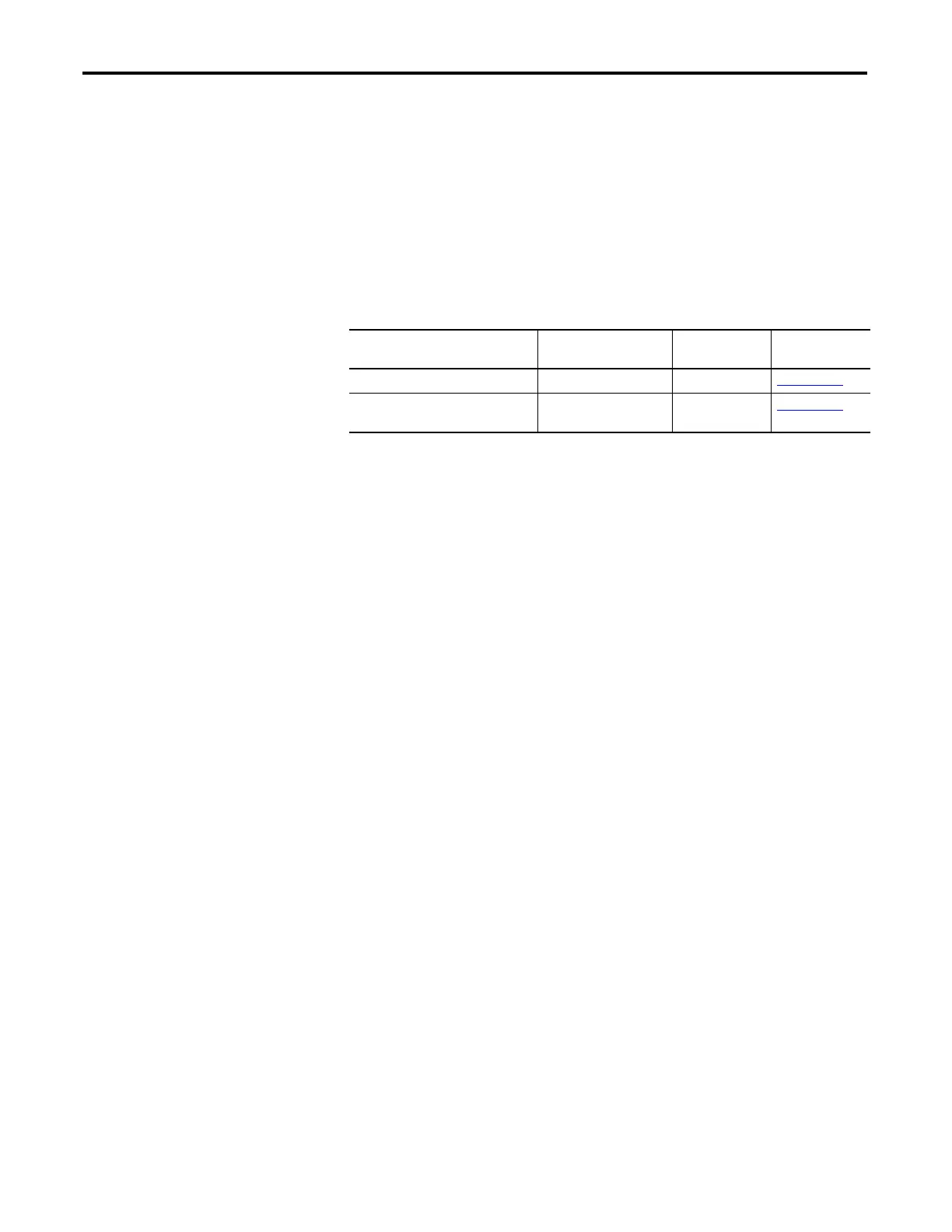Preface
Purpose of This Manual
This manual describes how to install, configure, and troubleshoot your
POINT I/O™ IO-link Master module.
The POINT I/O 4 Channel IO-Link Master module can only be used in
EtherNet/IP™ systems. See EtherNet/IP publications in addition to this manual.
When using the POINT I/O 4 Channel IO-Link Master module with a
communication adapter, use this manual in conjunction with the user manual for
the adapter you are using as shown in the following table.
Who Should Use This
Manual
This manual is intended for qualified personnel. You should be familiar with
Studio 5000®, EtherNet/IP Network, and IO-Link terminology. If you do not
qualify, refer to your software documentation or online help before attempting to
use these modules.
When Using POINT I/O
Modules on This Network
See Publication for Catalog No. Publication
No.
EtherNet/IP network EtherNet/IP adapter 1734-AENT/B 1734-UM018
EtherNet/IP redundant network EtherNet/IP dual port
adapter
1734-AENTR/B 1734-UM017
