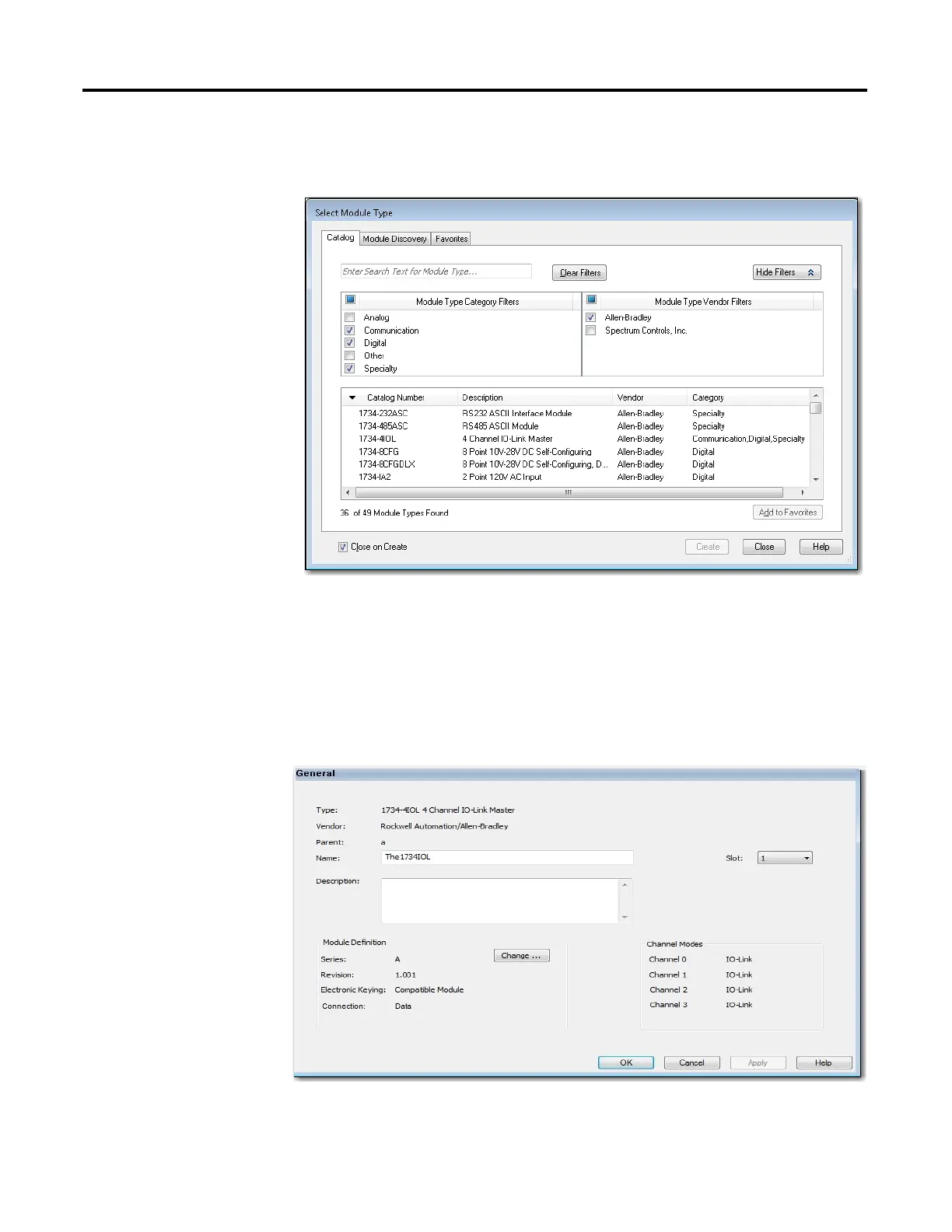24 Rockwell Automation Publication 1734-UM020B-EN-E - August 2019
Chapter 3 Add the POINT I/O 4 Channel IO-Link Master Module on an EtherNet/IP Network
3. Under the Specialty, Digital, or Communications category, double-click
the 1734-4IOL module.
The General tab of the Add-on Profile appears.
4. Select the slot number from the Slot drop-down menu.
On the General tab, you can give the module a Name that is also used in
the name of the Tag elements that get created for the module, change the
Electronic Keying for the module, and configure the module channel
modes using the Change button under Module Definition.
