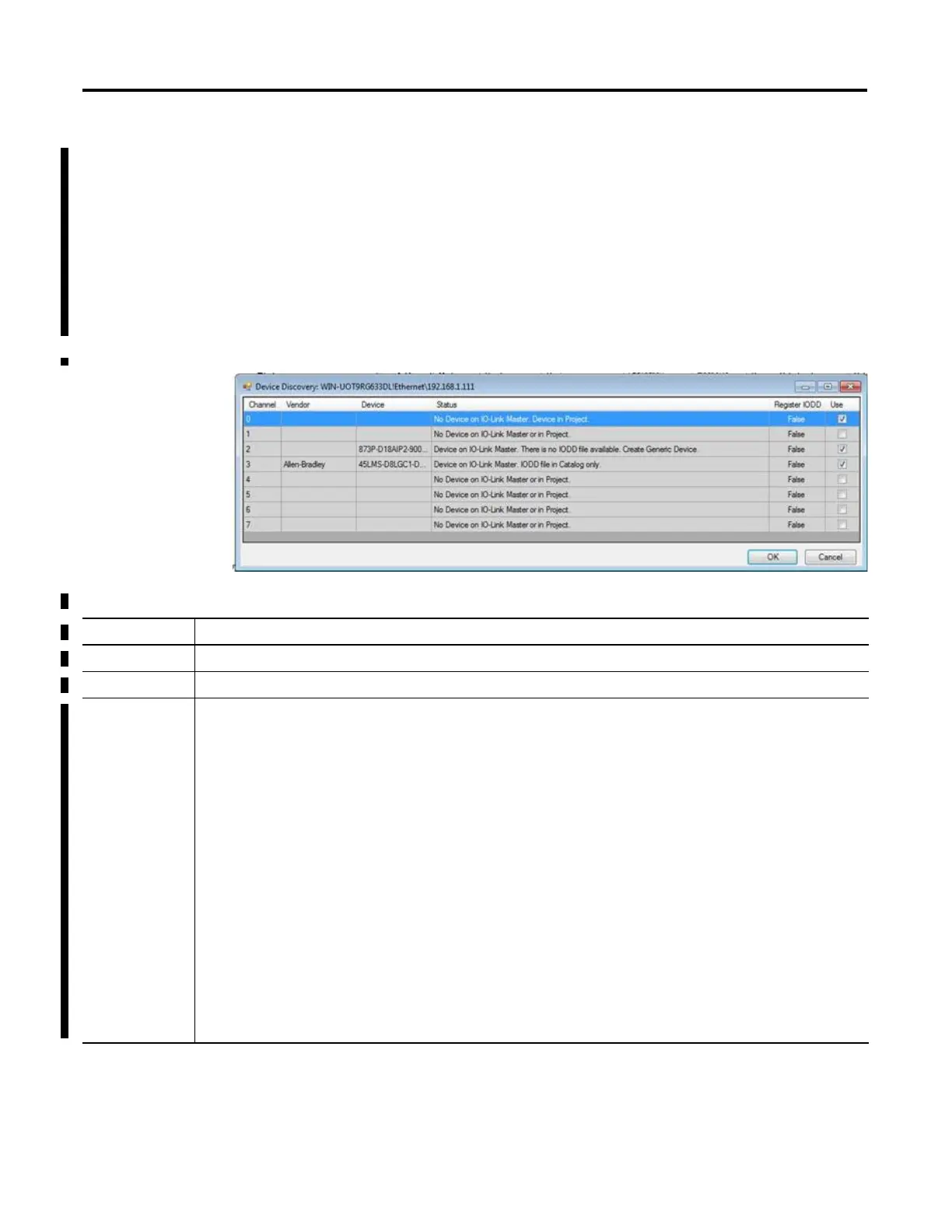38 Rockwell Automation Publication 1734-UM020B-EN-E - August 2019
Chapter 4 Configure the POINT I/O 4 Channel IO-Link Master as IO-Link Master Using the Studio 5000 Add-on Profile
All devices that support data storage, including Rockwell
Automation and Encompass™ Partner devices, default to Data
Storage. When data storage is enabled for Rockwell Automation
and Encompass partner devices, change data storage to ADC to
view other tabs when offline. For other devices, you need to go
online with the device to view additional tabs.
Rockwell Automation and Encompass partner devices that do not
support data storage default to ADC. All other devices that do
not support data storage, the data storage option is disabled.
Device Discovery Dialog
Parameter Description
Channel The number of the channel. This does not appear if the channel is not in IO-Link mode.
Vendor The name of the vendor as retrieved from the device’s parameter.
Status A descriptive message indicating the state of the channel. Options are:
1. No Device on IO-Link Master. Device in Project.
There is no device connected to the master but there is a device configured for the channel in the project. You can choose to
“use” this channel configuration. Doing so removes the device that was configured for the channel.
2. No Device on IO-Link Master or in Project.
There is no device connected to the master and no device configured for this channel in the project.
3. Device on IO-Link Master and in Project differ.
There is a device connected to the master but it does not match the device configured for the channel in the project. The device
has an IODD file that is already registered in the device catalog on the workstation. You can choose to “use” this channel
configuration. Doing so replaces the device configured for the channel with the device that was discovered.
4. Device on IO-Link Master. The IODD file is already registered.
There is a device connected to the master but no device configured for the channel in the project. The device has an IODD file
that is already registered in the device catalog on the workstation. You can choose to “use” this channel configuration. Doing so
configures the channel with the device that was discovered.
5. Device on IO-Link Master and in Project differ. IODD file in Device only.
There is a device connected to the master but it does not match the device configured for the channel in the project. The device
has an IODD file that is not registered in the device catalog on the workstation. You can choose to “use” this channel
configuration. Doing so retrieves the IODD file from the device and registers it on the workstation. This action also replaces the
device configured for the channel with the device that was discovered.
