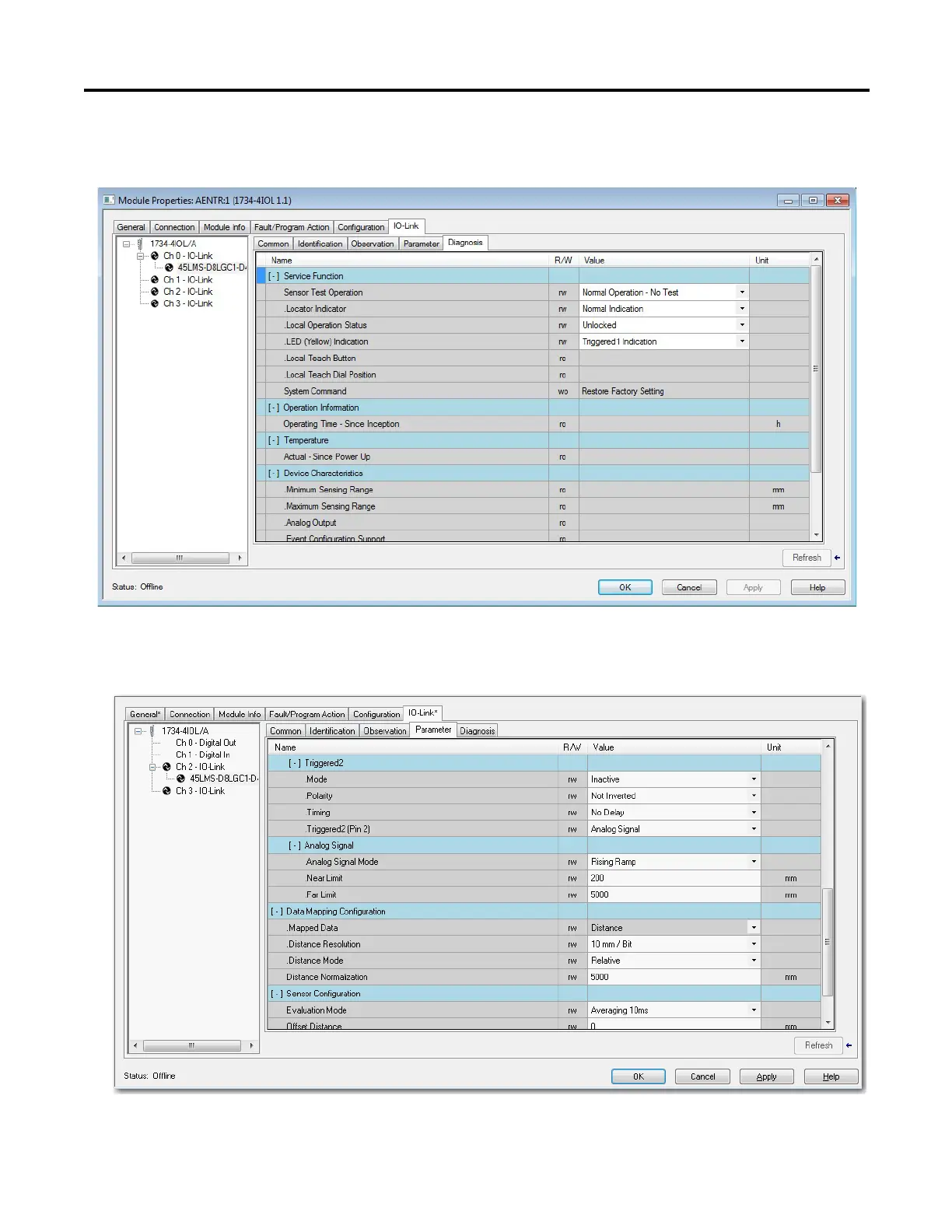Rockwell Automation Publication 1734-UM020B-EN-E - August 2019 43
Configure the POINT I/O 4 Channel IO-Link Master as IO-Link Master Using the Studio 5000 Add-on Profile Chapter 4
The Diagnosis tab contains parameters for trouble-shooting the IO-Link
device such as temperature.
2. Select the tab where the parameter is located.
Parameters are listed with their name, read-write attribute, value, and units
(if available in the IODD file).
