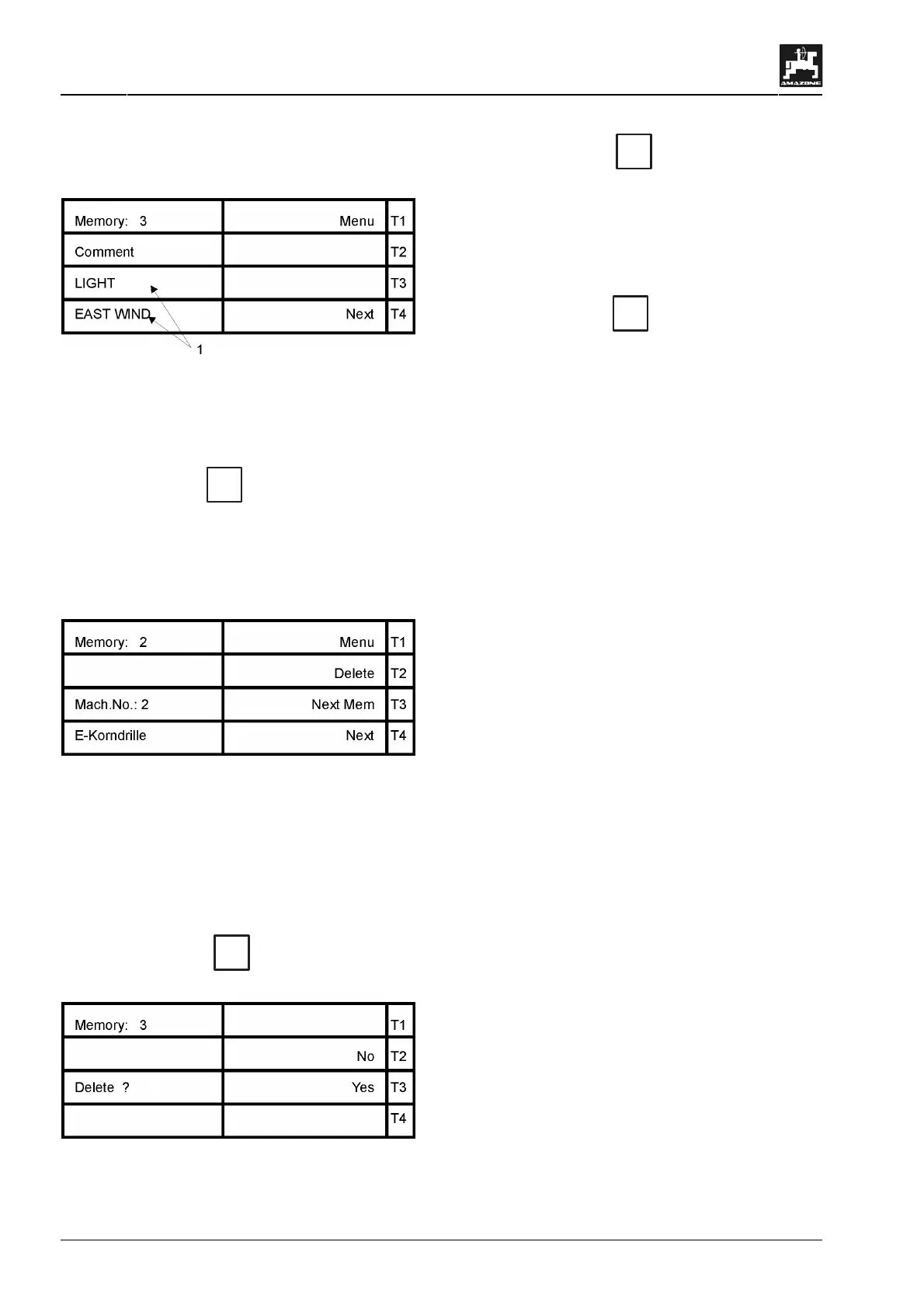32
Operating sequence fertiliser spreader ZA-M
AMATRON II-A DB 599 09.01
6.4.4 Read out the comment
Fig. 38
If a comment (Fig. 38/1) had been entered in data
block "job" (para. 6.1.3) it has also been stored and
can be read out.
• By pressing key
T4
(Next) you will get into
the memory space display of the previous job
(please compare display para. 6.4.5).
6.4.5 Menu "next memory"
Fig. 39
Reading out the other covered memories is done
as described in the previous chapters.
6.4.6 Delete memory
If you select in the display for the memory space
(compare 6.4.1) key
T2
(Delete), the following
display appears:
Fig. 40
After reading out all data memory spaces the entire
memory can be deleted.
• By pressing key
T3
(yes) the data are de-
leted and the choice of menu appears in the
display.
F
However, during deletion all 20 jobs
are irrevocably deleted.
• By pressing key
T2
(no) the deletion proce-
dure is reset and the display "choice of menus"
(with stopped vehicle) or "operational display"
(with driving vehicle, para. 6.3.2) appears.
