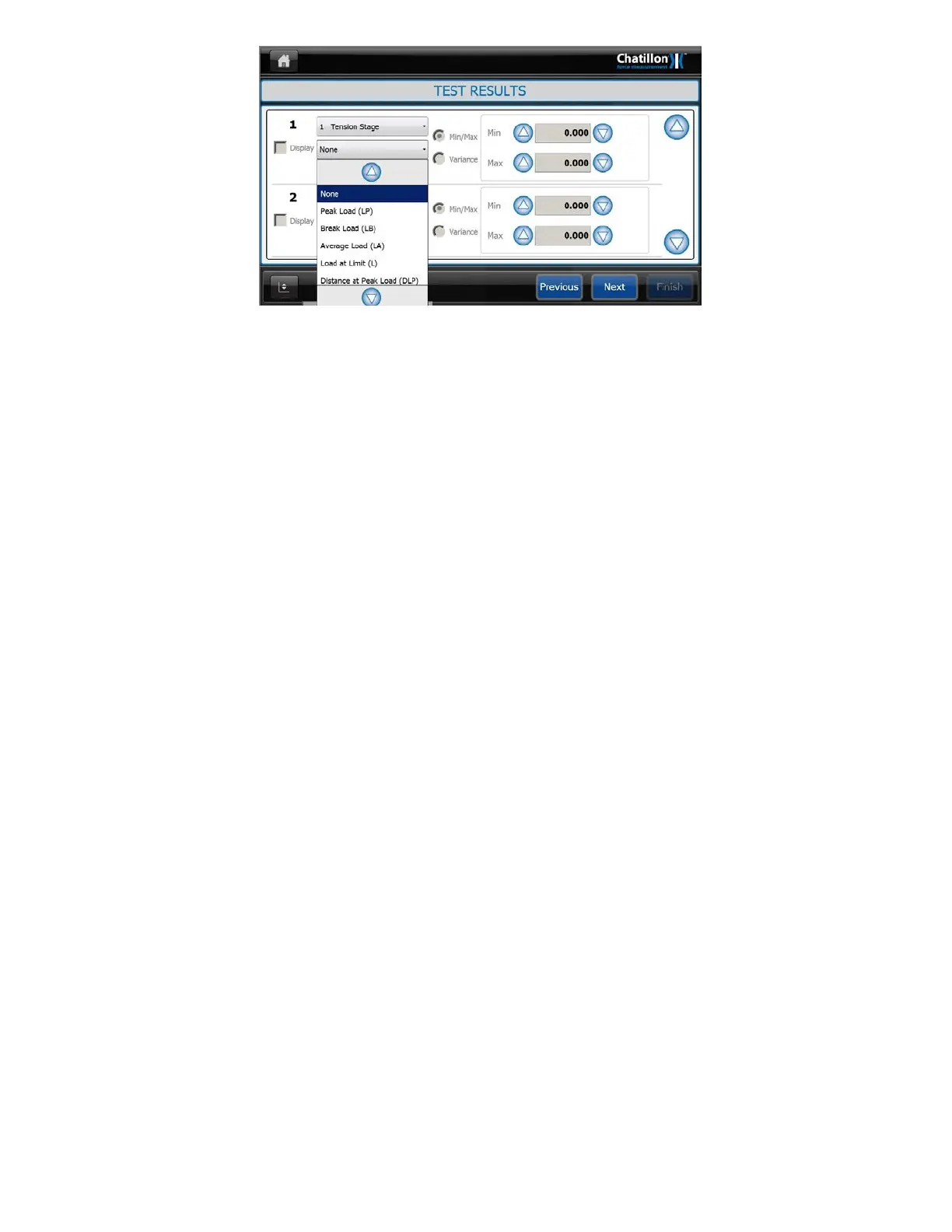The selected result will be available for printing and exporting (see later) but can also be
displayed on the graph screen after each test. To display this result, check the checkbox to
the left of the result selectors.
Note that only 5 results can be displayed on the graph screen and any remaining
checkboxes will be disabled after 5 results have been selected.
If the "QUESTION STAGE" option is selected using the top left drop down button then
pressing on the second drop down button will display a second drop down list.
This list provides test results that are based upon the question so only contains "ANSWER".
If the "CYCLE STAGE" option is selected using the top left drop down button then pressing
on the second drop down button will display a second drop down list. This list provides test
results that are based upon cycling so only contains "CYCLES COMPLETED".
Note that the "HOLD STAGE" and "ZEROING STAGE" options do not provide any test
results.
If a "TENSION STAGE" or "COMPRESSION STAGE" result is selected, the controls to the
right hand side of the result selectors are now enabled and these can be used to provide
Pass/Fail criteria for the selected test result. The Pass/Fail values can be either Min/Max or
Variance. Select the required option then enter the required values and units.
The test will be identified as a "Pass" if ALL "Pass/Fail" parameters are met otherwise it will
be identified as a "Fail". The "Pass/Fail" status is shown by the colour of the test number
shown at the left hand side of the "Test Screen" as shown in section 10.
If a Pass parameter is a "Peak Load" value between (say) 12 lbf and 18 lbf, then the MIN
value should be set to 12 lbf and the MAX value should be set to 18 lbf.
If any numeric field needs to be edited after an initial value has been entered, press
two times (double tap) on the relevant entry area.
To enter a barcode into the required field, press on the edit box field above the
keyboard to enable the field then scan the barcode.
Note that BOTH values must be entered, so if a Pass parameter is a "Break Load" value of
greater than (say) 12 lbf, then the MIN value should be set to 12 lbf and the MAX value
should be set to the load cell capacity, e.g. 225 lbf.
CS User Manual
73